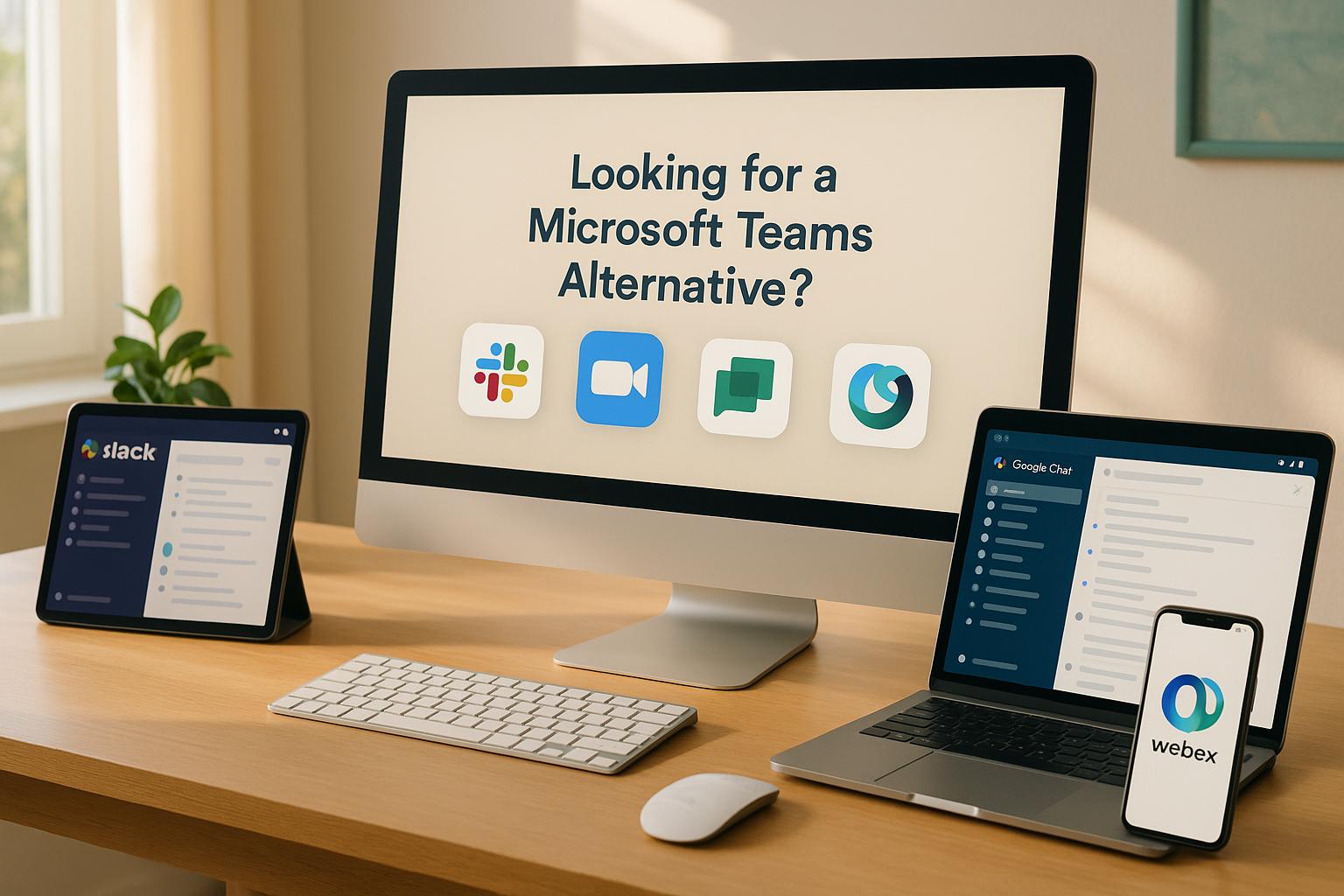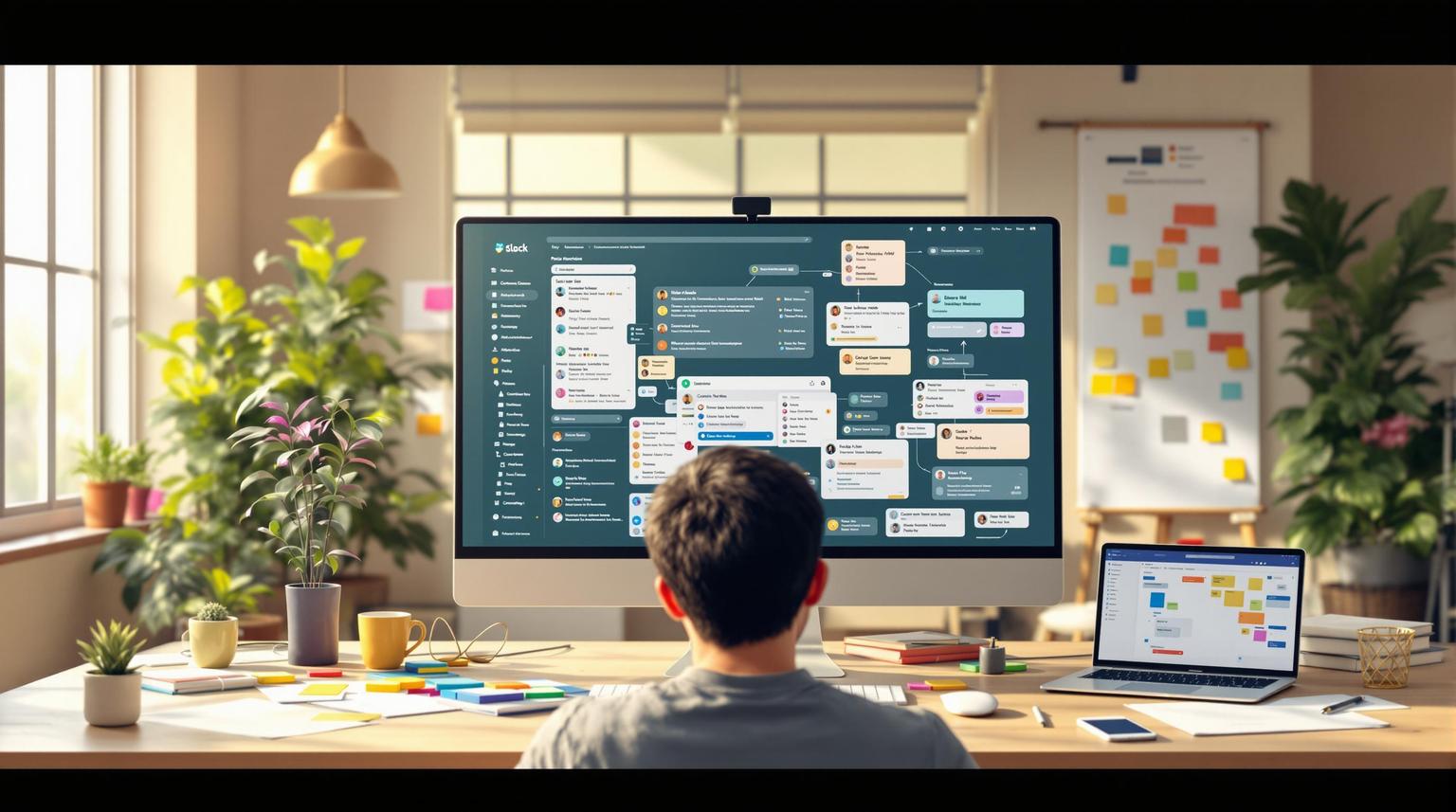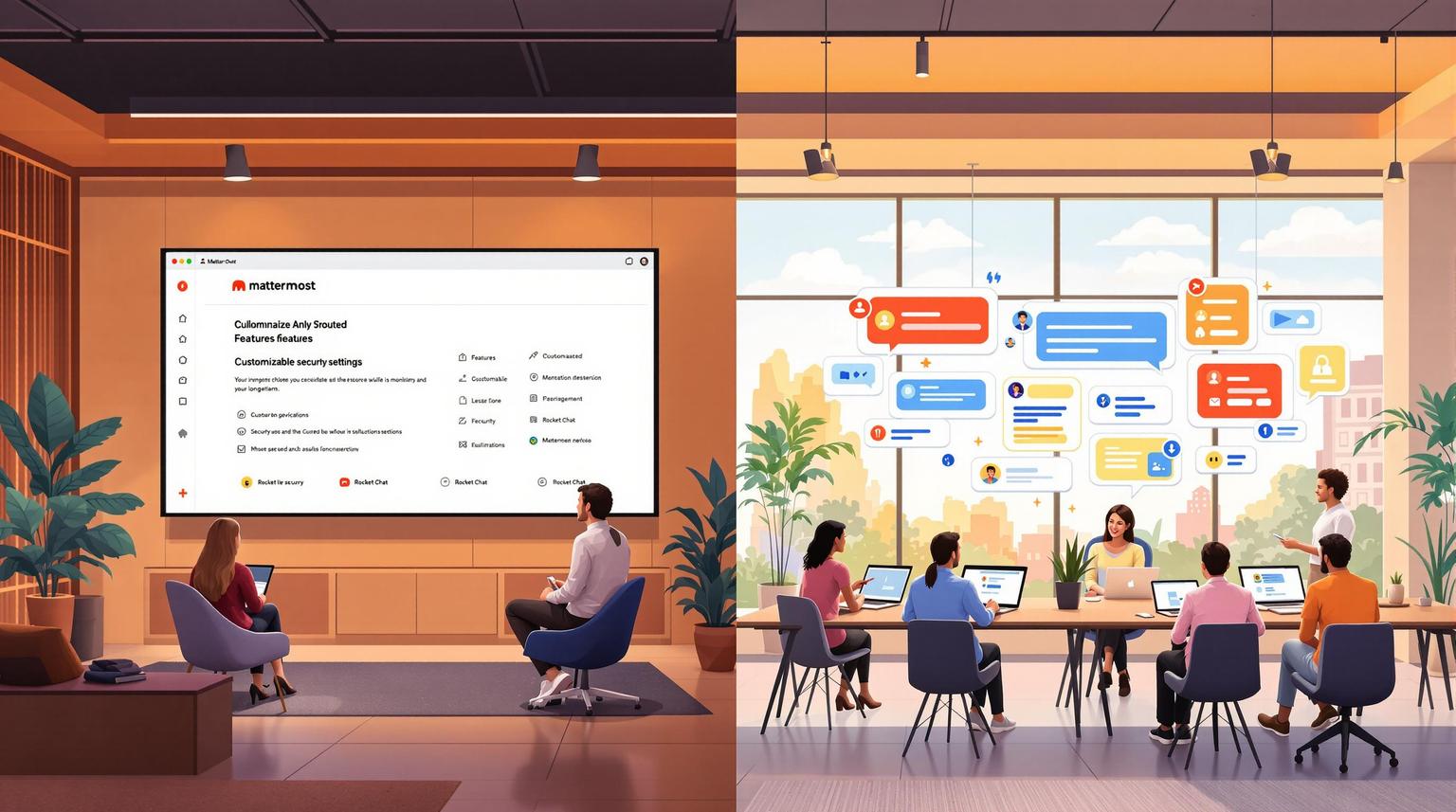Slack vs. Microsoft Teams: Audio Calling Features
When choosing between Slack and Microsoft Teams for audio calls, here’s what you need to know:
- Microsoft Teams: Best for larger teams with advanced needs. Supports up to 100 participants on the free plan and 300 on paid plans. Features include call recording, live captions, virtual whiteboards, and seamless Office 365 integration.
- Slack: Ideal for smaller teams. Free plan supports 1:1 calls, while paid plans allow up to 15 participants. Offers extensive third-party app integrations like Zoom and Google Meet for flexibility.
Quick Comparison
| Feature | Microsoft Teams | Slack |
|---|---|---|
| Max Participants | 100 (free), 300 (paid) | 1:1 (free), 15 (paid) |
| Call Recording | Yes | No |
| Live Captions | Yes | No |
| Third-Party Apps | Limited | Extensive |
| Best For | Large organizations | Small teams |
Choose Microsoft Teams for robust features and scalability or Slack for simplicity and third-party integrations.
Microsoft Teams vs Slack: Features and Limitations Comparison
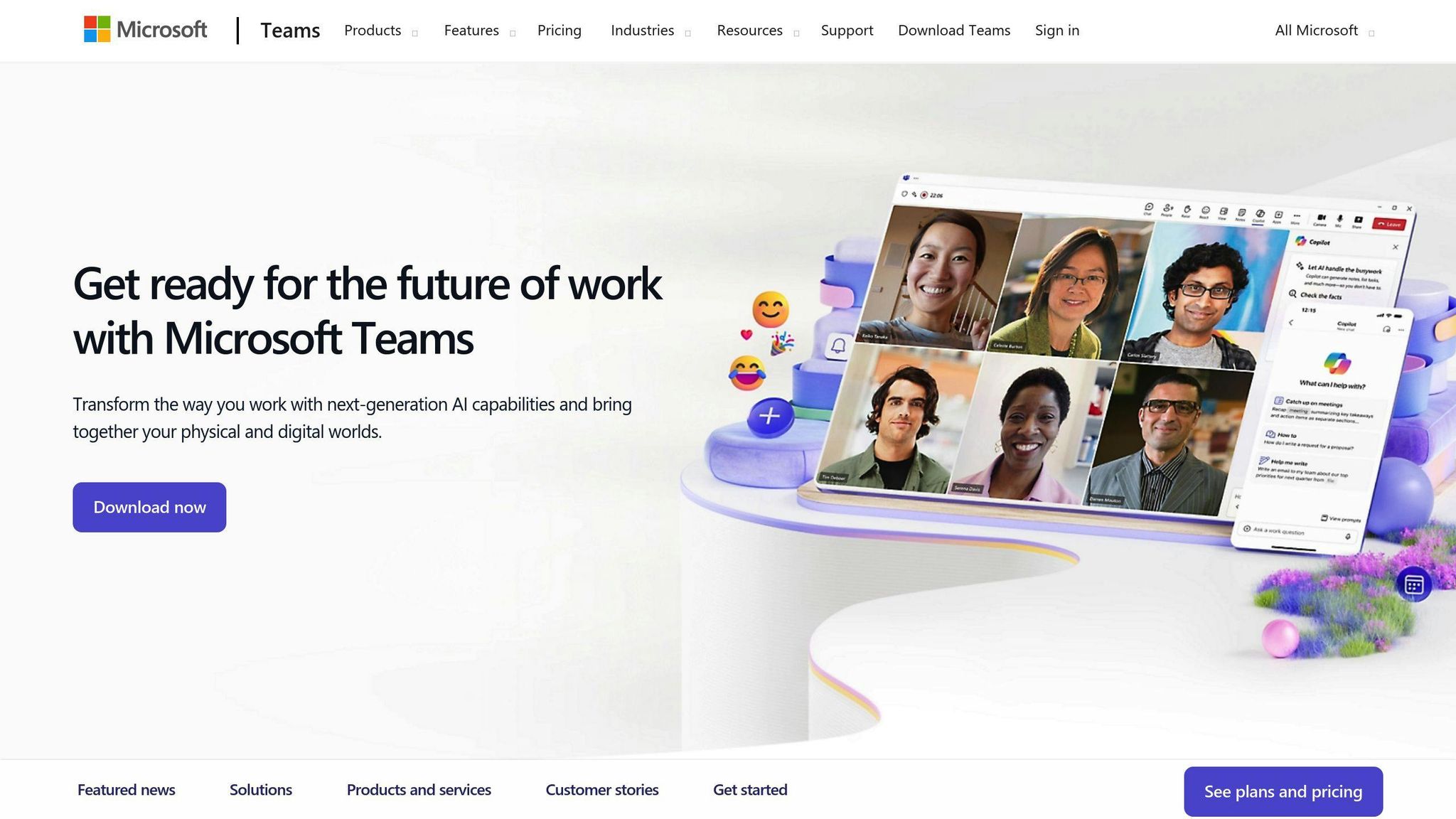
Audio Calling Basics
When comparing audio calling features in Slack and Microsoft Teams, three key factors come into play: audio quality, participant capacity, and user experience.
Audio Quality
Microsoft Teams uses Skype's integration technology to ensure clear and stable audio, even when internet bandwidth fluctuates. Its advanced infrastructure helps maintain consistent performance during calls.
Slack, on the other hand, offers sufficient audio quality for basic communication. However, its performance may drop during times of heavy usage or with less reliable connections.
While sound clarity is essential, the number of participants a platform supports can greatly influence team collaboration.
Participant Capacity
For larger organizations, Microsoft Teams is the better option. It supports up to 100 participants on its free plan and 300 on paid plans. Slack, in contrast, limits group calls to 15 participants, regardless of the plan.
But participant limits are just one part of the equation - how easy it is to manage calls also matters.
User Experience
Beyond technical specs, the overall usability of a platform determines how effectively teams can use its features.
Microsoft Teams integrates its audio calling tools directly into its interface, offering features like:
- Live captions for better accessibility
- Built-in call recording without needing extra apps
- Smooth transitions between audio and video calls
Slack’s simple design is ideal for small teams or quick one-on-one discussions. However, managing group calls can involve more steps, making it less convenient for larger meetings.
Both platforms ensure encrypted calls and strong security measures. However, Microsoft Teams has an edge here, thanks to its integration with Microsoft's broader security ecosystem.
Unique Audio Calling Features
Slack Audio Features
Slack keeps things straightforward with its audio tools, focusing on quick and easy communication.
Here’s what Slack offers:
- 1:1 calls available on free plans, with group calls for up to 15 participants on paid plans
- Integration with platforms like Google Meet and Zoom, making it a flexible option for teams juggling multiple tools
Slack’s strength lies in its ability to work well with other platforms through its wide range of integrations.
Microsoft Teams Audio Features
Microsoft Teams packs a variety of built-in audio features, making it a strong choice for larger teams or organizations that need more advanced collaboration options.
Some standout features include:
- Virtual whiteboard for brainstorming and collaboration during calls
- AI-powered meeting recaps for easy summaries
- Real-time captions to improve accessibility
- Background noise suppression for clearer audio
- Unlimited meeting recordings on paid plans
Teams also integrates seamlessly with Microsoft’s Office suite, allowing users to work on documents together in real time during calls.
To see how these platforms compare, check out the table below:
| Feature | Microsoft Teams | Slack |
|---|---|---|
| Maximum Participants (Paid) | 300 | 15 |
| Built-in Recording | Yes | No |
| Virtual Whiteboard | Yes | No |
| Meeting Recaps | Automated | Manual |
| Third-party Integration | Limited | Extensive |
Choosing between Slack and Microsoft Teams depends on what your team needs most - whether it’s seamless integration or advanced collaboration tools.
sbb-itb-ae976f1
Choosing the Right Tool
Team Size and Needs
The size of your team plays a major role in deciding between Slack and Microsoft Teams for audio calls. Microsoft Teams is better suited for larger organizations thanks to its ability to handle more participants, while Slack is an easier choice for smaller teams due to its simple setup and focus on messaging collaboration.
For companies with over 250 users, Microsoft Teams offers features like advanced meetings and higher participant limits. On the other hand, teams with less than 50 users often prefer Slack for its straightforward interface and messaging-first design. If your organization is already using Microsoft's suite of tools, Teams is a natural fit. Meanwhile, Slack works well for teams relying on multiple tools, thanks to its flexibility with integrations.
The tools your team already relies on can also influence which platform is the better fit.
Integration Options
How well a platform integrates with other tools can make a big difference in your audio calling experience. Microsoft Teams integrates deeply with the Office 365 suite, allowing features like real-time document collaboration during calls. This makes it a strong choice for organizations already using Microsoft's ecosystem.
Slack, on the other hand, shines when it comes to flexibility. It supports a wide variety of third-party integrations, making it a great option for teams that need to connect their audio calls with other tools like project management platforms or video conferencing software.
Here’s how the two stack up when it comes to integrations:
- Microsoft Teams: Offers built-in features for audio calls and seamless workflows with Office 365.
- Slack: Provides a wide range of third-party integrations, giving teams more versatility.
- Teams leans on its built-in tools, while Slack depends on external integrations for specialized features.
When deciding between these platforms, think about how they fit into your team's workflows and the tools you already use. The right choice will depend on balancing your team size, communication priorities, and existing tech stack.
Conclusion
Microsoft Teams stands out with features like call recording, live captioning, and support for up to 300 participants on its paid plans, making it a strong choice for larger teams. On the other hand, Slack focuses on simplicity, offering basic audio tools and a 15-participant limit, aligning with its messaging-first design.
| Feature Category | Microsoft Teams | Slack |
|---|---|---|
| Participant Capacity | Up to 300 (paid plans) | Up to 15 participants |
| Built-in Features | Call recording, live captioning, virtual backgrounds | Basic audio calling features |
| Free Plan Capabilities | Up to 100 participants for calls | Limited group calls |
| Integration Focus | Office 365 ecosystem | Wide range of third-party apps |
Microsoft Teams integrates deeply with the Office 365 ecosystem, making it a natural fit for organizations already using Microsoft tools. Slack, with its extensive third-party app integrations, is better suited for teams that rely on diverse tools.
When deciding between these platforms, think about your team's size and how you work:
- Microsoft Teams: Best for larger teams needing advanced features and higher participant limits.
- Slack: A good choice for smaller teams that prioritize messaging and simplicity.
- Teams provides advanced options like call recording and live captions, while Slack keeps things straightforward with its basic tools.
For a broader look, consider exploring other Slack alternatives to find the collaboration tool that fits your team best. Whether you need advanced features or flexible integrations, understanding your team's priorities will guide you to the right platform.
Further Resources
Here are some helpful resources to get the most out of audio calling features in Slack and Microsoft Teams:
Official Documentation
- Microsoft Teams: Find detailed instructions on audio features and tips for improving call quality in their [official documentation].
- Slack: Explore guides on audio integration and troubleshooting in Slack's [documentation].
Comparison Resources
For a broader view of team collaboration platforms, check out Slack Alternatives. This site compares messaging and audio tools, including free and open-source options.
Technical Resources
| Resource Type | Focus Areas |
|---|---|
| Call Quality | Network optimization, troubleshooting audio issues |
| Performance | Bandwidth needs, connection diagnostics |
| Implementation | Step-by-step setup, best practices for audio calls |
Implementation Guidance
Microsoft Teams, especially with its Teams Phone feature, is widely used for enterprise-level audio conferencing. Both Microsoft and Slack offer detailed guides to help organizations enhance call quality and effectively manage audio features.
These resources can help you improve your team's audio collaboration tools and make informed decisions about the best solution for your needs.