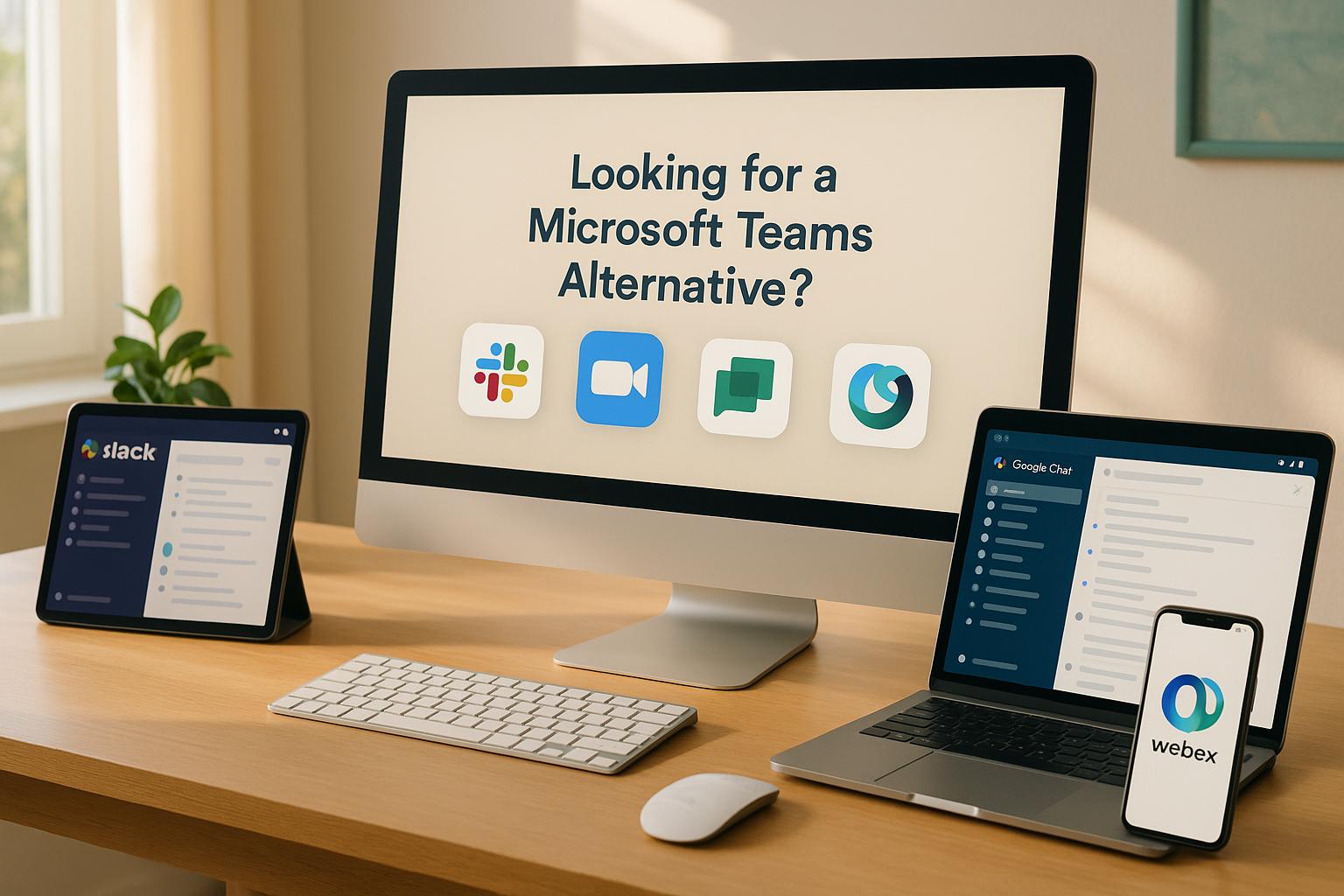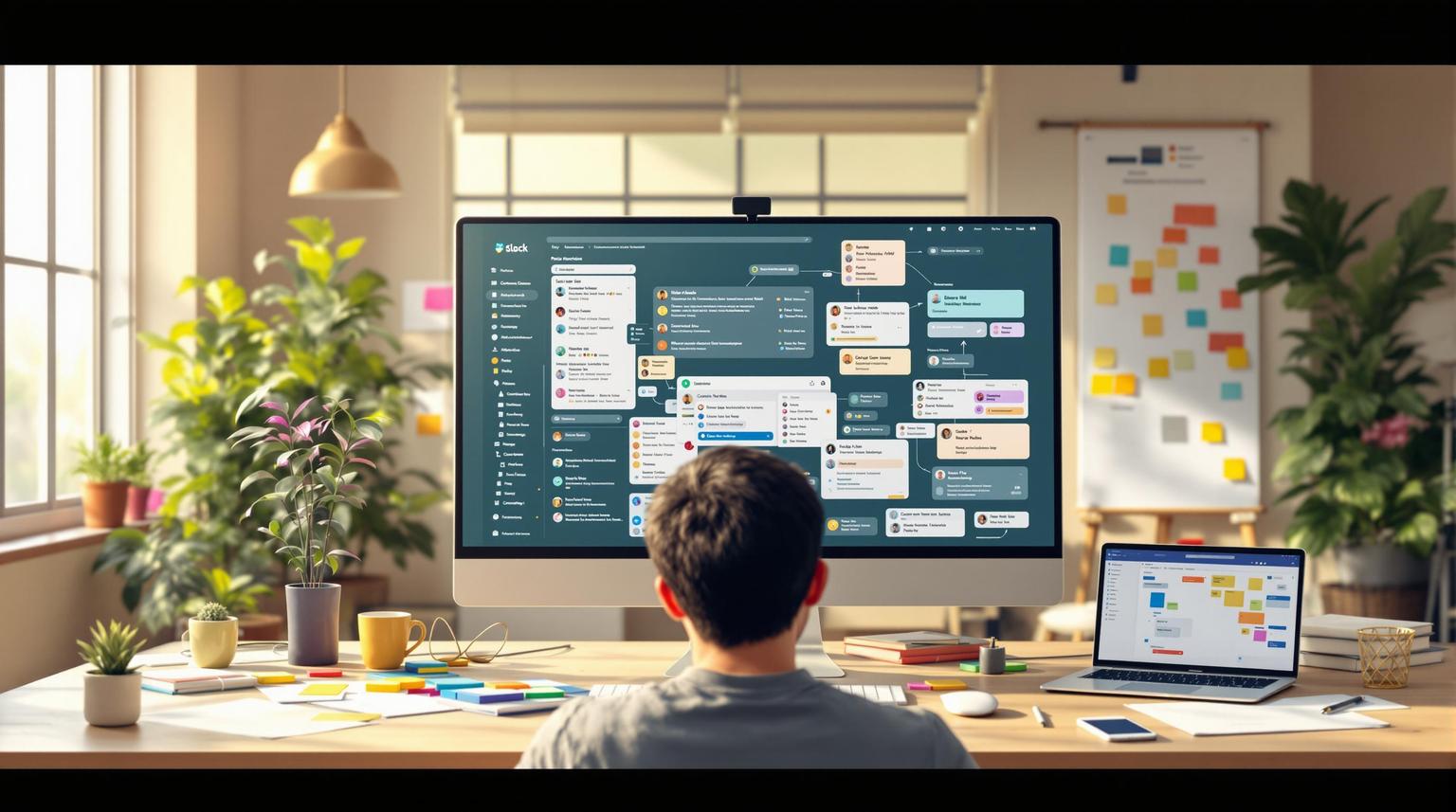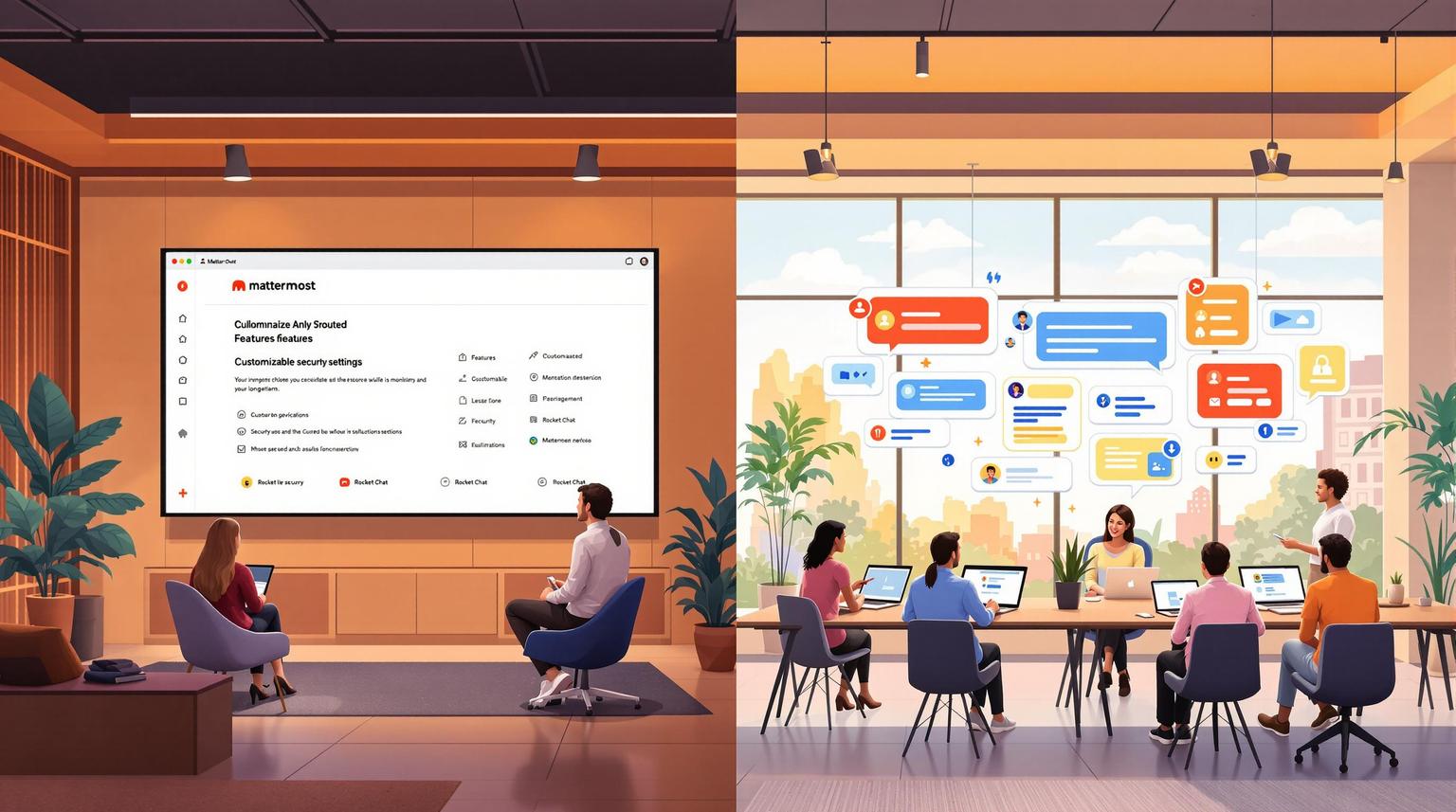Best Practices To Avoid Downtime During Migration
Avoiding downtime during software migration is crucial, as IT downtime costs organizations an average of $5,600 per minute. To minimize disruptions, businesses typically choose between two approaches:
- Incremental Migration: Transfers data in phases, keeping systems operational and allowing for real-time validation. It reduces risks but takes longer.
- Full Migration: Moves all data at once for faster results but involves extended downtime and higher risks.
Key tips to prevent downtime include:
- Use automation tools to reduce errors and speed up processes.
- Schedule migrations during off-peak hours.
- Maintain strong backups and clear rollback plans.
- Test systems thoroughly before migration.
Quick Comparison:
| Criteria | Incremental Migration | Full Migration |
|---|---|---|
| Downtime Impact | Minimal | Extended |
| Data Integrity | Lower risk | Higher risk |
| Implementation | Complex, ongoing sync | Simple, but harder to manage |
| Recovery Options | Phased rollback | Full system restore needed |
| Timeline | Longer | Faster |
Choose the method that aligns with your business needs, downtime tolerance, and data size. Both approaches benefit from automation and thorough planning.
How do software projects achieve zero downtime database migrations?
1. Incremental Data Migration
Incremental data migration is a method where data is transferred in smaller sections over time instead of all at once. This approach helps reduce downtime during system transitions and keeps operations running smoothly.
One of the biggest benefits of this method is its ability to keep critical systems functional throughout the process. By splitting the migration into phases, businesses can address compatibility issues without disrupting their day-to-day activities.
Here’s how organizations typically break down the process:
| Phase | Benefits |
|---|---|
| Planning | Allows for testing with minimal impact |
| Validation | Identifies and resolves issues early |
| Implementation | Ensures systems stay available during migration |
| Synchronization | Cuts down the time needed for final adjustments |
By validating data integrity at every step, incremental migration ensures smooth operations and helps meet service-level agreements. This step-by-step control also allows businesses to detect and fix problems early, ensuring minimal disruption.
Automation tools play a big role in this process, making data transfers more efficient and reducing the chance of errors. If something goes wrong during a phase, rollback procedures can be quickly applied without affecting the entire system. This combination of reduced errors and minimized downtime makes this approach a cost-efficient choice.
However, in some cases, businesses may choose a full migration for quicker results, depending on their needs.
sbb-itb-ae976f1
2. Full Data Migration
Full migration means moving all data at once from one system to another. Unlike incremental migration, it happens in a single process, which can simplify planning but comes with challenges like downtime and system availability.
| Aspect | Impact | Mitigation Strategy |
|---|---|---|
| Downtime Duration | Longer periods of unavailability | Schedule transfers during off-peak hours |
| Data Integrity | Higher risk of errors or corruption | Test using parallel systems |
| Resource Usage | Heavy bandwidth requirements | Upgrade network infrastructure |
| Recovery Options | Complex rollback procedures | Maintain reliable backups |
Bandwidth plays a crucial role in ensuring migration success. If bandwidth is insufficient, downtime can stretch longer, and the risk of errors increases.
In industries like healthcare or finance, where maintaining data consistency is non-negotiable, full migration is often the preferred choice despite the downtime risks. However, this approach demands detailed preparation and careful risk management.
Here are three key steps to make full migration smoother:
- Evaluate Infrastructure: Ensure your systems and bandwidth can handle the migration load.
- Plan the Timing: Schedule the process during low-usage periods to reduce disruption.
- Test Thoroughly: Use a parallel environment to catch and fix issues before the migration.
Automation tools can also help by reducing errors and detecting problems in real time.
Thorough preparation, solid backups, and clear rollback plans are essential for tackling unexpected issues during full migration.
Advantages and Disadvantages
Comparing incremental and full migration strategies can help determine which aligns better with your business requirements.
| Criteria | Incremental Data Migration | Full Data Migration |
|---|---|---|
| Downtime Impact | Minimal disruption | Extended unavailability |
| Data Integrity | Lower risk via phased transfers | Higher risk during bulk transfer |
| Implementation | Complex setup, ongoing sync | Simple execution, harder management |
| Cost Factors | Higher setup, lower impact | Lower setup, higher recovery risk |
| Recovery Options | Phased rollback possible | Full system restore needed |
| Resource Usage | Spread over time | Intensive bandwidth needs |
| Timeline | Longer process | Faster process |
Both strategies aim to reduce downtime, but the best option depends on finding the right balance between maintaining operations and completing the migration quickly.
Incremental migration works well for businesses requiring uninterrupted operations. This method ensures system availability while allowing step-by-step validation of the data transfer process.
On the other hand, full migration is often preferred in regulated industries where maintaining data consistency is critical, even if it involves significant downtime. Choosing the right method depends on factors like your downtime tolerance, infrastructure, data size, and available resources.
Automation tools can streamline both approaches, helping to minimize errors during the migration process. Regardless of the method you choose, success comes down to careful planning and thorough testing.
Conclusion
After weighing the pros and cons of incremental and full migration, the right choice comes down to what best suits your organization's specific needs.
Steps to minimize downtime include:
- Conducting a detailed infrastructure assessment
- Using automation tools to reduce errors and speed up the process
- Scheduling the migration during off-peak hours
- Preparing strong backup and recovery plans
Incremental migration allows for real-time data validation with minimal disruptions. On the other hand, industries with strict regulations often lean toward full migration to maintain data consistency, even if it means accepting some downtime.
The most effective migrations combine automation tools with clear team communication. Platforms that enable collaboration help teams stay aligned and quickly address any issues that arise during the process.