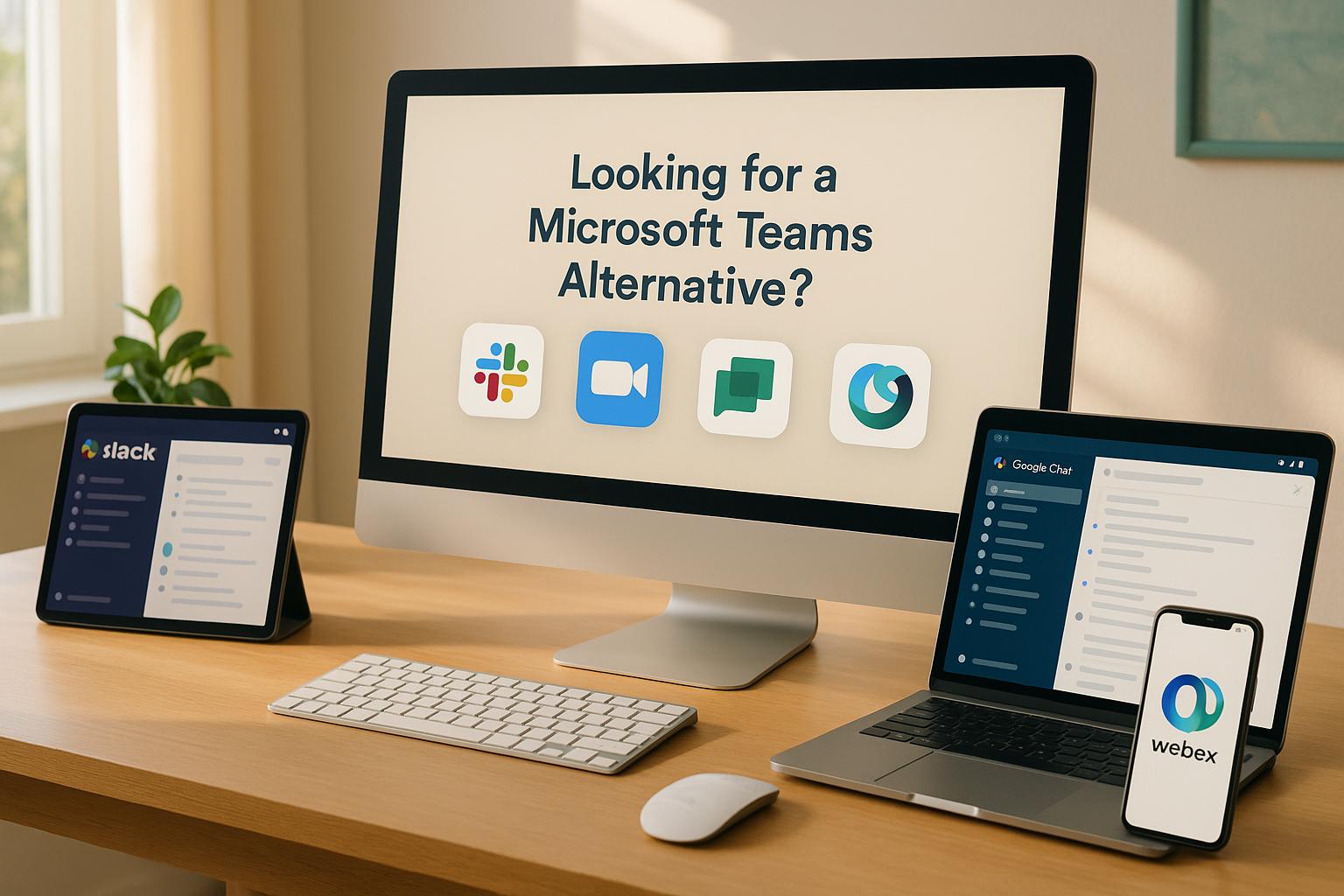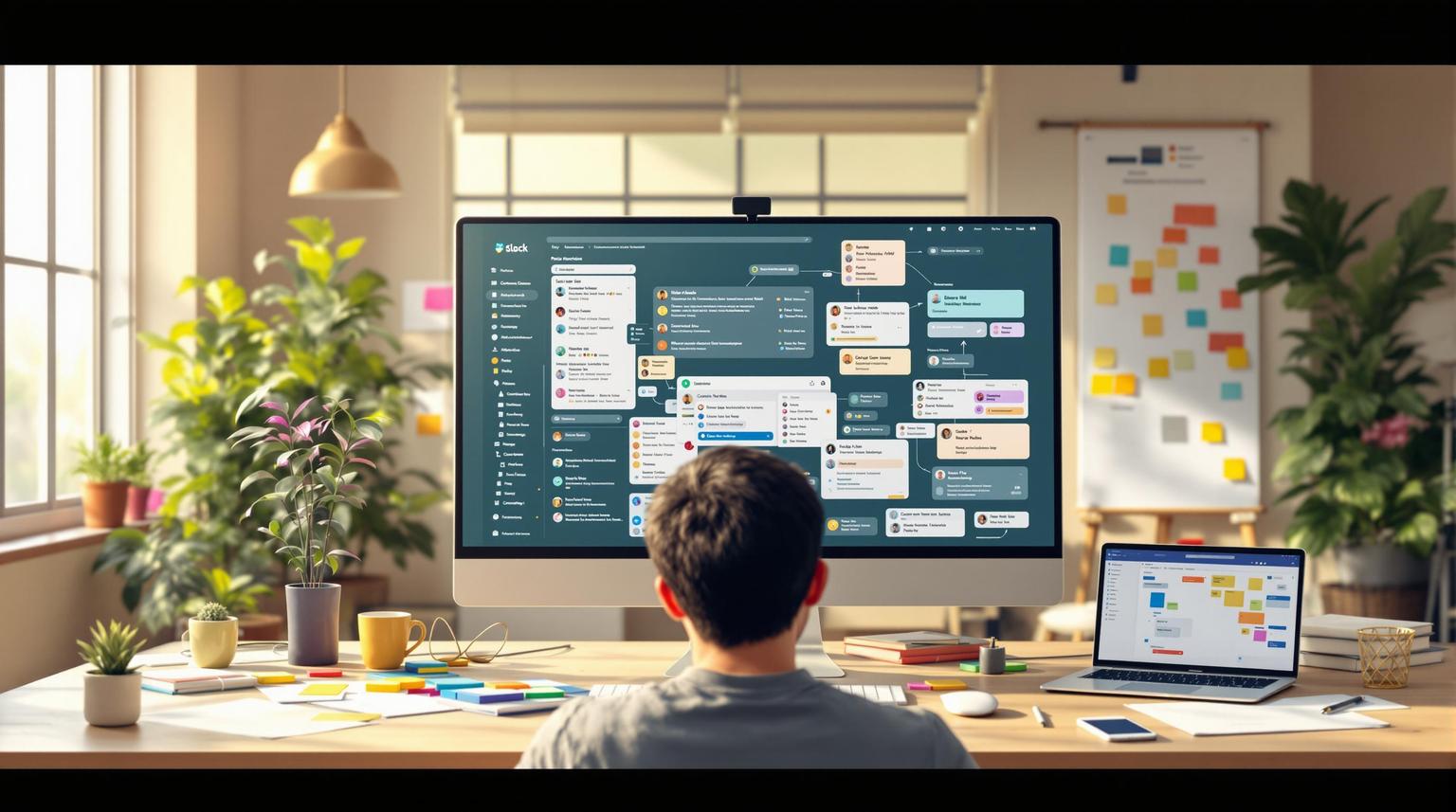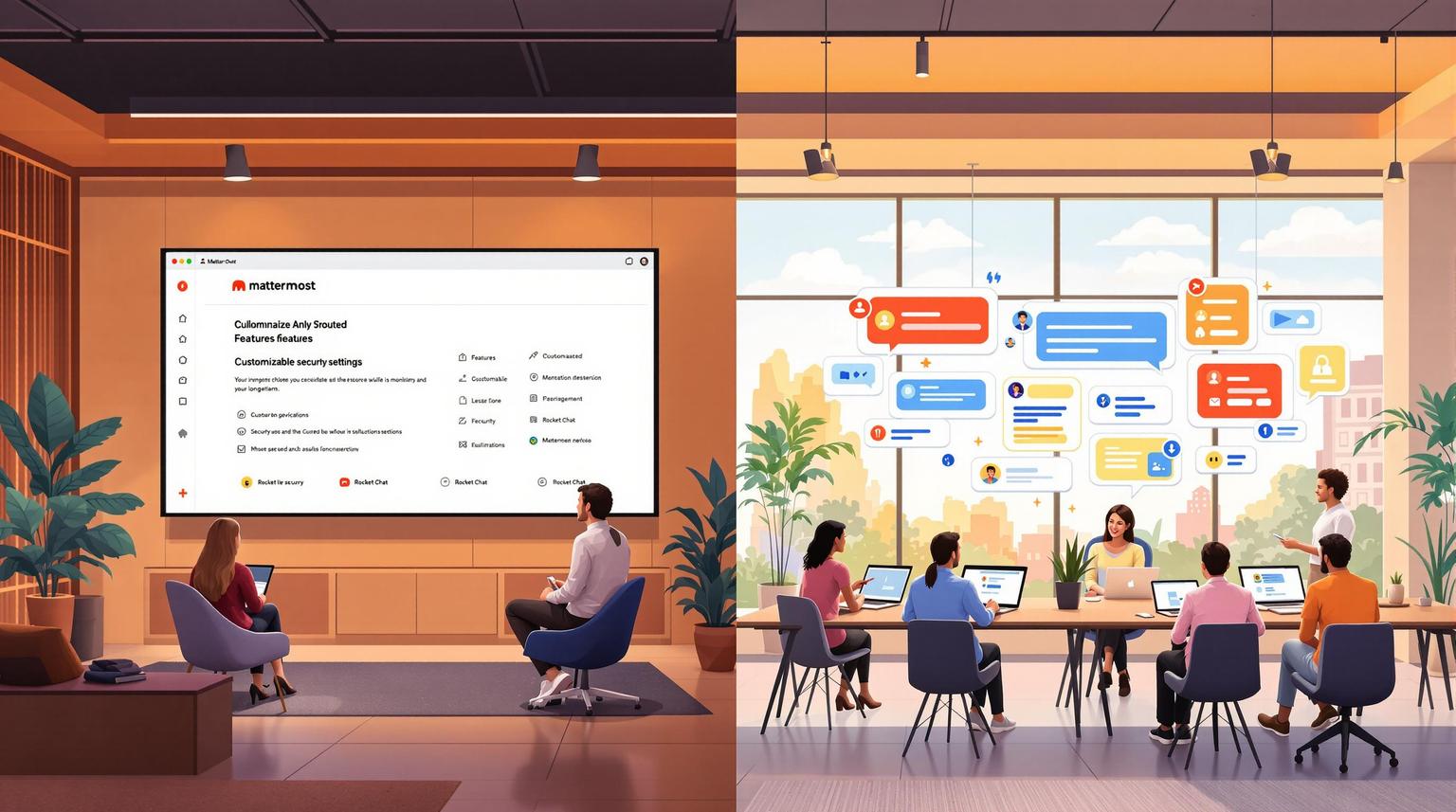Best Slack Alternatives for Audio Calls 2024
Looking for a better tool than Slack for audio calls? Here’s a quick breakdown of the best alternatives:
- Zoom: Offers HD audio for up to 100 participants (free tier) but limits meetings to 40 minutes.
- Mattermost: Ideal for secure, self-hosted 1:1 and group calls, with screen sharing and call recording.
- Rocket.Chat: Great for teams needing VoIP integration and enterprise-grade security.
- Microsoft Teams: Perfect for organizations using Microsoft 365, with noise suppression and seamless app integration.
Quick Comparison
| Platform | Key Audio Features | Best Suited For | Free Plan Limitations |
|---|---|---|---|
| Zoom | HD audio, 100 participants | Teams prioritizing audio quality | 40-minute meeting limit |
| Mattermost | Secure group calls, screen sharing | Organizations needing customization | Limited to basic features |
| Rocket.Chat | VoIP integration, end-to-end security | Teams with advanced security needs | Requires technical setup |
| Microsoft Teams | Noise suppression, app integration | Businesses using Microsoft 365 | Limited features compared to paid plans |
Each platform has its strengths. Zoom excels in audio quality, Mattermost and Rocket.Chat focus on security, and Microsoft Teams integrates seamlessly with Microsoft tools. Choose based on your team’s size, security needs, and existing workflows.
Top Slack alternatives 2024
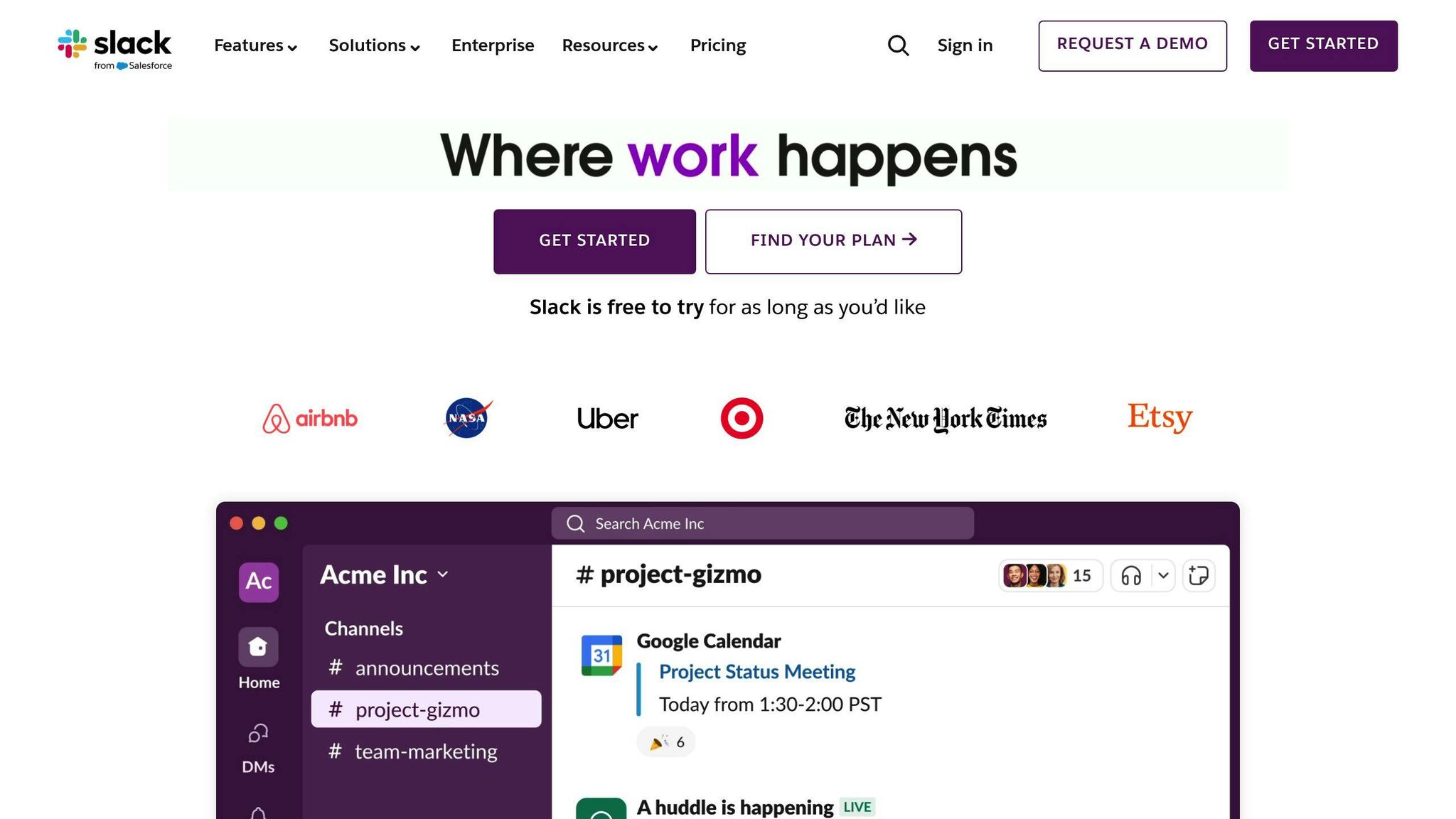
1. Zoom
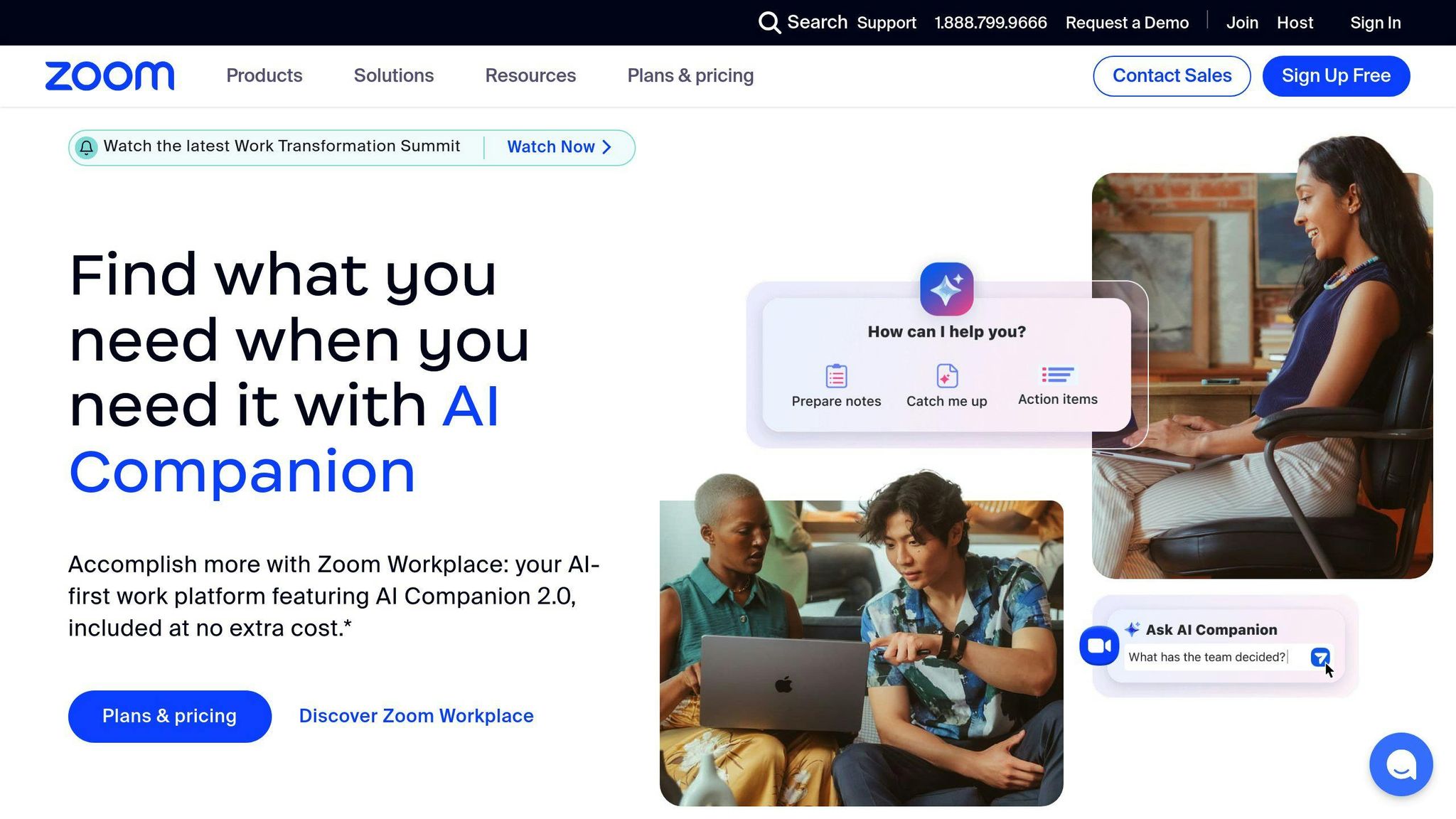
If you're looking for a Slack alternative with strong audio capabilities, Zoom is worth considering. Its standout feature is its high-definition audio, which makes it a great choice for teams that rely heavily on verbal communication.
With Zoom's free plan, you can host HD audio meetings for up to 100 participants, though group meetings are limited to 40 minutes.
| Feature | Free Plan | Paid Plan |
|---|---|---|
| Participant Limit | 100 | 100+ |
| Meeting Duration | 40 minutes | Unlimited |
| Audio Quality | HD | HD |
Zoom goes beyond just audio calls. Its integrated whiteboard feature allows teams to brainstorm in real time, making it especially useful for sales teams and customer support departments that need to combine verbal communication with visual aids.
The platform works smoothly across devices like Mac, Windows, Linux, iOS, and Android, ensuring flexibility for all team members. It also supports a range of integrations, so you can connect Zoom with other tools you already use in your workflow.
However, there are a few downsides. While Zoom excels in audio quality, its chat functionality is fairly basic compared to platforms designed specifically for team messaging. If your team relies heavily on text-based communication, this could be a drawback. Additionally, while Zoom provides enterprise-grade security, it has faced privacy concerns in the past, which businesses should carefully consider before committing.
How to Get the Most Out of Zoom:
- Set up recurring meeting links for regular team check-ins.
- Use the whiteboard feature for brainstorming sessions.
- Take advantage of integrations to make your workflows smoother.
Zoom's audio quality and flexibility make it a strong option, but depending on your team's needs, platforms like Mattermost might offer features better suited to your workflow.
2. Mattermost
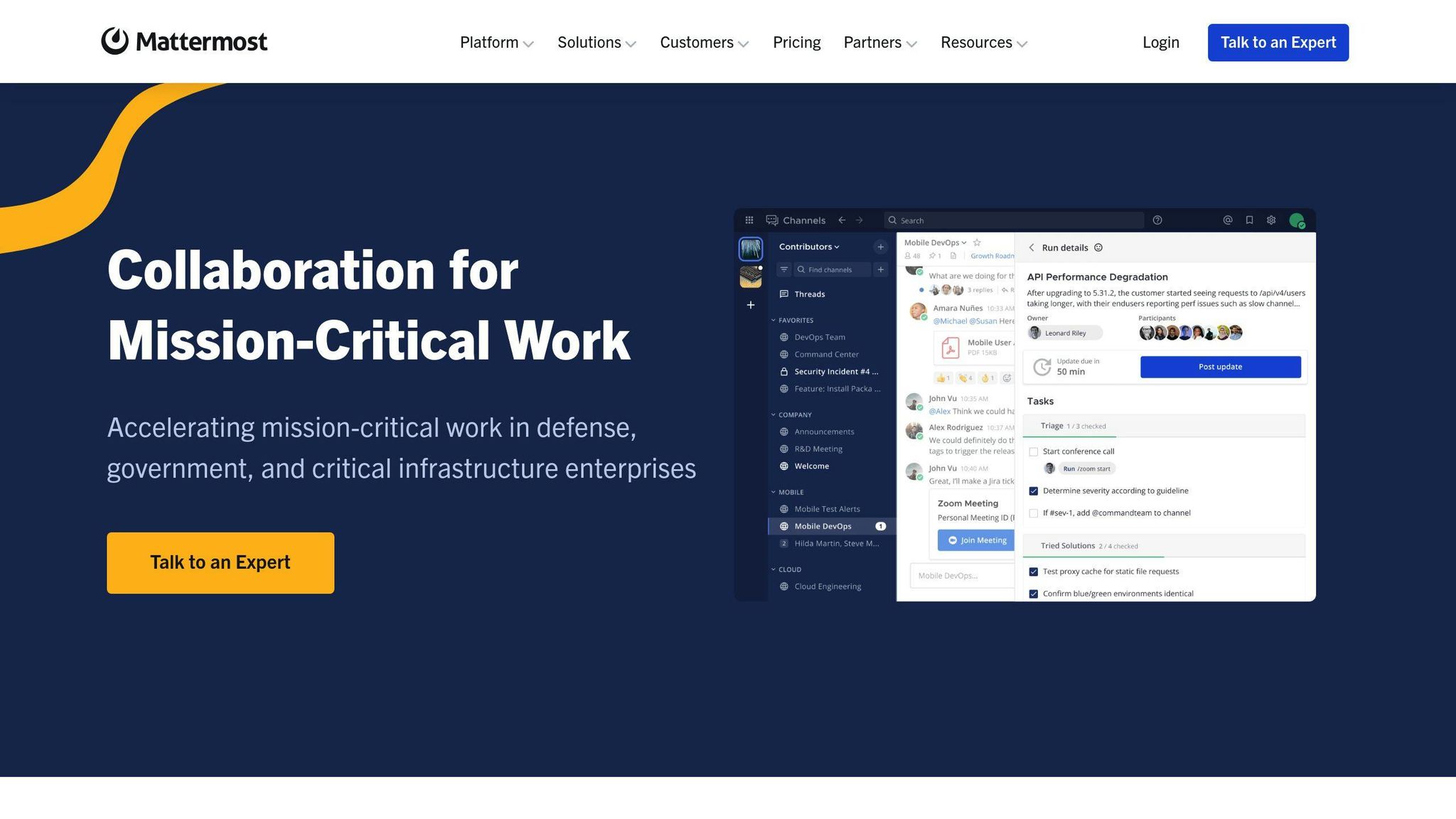
Mattermost is a secure and customizable alternative to Slack, designed for organizations that prioritize strict control over their communication systems. It supports audio calls, both 1:1 and group conversations, across web, desktop, and mobile platforms.
| Feature | Details |
|---|---|
| Call Recording | Up to 60 minutes, includes transcription |
| Platform Support | Web, Desktop, Mobile |
| Security | Enterprise-grade, self-hosted option |
| Call Controls | Mute, lower hands, end call for all |
Mattermost offers a range of audio features like call recording (with transcription available on higher-tier plans), customizable desktop notifications for incoming calls, and admin tools to manage participants, including muting or ending calls. Its enterprise-level security makes it a strong choice for sectors like government and finance, where protecting sensitive data is critical.
That said, there are some drawbacks. It does not currently support video calls or password protection for meetings, and the 60-minute limit on recordings may be restrictive for longer discussions. Organizations that require these functionalities might want to explore other options.
The platform offers deployment flexibility, with both self-hosted and cloud-based setups available. For detailed pricing and specific feature availability, it's best to refer to Mattermost's official documentation, as these can vary depending on the region and deployment choice.
While Mattermost stands out for its security and customization, platforms like Rocket.Chat may provide more advanced VoIP features or additional tools for team collaboration.
3. Rocket.Chat
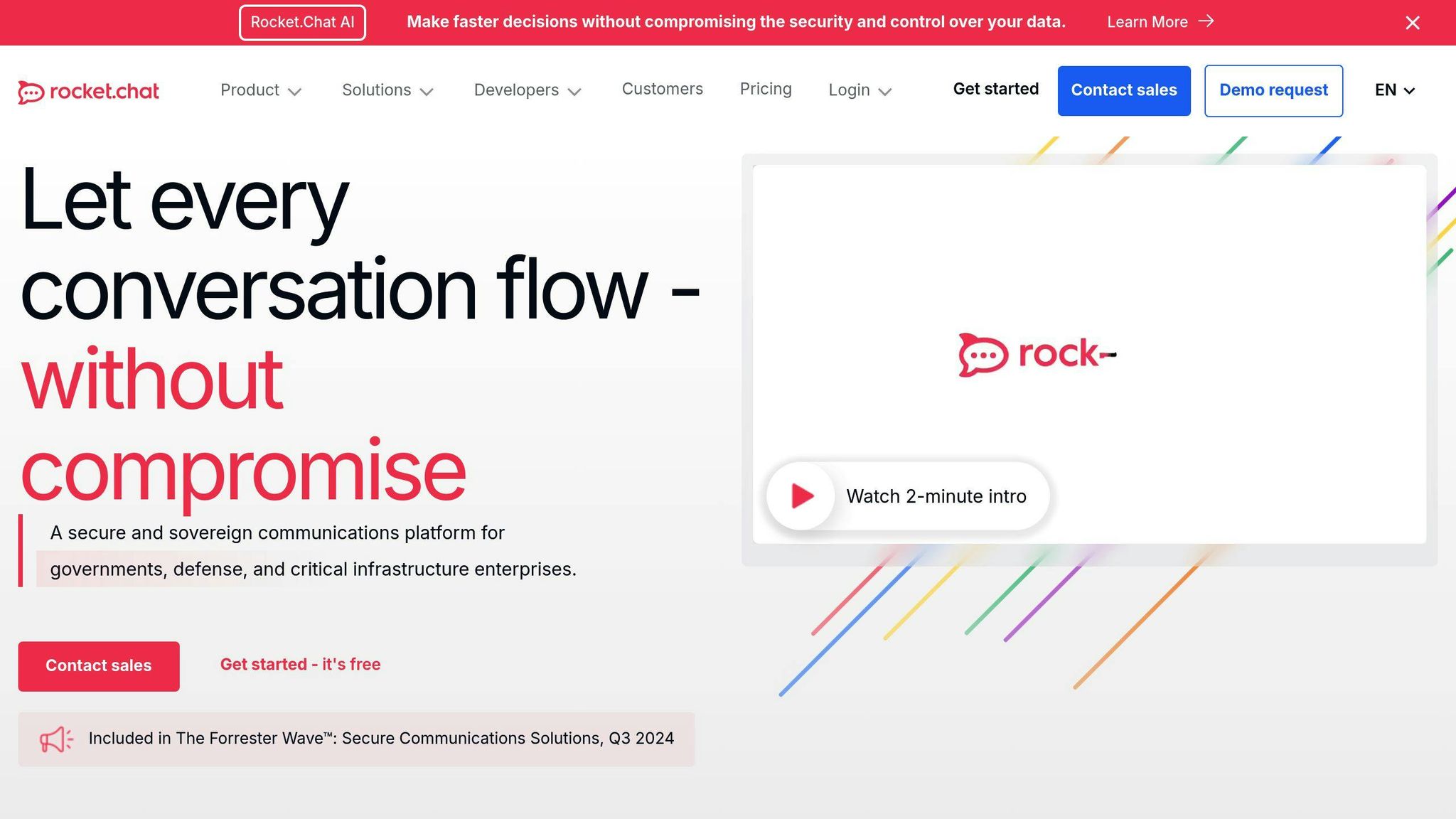
Rocket.Chat offers a strong alternative to Slack, especially for teams that need customizable communication tools with advanced audio calling features.
| Feature | Details |
|---|---|
| Audio Integration | Works with Asterisk, Issabel, FreePBX |
| Deployment Options | Self-hosted, Cloud, Docker |
| Security | End-to-end encryption, enterprise-grade |
| Voice Channel | Supports both internal and external calls |
The platform integrates with VoIP systems, allowing users to make direct phone calls within their workspace. This feature centralizes communication, making it easier for teams to collaborate effectively.
For industries handling sensitive data, Rocket.Chat offers on-premise deployment and high-level security measures, giving organizations full control and ensuring compliance. Teams can also customize audio calling features to align with their existing telephony systems.
Its voice channel feature simplifies communication by managing internal and external calls in one interface, improving efficiency and reducing costs. This approach helps teams resolve issues quickly and stay productive.
Rocket.Chat is available in both free and paid versions. The free Community Edition is ideal for smaller teams, while the Enterprise Edition includes additional features for larger organizations. However, teams should evaluate their technical capabilities before adopting the platform.
That said, while Rocket.Chat shines in customization and VoIP functionality, teams already using Microsoft tools might find Microsoft Teams a more seamless option.
sbb-itb-ae976f1
4. Microsoft Teams
Microsoft Teams stands out as a strong alternative to Slack, especially for those who need advanced audio features within the Microsoft 365 suite.
| Feature | Details |
|---|---|
| Audio Processing | Noise suppression, Echo cancellation |
| Integration | Microsoft 365 apps, Third-party tools |
| Security | End-to-end encryption, Secure authentication |
| Starting Price | $4/user/month (annual billing) |
With noise suppression and echo cancellation, Teams ensures clear and uninterrupted communication, which is especially useful for remote teams or workplaces with diverse environments.
Its deep integration with Microsoft 365 apps makes collaboration seamless. For example, users can edit Word documents or Excel spreadsheets directly during audio calls, streamlining workflows. Beyond Microsoft’s own apps, Teams also connects with various third-party tools, allowing users to tailor the platform to their needs.
Security is another strong point, with features like end-to-end encryption and secure authentication. These measures make it a reliable choice for industries that require strict compliance standards. Combined with its robust features, Teams is an appealing option for businesses already using Microsoft products.
While Teams excels in enterprise settings and integrates perfectly with the Microsoft ecosystem, other options like Rocket.Chat might be better for teams that prioritize customization over integration.
Pros and Cons
Here’s a breakdown of the strengths and weaknesses of popular Slack alternatives for audio calls:
| Platform | Pros | Cons |
|---|---|---|
| Zoom | • High-quality audio • Easy-to-use interface • Built-in whiteboard |
• 40-minute limit on free plan • Privacy concerns • Limited messaging features |
| Mattermost | • Supports up to 50 users • Screen sharing • Self-hosted option • Enterprise-grade security |
• No video functionality • No password-protected calls • Complicated setup process |
| Rocket.Chat | • Strong security options • On-premise hosting • VoIP integration • Customizable features |
• Requires technical setup • Steep learning curve • Extra costs for add-ons |
| Microsoft Teams | • Noise suppression technology • Seamless Microsoft 365 integration • End-to-end encryption • Extensive feature set |
• Can be challenging without IT support • Limited chat search functionality • Tied to Microsoft ecosystem |
The right choice often depends on your team's size and technical needs. Zoom is a go-to for teams seeking simplicity, thanks to its intuitive design. Mattermost and Rocket.Chat cater to organizations requiring customizable and secure communication tools, with self-hosting options and strong encryption. Microsoft Teams is ideal for those already invested in the Microsoft ecosystem, offering advanced features like noise suppression and seamless integration.
For audio quality, Zoom stands out with HD capabilities, while Teams offers excellent noise reduction. Meanwhile, Mattermost and Rocket.Chat prioritize secure, adaptable communication, making them well-suited for compliance-focused organizations.
These comparisons can help teams identify which platform best aligns with their collaboration and security needs.
Conclusion
Choosing the right platform depends on your team's specific needs and budget. Each option has its strengths, making them suitable for different scenarios.
Zoom stands out with its user-friendly interface and high-quality audio features. Starting at $13.32/month, it offers a solid set of tools but limits free plans to 40 minutes per meeting. Microsoft Teams, priced at $4 per user per month, integrates seamlessly with Microsoft 365, making it a strong choice for enterprises already using Microsoft's ecosystem.
For organizations prioritizing security, Mattermost and Rocket.Chat are excellent options. These platforms provide advanced security and customization features, though they require technical expertise for setup and maintenance. They're ideal for teams with strict compliance or security needs.
When deciding, weigh both the upfront and long-term costs against your collaboration requirements. Think about how your team's needs might evolve as remote work continues to grow.
To ensure a smooth transition, consider testing platforms through a pilot program. By carefully reviewing features, security measures, and pricing, your team can confidently select the best Slack alternative for audio communication.
FAQs
What is replacing Slack?
Several tools now compete with Slack, especially in audio communication. Microsoft Teams has gained popularity among large organizations, particularly those using the Microsoft 365 ecosystem. Google Chat is a strong option for teams already on Google Workspace, while Discord is known for its always-on voice chat. For video conferencing, Zoom stands out with its HD audio and screen-sharing features.
These platforms continue to expand their features, offering diverse solutions to fit various team needs.
What is the best Slack alternative?
The best alternative to Slack depends entirely on your team's needs. For broad functionality, Pumble is often seen as a top choice. If your team already uses Google Workspace or Microsoft 365, Google Chat or Microsoft Teams might integrate more smoothly.
Each platform has its strengths. Zoom, Microsoft Teams, and Discord focus on different aspects, such as HD audio, always-on voice channels, or seamless collaboration. When choosing, think about factors like:
- Audio quality and reliability for your team size
- Integration with your existing tools
- Security and compliance requirements
- Budget and scalability
- Technical expertise needed for setup
For teams needing advanced features, Mattermost offers transcription tools, while Rocket.Chat supports VoIP for external calls .
Ultimately, the right choice will depend on your team's collaboration style and technical needs.