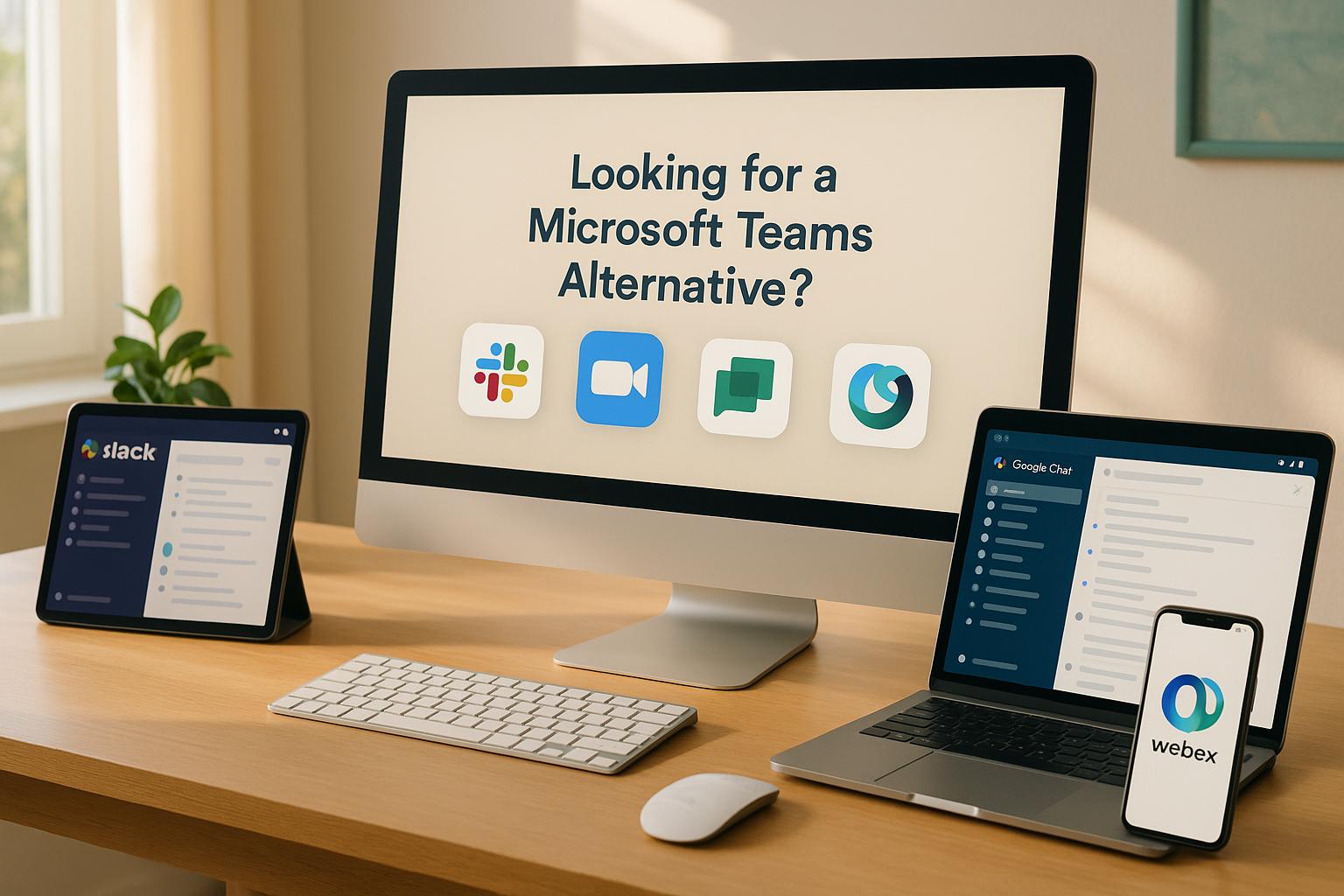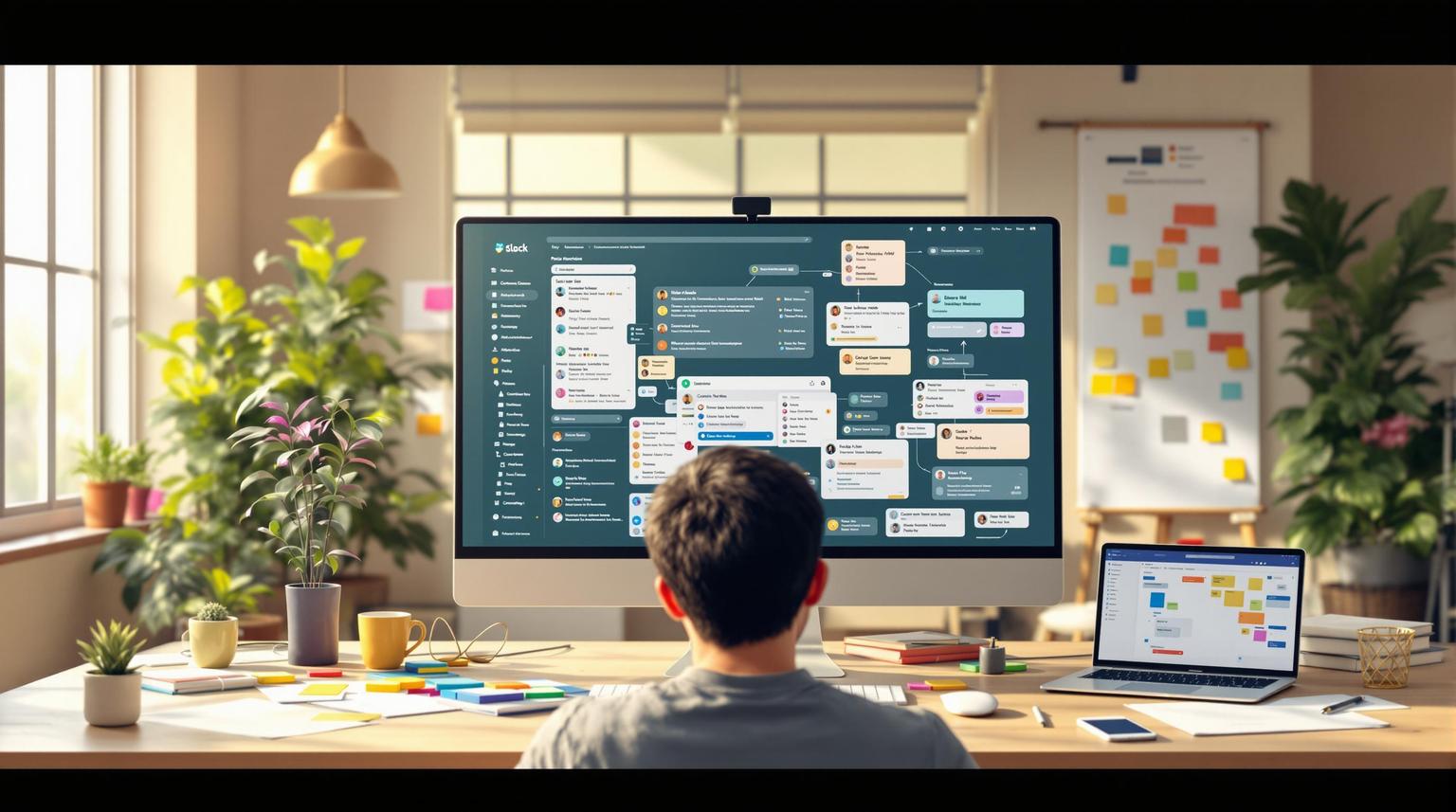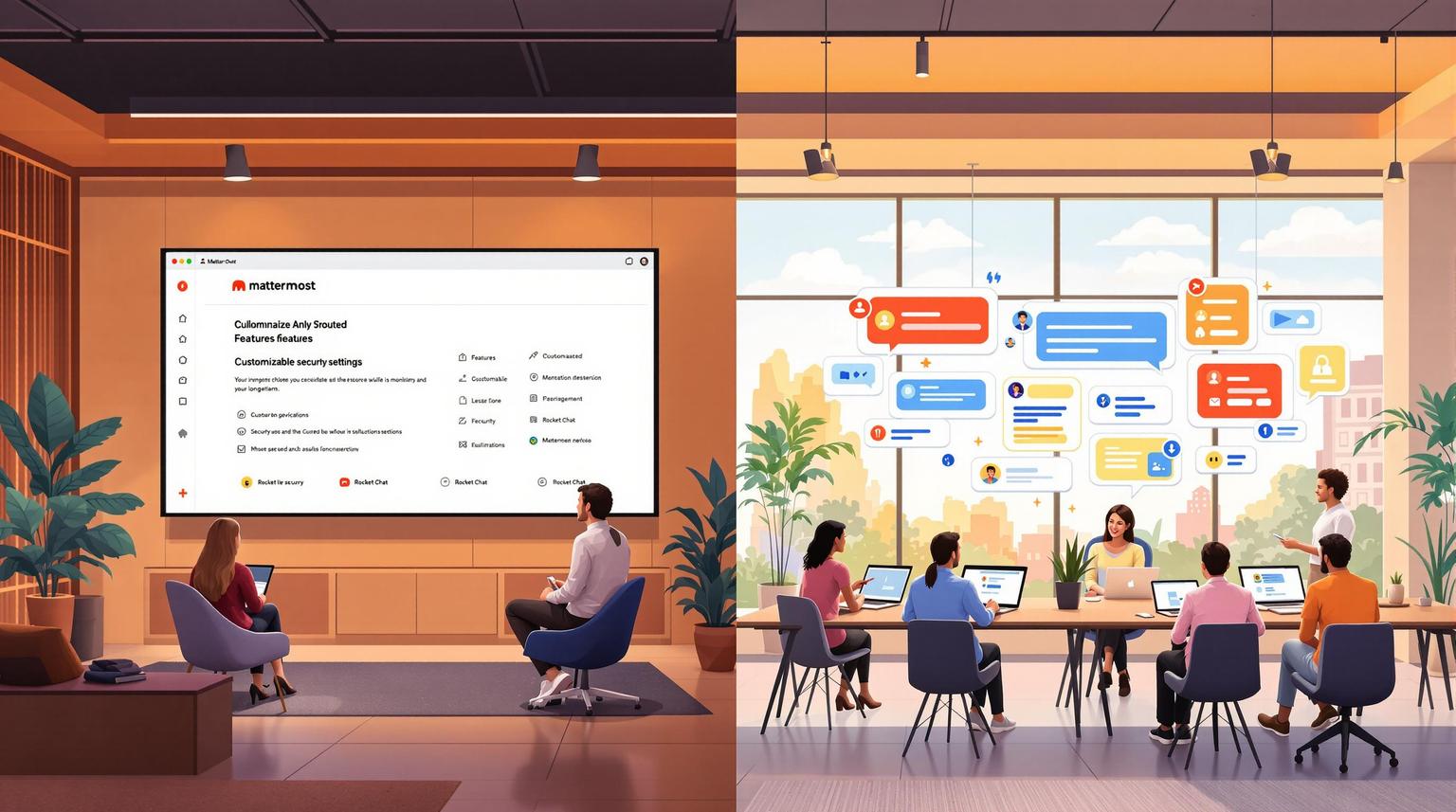Best Mobile Apps for Team Task Tracking
Looking for the best apps to track team tasks? Here's a quick guide to help you pick the right tool for your team:
- TickTick: Great for small teams with features like task prioritization, shared workspaces, and affordable pricing ($2.99/month for premium).
- Trello: Ideal for visual task management with its Kanban boards, lists, and cards. Free plan available, paid plans start at $5/user/month.
- Asana: Best for larger teams managing complex projects. Offers multiple views (lists, boards, timelines) and integrations. Free for up to 15 users; premium plans start at $10.99/user/month.
- Microsoft Teams: Combines task tracking with communication tools like chat and video calls. Perfect for teams already using Microsoft 365.
Quick Comparison
| App | Best For | Key Features | Starting Price |
|---|---|---|---|
| TickTick | Small teams, simple tasks | Prioritization, reminders, Pomodoro timer | $2.99/month (premium) |
| Trello | Visual task tracking | Kanban boards, real-time updates | Free, $5/user/month |
| Asana | Complex projects | Custom fields, multiple views | Free, $10.99/user/month |
| Microsoft Teams | All-in-one solution | Task tracking + communication tools | Part of Microsoft 365 |
Start by testing the free versions to see which app fits your workflow. Each tool offers unique strengths tailored to different team needs.
1. TickTick: Features and Benefits
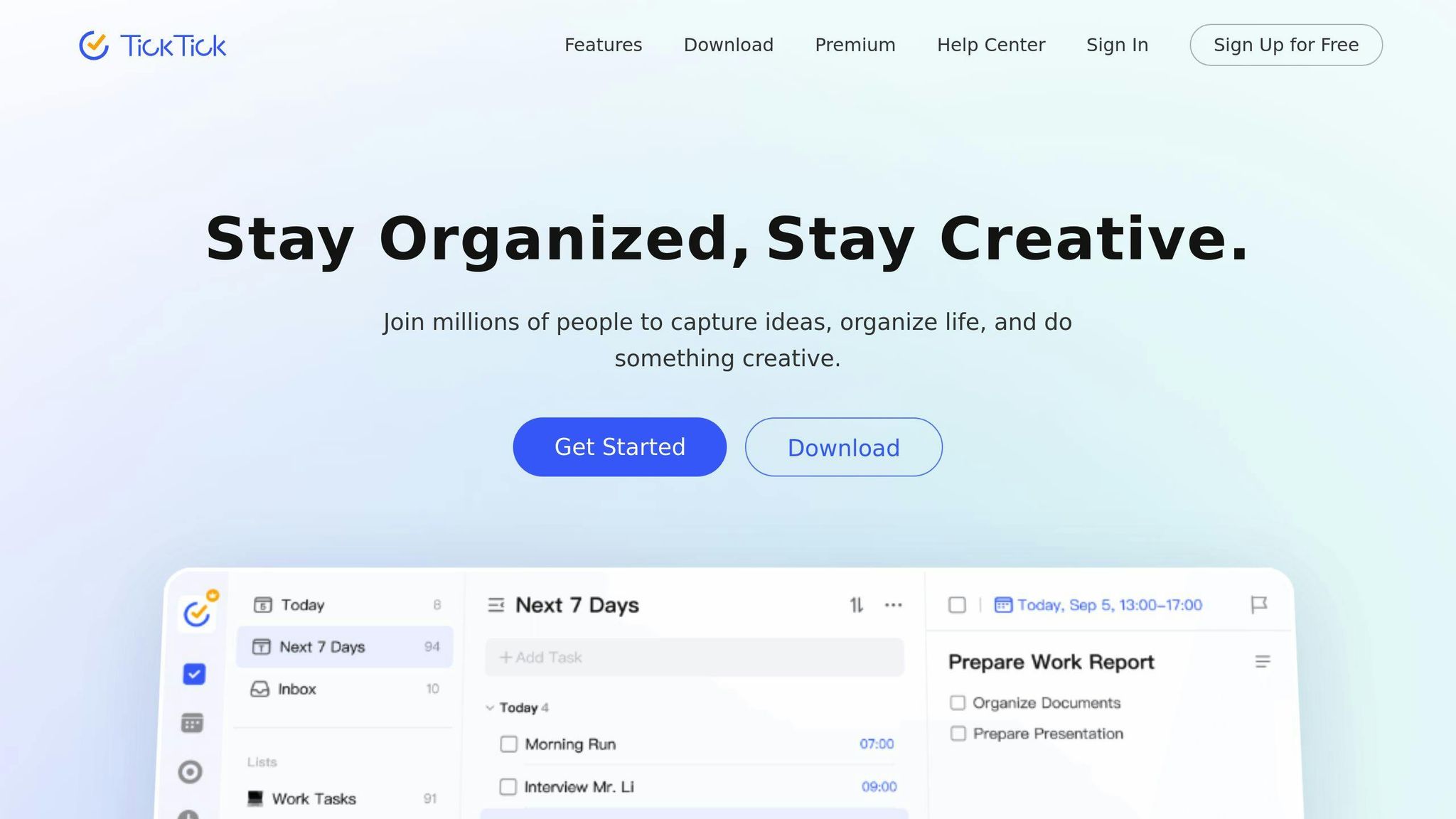
Task Management
TickTick offers tools like the Eisenhower Matrix to help teams prioritize tasks efficiently. You can break down tasks into subtasks, creating a clear hierarchy. With color-coding and tagging, organizing tasks becomes straightforward - assign colors for activities like content creation, social media, or email campaigns to keep everything organized.
Collaboration Features
TickTick simplifies teamwork with shared workspaces for task delegation and tracking, ensuring everyone stays accountable. Real-time updates and task sharing keep projects on track.
| Collaboration Feature | Purpose | Advantage |
|---|---|---|
| Task Assignment | Assign tasks to team members | Clear roles and responsibilities |
| Comment System | Share notes and feedback | Streamlined communication |
| Progress Tracking | Check task completion status | Improved project management |
Notifications and Reminders
TickTick keeps users informed with email and push notifications for task assignments, updates, comments, and deadlines. It also includes a Pomodoro timer to help users stay focused and monitor the time spent on tasks.
Integration Capabilities
TickTick integrates seamlessly with third-party calendars, providing a unified view of tasks and appointments - perfect for team planning. With Zapier, teams can automate workflows and connect TickTick to other productivity tools.
Available across multiple platforms, TickTick ensures team members can access tasks on both desktop and mobile devices. The premium version, priced at $2.99 per month (billed annually), unlocks advanced features like calendar integration and enhanced task delegation, making it an affordable choice for managing team tasks.
While TickTick shines in prioritization and collaboration, tools like Trello offer alternative approaches, such as visual boards for task tracking.
2. Trello: Features and Benefits
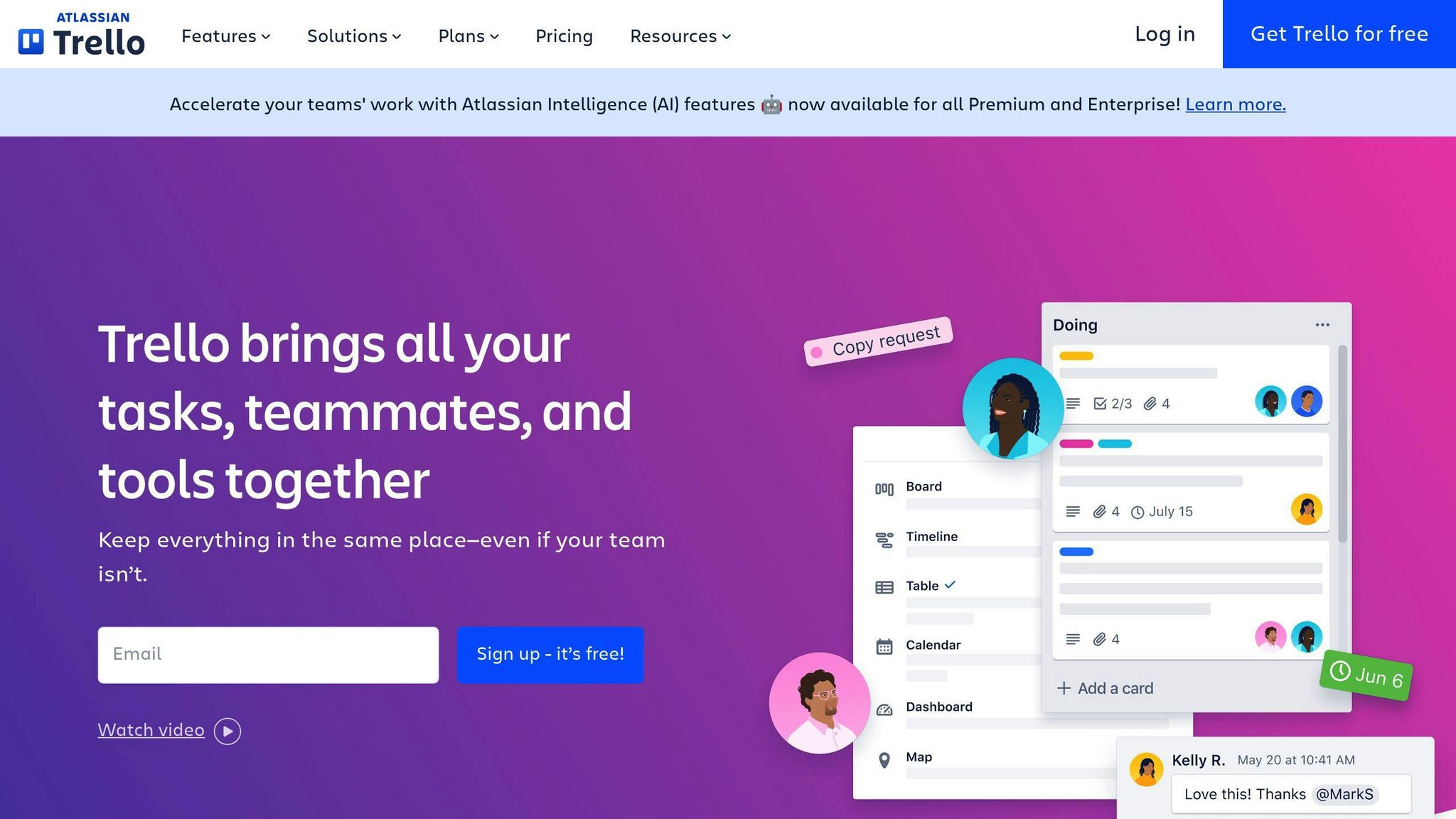
Task Management
Trello uses a Kanban-style system with boards, lists, and cards to make task organization simple and visual. Teams can set up boards for projects, use lists to outline workflow stages, and create cards for individual tasks. Cards can include details like attachments and comments, making it easy to document and manage tasks.
| Task Feature | Purpose | Advantage |
|---|---|---|
| Boards | Organize projects | Clearly separate projects visually |
| Lists | Define workflow stages | Keep track of progress easily |
| Cards | Represent tasks | Add detailed task info for clarity |
Collaboration Features
Trello makes teamwork easy with interactive cards that let team members discuss tasks in real time. Features like @mentions and task assignments boost communication and ensure accountability. The visual layout also makes it simple for everyone to stay on the same page by showing task progress at a glance.
Notifications and Reminders
Trello keeps everyone in the loop by sending alerts for due dates, task assignments, comments, and status changes. These notifications can be received via email, in-app alerts, or desktop notifications.
Integration Capabilities
Trello integrates with popular tools to streamline workflows:
- Google Drive for managing files
- GitHub for handling development tasks
- Other tools via API for added flexibility
The platform offers a free plan, with paid plans starting at $5 per user/month. Paid features include options like custom fields and calendar views.
Trello also has mobile apps for iOS and Android, so teams can update and manage tasks from anywhere. While Trello shines in visual task management, tools like Asana may be better suited for more complex project structures.
Best Task Management App Comparison - Google Tasks vs Microsoft To Do vs TickTick vs Todoist vs Trello
3. Asana: Features and Benefits
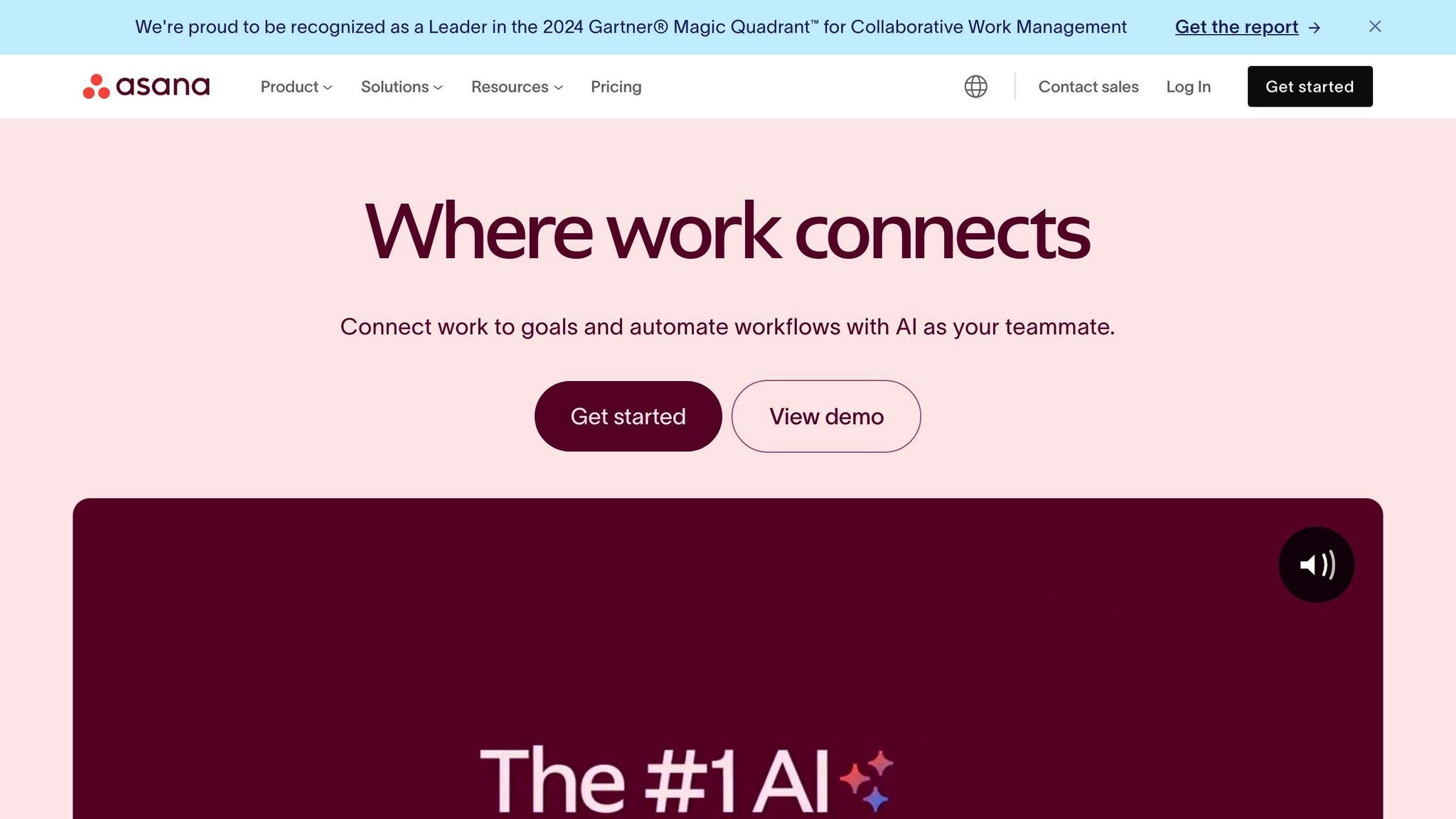
Asana offers tools designed to help teams stay organized, meet deadlines, and work together effectively. It's a popular choice for managing tasks and projects.
Task Management
Asana simplifies team task tracking with tools that let users create tasks with deadlines, priorities, and custom details. It includes task templates and custom fields, making it easier to organize workflows. Plus, you can view projects in multiple formats - like lists, boards, or timelines - for better visualization.
| Feature | Function | Benefit |
|---|---|---|
| Task Organization | Templates and custom fields | Easier workflow setup |
| Multiple Views | Lists, boards, timelines | Flexible project tracking |
| Priority Flags | Highlight task importance | Clear task hierarchy |
Collaboration Features
Asana makes team collaboration simple with its user-friendly interface and communication tools. Team members can assign tasks, leave comments, and share files directly on task cards. The @mentions feature ensures that the right people are notified of updates, reducing the need for excessive meetings.
Notifications and Reminders
Stay on top of deadlines with Asana's in-app, email, and mobile notifications. You can also customize reminders to fit your team's needs.
Integration Capabilities
Asana connects with over 200 tools like Slack, Google Drive, and Microsoft Teams to streamline workflows and centralize project management.
The platform offers a range of pricing plans. There's a free basic version, while premium plans ($10.99–$24.99 per user/month) add advanced features like custom fields and workflow builders. For larger organizations, enterprise plans include tailored solutions with added security and support.
Although Asana is great for task management and collaboration, tools like Microsoft Teams may be better suited for teams prioritizing communication.
sbb-itb-ae976f1
4. Microsoft Teams: Features and Tools
Microsoft Teams blends task management with communication tools, making it a go-to platform for teams looking for an all-in-one solution.
Task Management
With Microsoft Teams, you can manage tasks directly within team channels through its integration with Planner and To Do. This setup allows you to create, assign, and track tasks while keeping everything visible to the entire team. Features like custom labels, priority settings, and progress indicators help streamline task organization.
| Feature | Description | How It Helps |
|---|---|---|
| Task Creation | Integrated with Planner | Manage tasks directly in Teams |
| Progress Tracking | Visual status updates | Monitor task completion easily |
| Custom Labels | Categorize and prioritize | Keep tasks organized |
Collaboration Tools
Microsoft Teams connects task tracking with communication tools like chat and video calls. This means teams can discuss tasks instantly without juggling multiple apps. File sharing is also built-in, so you can attach documents directly to tasks, keeping all project materials in one place.
Notifications and Alerts
Customizable notifications make it easy to stay on top of assignments, deadlines, and updates - without bombarding you with unnecessary alerts.
Seamless Integration
As part of the Microsoft 365 ecosystem, Teams works effortlessly with other Microsoft tools, creating a smooth workflow for businesses already using these apps.
Pricing starts with the Business Basic plan for smaller teams, while enterprise options include advanced features like enhanced security and customization.
Microsoft Teams is a powerful solution for combining communication and task management, but it might not be the best fit for teams looking for simpler, more lightweight tools.
Comparison of Strengths and Weaknesses
Here's a breakdown of how popular team task tracking apps stack up based on practical team requirements:
| App | Strengths | Limitations |
|---|---|---|
| TickTick | • Unlimited tasks and projects in the free version • Flexible notification settings • Easy-to-use prioritization system • Quick task setup |
• Limited collaborators in free tier • Basic collaboration tools • Fewer integration options compared to others |
| Trello | • Visual Kanban-style layout • No limits on boards, lists, or cards • Simple to use and onboard • Strong mobile app experience |
• 10MB file attachment limit in free tier • Can get messy with large projects • Basic reporting tools |
| Asana | • Detailed project management features • Advanced reporting tools • Wide range of integrations • Free tier supports up to 15 users |
• Steeper learning curve • Overwhelming for smaller teams • Limited free-tier features • High cost for premium options |
| Microsoft Teams | • Seamless integration with Microsoft 365 • Built-in communication tools • Strong file-sharing capabilities • Combines task tracking with chat features |
• Complicated setup process • 60-minute video call limit in free tier • Requires technical expertise for full use • Overloaded with features for simpler needs |
Best Apps by Team Needs
TickTick is ideal for small teams or individual users who need straightforward task tracking. Asana works well for larger teams managing complex projects with detailed workflows. Creative teams might prefer Trello's visual Kanban boards, while corporate teams using Microsoft Teams can take advantage of its integration with Planner and other Microsoft 365 tools.
For ease of use, Trello and TickTick shine with their intuitive interfaces, making them easy to adopt. On the other hand, Asana and Microsoft Teams require more effort to master but offer advanced capabilities for those willing to invest the time.
Cost and Integrations
TickTick offers the most generous free tier for small teams, while Trello's free version is packed with features. Asana and Microsoft Teams cater more to larger organizations, providing advanced functionality at a higher price point. When it comes to integrations, Asana and Microsoft Teams stand out with extensive compatibility with third-party tools. TickTick and Trello, while simpler, are more limited in this area.
The best app for your team depends on your size, project complexity, and the features you prioritize. Choose the one that fits your workflow and goals.
Final Thoughts and Recommendations
Trello is a great choice for teams that need a fast setup and prefer a visual approach to task management. Its Kanban-style boards work especially well for marketing or design teams that rely on clear task visualization.
TickTick offers an affordable solution for smaller teams, packing solid free-tier features without overwhelming users with unnecessary tools. On the other hand, Asana is geared toward larger organizations handling more intricate projects. While it does require some initial training, its advanced reporting tools and integrations make the effort worthwhile.
For companies already using Microsoft 365, Microsoft Teams provides a seamless experience by integrating directly into their existing workflows. However, smaller teams might find its extensive feature set more than they need.
Here’s a quick breakdown:
- Small teams: Trello and TickTick are easy to set up and offer strong free options.
- Medium teams: Asana strikes a balance between usability and advanced features.
- Large teams: Microsoft Teams shines with its enterprise-level capabilities and deep integrations.
If your team needs more than just task management, platforms mentioned on Slack Alternatives can deliver added features like messaging, video conferencing, and secure hosting.
Ultimately, the success of any tool depends on how well your team adopts it. Start with the free version to test compatibility before committing to a paid plan.
Next, we’ll address some common questions about task management tools.
FAQs
What is the best app to manage team tasks?
The best app depends on your team's size and how complex your workflow is. Trello works great for small teams with its simple Kanban-style layout. Asana is better for larger teams handling more detailed projects. If you're in IT or development, Jira is a solid choice. For marketing teams that need visual project planning, Monday.com is a popular option.
What is the best tool to track tasks?
Different tools shine in different areas of task tracking. ClickUp offers multiple views to track progress and includes a range of tracking features. Confluence is a good fit for teams that need both documentation and task tracking. For agencies looking for centralized management, Productive is worth considering.
When choosing a task-tracking tool, keep these factors in mind:
- Integration with tools you already use
- Security measures, like encryption
- Availability of support resources
- Customization options
- Mobile-friendly access
The success of any tool depends on how well it's implemented and whether your team actively uses it. Many platforms offer free trials or basic plans, so you can test them out before committing to a paid version. The apps mentioned above cater to a variety of workflows, making it easier to find one that fits your team's needs.