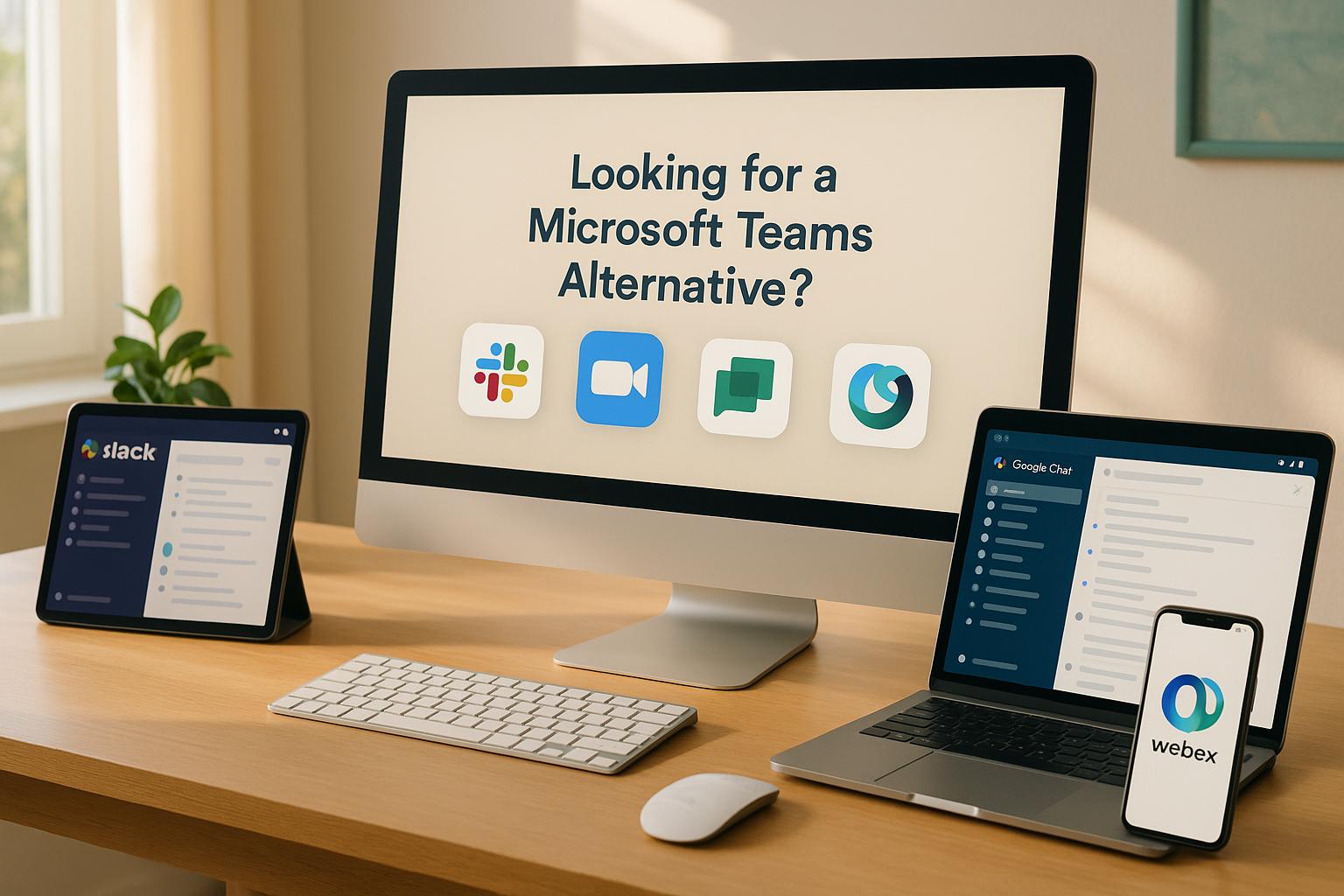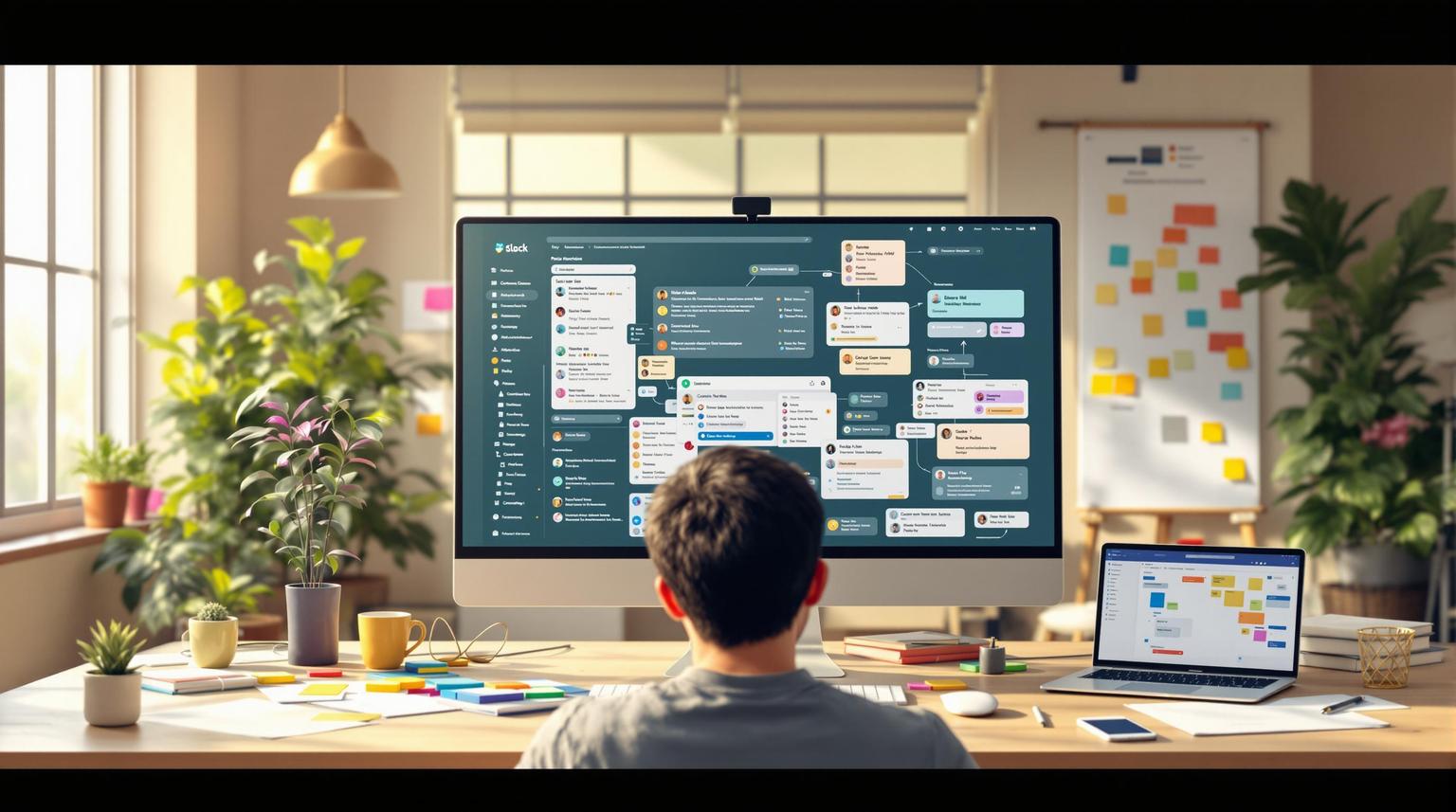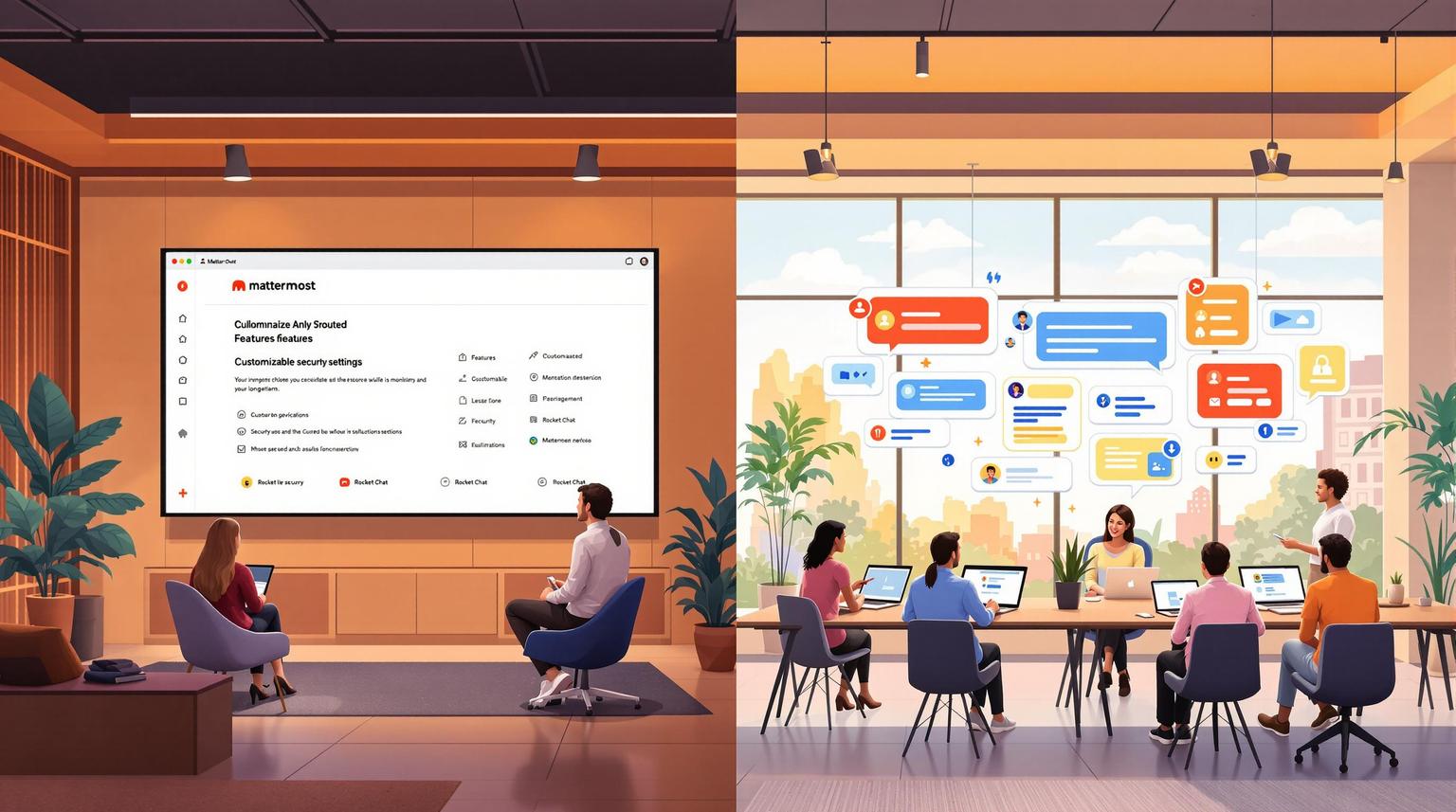Common Team Chat Issues and Their Solutions
Team chat tools can improve communication but often lead to problems like miscommunication, notification overload, and poor app integration. These issues can slow down productivity and create unnecessary stress. Here’s how to fix them:
- Miscommunication: Use threaded conversations, dedicated channels, and pinned messages to keep chats organized.
- Notification Overload: Customize alerts, set quiet hours, and prioritize critical messages to reduce distractions.
- Poor Tool Integration: Connect chat tools with apps like Trello, Google Drive, or CRMs to streamline workflows.
If your current platform isn’t working, consider alternatives like Mattermost (secure, customizable), Slack (easy integrations), or Microsoft Teams (perfect for Office 365 users). Proper setup, training, and regular reviews can turn chat platforms into productivity boosters.
Team Chat Solutions Comparison: Buj vs Slack and MS Teams
Issues Teams Face with Chat Platforms
Team chat platforms can create several obstacles that disrupt communication and workflow. Here's a closer look at the common problems and how they affect daily operations.
Confusion from Poor Communication
When messages lack structure or conversations aren't properly threaded, it leads to confusion, missed deadlines, and delays. This is especially problematic for remote teams, where face-to-face discussions aren't an option. Disorganized chats make it harder to track decisions and keep collaboration on track.
Overwhelming Notifications
Frequent notifications can be a major distraction. Constant alerts interrupt focus, lower productivity, and add stress, as team members feel an ongoing need to reply quickly. Without clear strategies to manage notifications, more time gets spent juggling messages than actually working.
Limited Tool Integration
When chat platforms don't integrate well with other workplace tools, workflows suffer. Switching between multiple apps wastes time, increases errors, and creates scattered communication records. This issue is even more noticeable when teams rely on specialized or industry-specific software.
These challenges emphasize the importance of using chat platforms more effectively and finding better ways to connect them with other tools. We'll dive into solutions in the next section.
Ways to Fix Common Chat Problems
Challenges like miscommunication, notification overload, and juggling multiple tools can disrupt team productivity. Here’s how to tackle these issues effectively.
Using Chat Features to Keep Conversations Clear
Modern chat platforms offer tools like threaded conversations to keep discussions organized. Threading helps group related messages, making it easier for teams to follow specific topics without getting lost in a sea of unrelated updates. Features like dedicated channels and pinned messages also ensure important information stays visible and easy to find.
Managing Notifications to Stay Focused
Notification overload can drain productivity, but customizable settings can help. Here are some common notification options and their benefits:
| Setting | Purpose | Benefit |
|---|---|---|
| Custom Alerts | Silence non-essential notifications or set quiet hours | Minimizes distractions and boosts focus |
| Priority Alerts | Highlight critical messages only | Ensures urgent updates aren’t missed |
Platforms like RingCentral have shown success with these features, with users reporting fewer interruptions and less stress from excessive alerts.
Integrating Chat Tools with Other Software
By linking chat platforms with other workplace tools, teams can save time and avoid constant app-switching. Popular integrations include:
- Project management tools like Trello or Asana
- File-sharing platforms such as Google Drive or Dropbox
- Customer relationship management systems (CRMs)
For example, connecting a chat tool with Trello allows users to create tasks directly from chat discussions, while Google Drive integrations make sharing files seamless.
"Integrating chat tools with a CRM system can provide team members with immediate access to customer information, reducing the need to switch between multiple applications."
To get the most out of these solutions, teams should set clear guidelines and provide training. Regularly reviewing and updating chat configurations ensures the tools continue to meet the team’s evolving needs. If these adjustments don’t resolve the challenges, it might be worth considering alternative platforms.
sbb-itb-ae976f1
Alternatives to Popular Chat Tools
If your current chat platform isn't meeting your needs, here are some options to explore.
Mattermost: A Secure and Flexible Choice
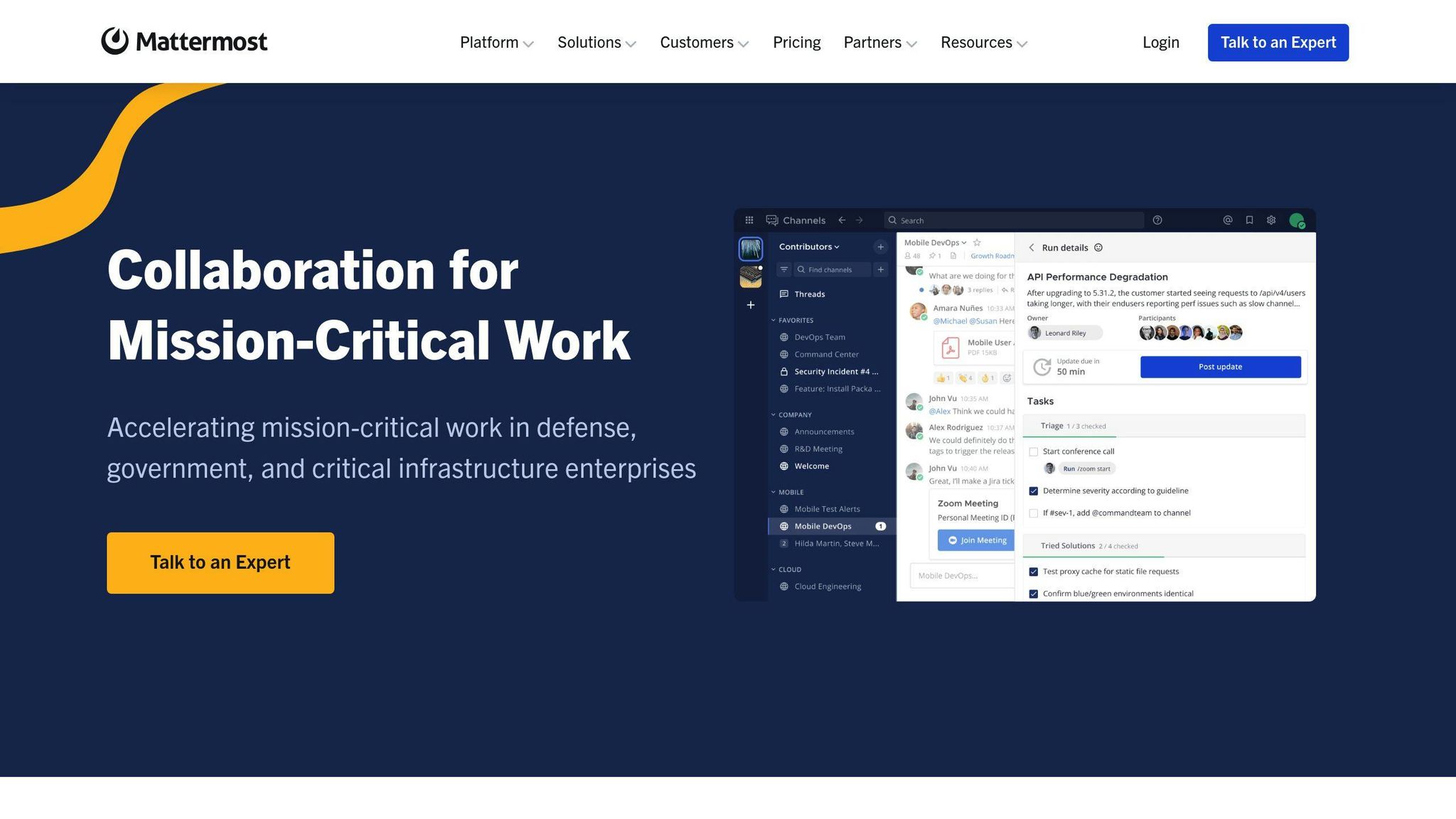
Mattermost is a great option for teams that prioritize data privacy and control. With self-hosting, you maintain full oversight of your data, and its open-source nature allows for custom solutions tailored to your team’s requirements.
| Feature | What It Offers |
|---|---|
| Self-hosting | Full control over data and security |
| Open-source code | Tailored customization for team-specific needs |
| End-to-end encryption | Stronger privacy safeguards |
| Developer tools integration | Simplified workflows for technical teams |
Mattermost's pricing begins at $10 per user per month for premium plans, but there's also a free open-source version available - ideal for smaller teams or those just starting out.
Slack: Easy to Use and Highly Integrative
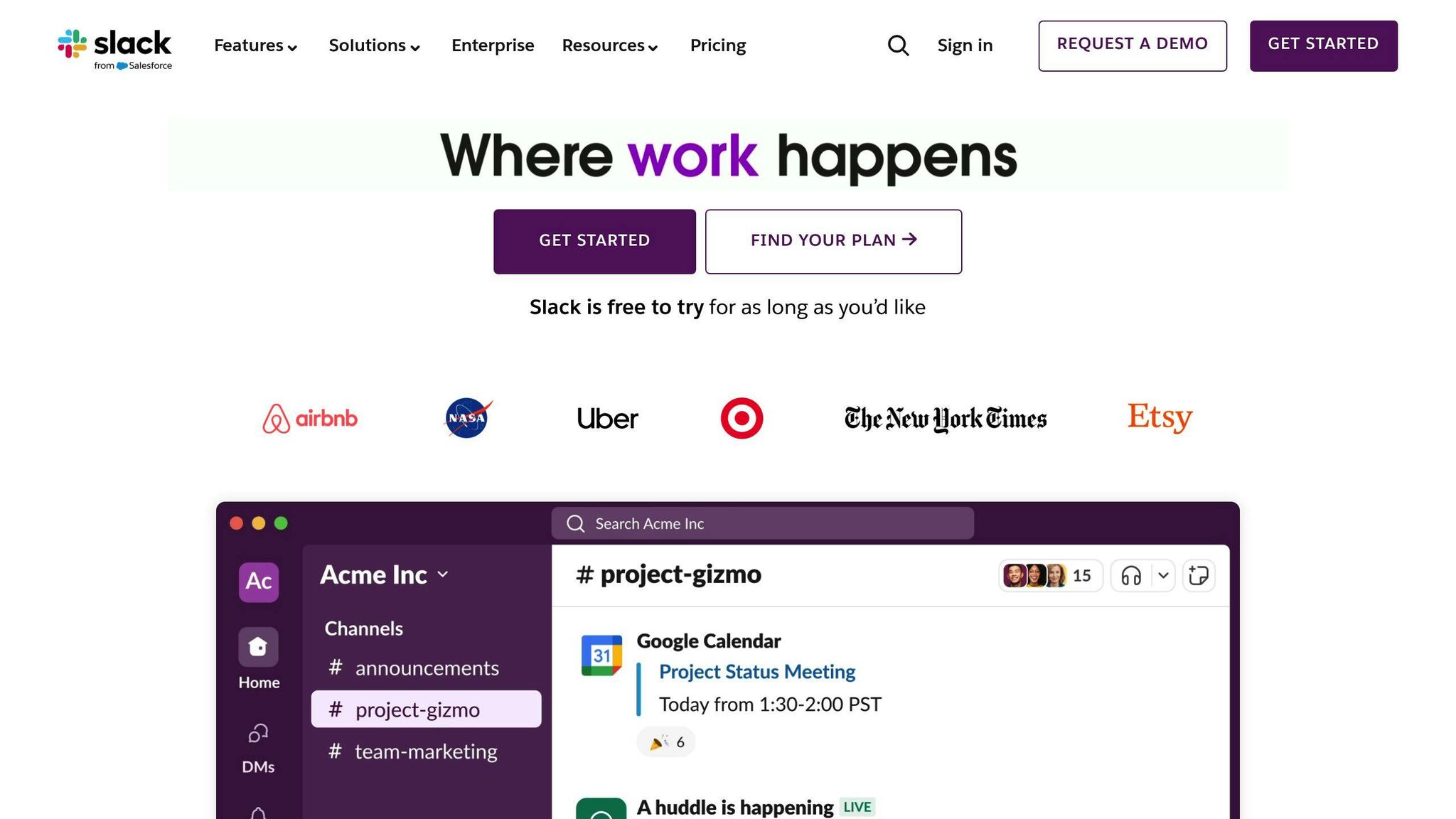
Slack combines simplicity with the power of over 2,400 app integrations, making it a versatile tool for teams that require flexibility. Pricing starts at $7.25 per user per month, offering a user-friendly experience that fits a variety of workflows.
Microsoft Teams: Perfect for Office 365 Users
Microsoft Teams is built for seamless integration with Office 365, allowing users to edit documents, schedule meetings, and share files directly within the platform. It combines chat, video calls, and file sharing into a single tool, making collaboration more efficient.
With 70% of employees preferring collaboration tools over email, finding the right platform can significantly improve your team’s workflow. Once you've chosen, focus on setting up features and training your team to get the most out of the tool.
Steps to Apply These Solutions
Reviewing Team Communication Practices
Take time to evaluate how your team uses chat tools. This can uncover potential communication issues and areas for improvement. Focus on these key aspects:
- Clarity and Reach: Are messages easy to understand and reaching the right people?
- Timely Responses: Are urgent messages being addressed quickly?
- Tool Usage: Which features are being used well, and which ones are overlooked?
- User Feedback: Are team members facing any challenges with the current setup?
Understanding these points allows you to adjust your chat platform to better suit your team's needs.
Setting Up Your Chat Platform
A well-configured chat platform can eliminate many communication hurdles. Here's how you can set it up effectively:
- Organized Channels: Assign specific channels for projects or topics to make it easier to find relevant messages.
- Custom Notifications: Encourage team members to tailor their notifications to focus on important updates and avoid unnecessary distractions.
- Tool Integrations: Link your chat platform with other workplace tools to simplify workflows and keep everything connected.
After setup, ensure your team knows how to use these features to get the most out of the platform.
Training Team Members on Chat Tools
Proper training is key to making sure the team uses the tools effectively. Communication experts emphasize the importance of clear goals and regular discussions:
"Focus on setting clear communication goals and establishing a team purpose that addresses these goals. Regular team meetings to discuss ongoing projects and challenges can help in early detection of communication issues."
To get your team up to speed, cover these areas in training:
- Basic Features: Teach them how to navigate the platform, share files, and use the search function.
- Communication Guidelines: Define how to use channels, format messages, and set expectations for response times.
This approach ensures that the team adopts the solutions, like better organization and tool integration, and uses them effectively.
Conclusion: Improving Team Communication with the Right Tools
Teams can make lasting improvements in communication by thoughtfully implementing chat platforms. These tools, when used effectively, can boost productivity and encourage collaboration in today’s fast-paced workplaces.
To turn chat platforms from potential distractions into collaboration assets, organizations need to address the challenges discussed earlier. The platform chosen should align with the team’s specific needs - whether that’s better security, seamless integrations, or unique features.
Key steps for success include:
- Setting clear guidelines for both real-time and delayed communication, especially for teams across different time zones
- Balancing accessibility with the need for uninterrupted focus time
- Using platform features intentionally to streamline team coordination
Improving communication goes beyond just picking the right tool. Combining the right technology with thoughtful practices creates an environment where collaboration thrives. By applying the strategies covered here, organizations can build workplaces that are both productive and well-connected.
Ultimately, it’s not just about having the tools - it’s about using them effectively. Clear policies, proper training, and smart use of features can help teams overcome communication hurdles and create a truly collaborative environment.
FAQs
These FAQs dive into common questions about managing team communication, offering practical solutions to improve focus and productivity.
What is communication overload in the workplace?
Communication overload happens when employees are bombarded with too many messages and notifications, making it hard to stay focused. Tools like Microsoft Teams can help by allowing users to customize notification settings to block non-essential alerts. Features like threaded conversations also help organize discussions better. Teams can tackle overload by establishing clear communication guidelines and using platform tools to keep information manageable.
How can teams effectively manage chat notifications?
To handle notifications without losing focus, teams should adjust settings to:
- Highlight critical updates
- Set quiet hours to focus on work
- Mute unnecessary channels
- Turn on alerts only for direct mentions
These adjustments keep team members informed about what matters most while minimizing distractions during work.
What makes chat platform integrations effective?
Good integrations link chat platforms with key workplace tools to make workflows smoother. When choosing integrations, look for options that:
- Automate repetitive tasks
- Minimize manual data entry
- Fit into current workflows
- Offer flexibility for future needs
"Integrating chat tools with other software can enhance team productivity by automating workflows, reducing manual data entry, and improving information sharing."