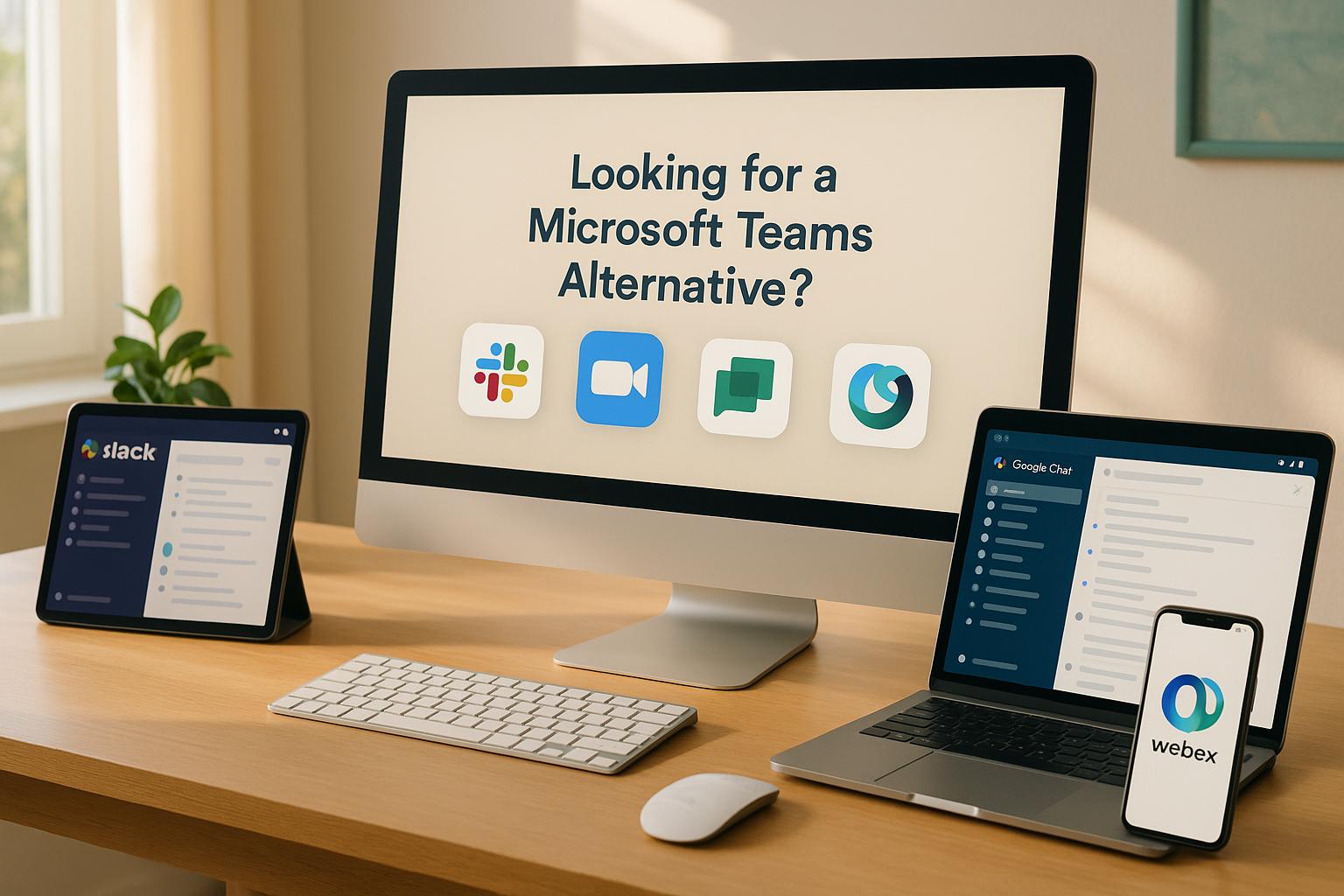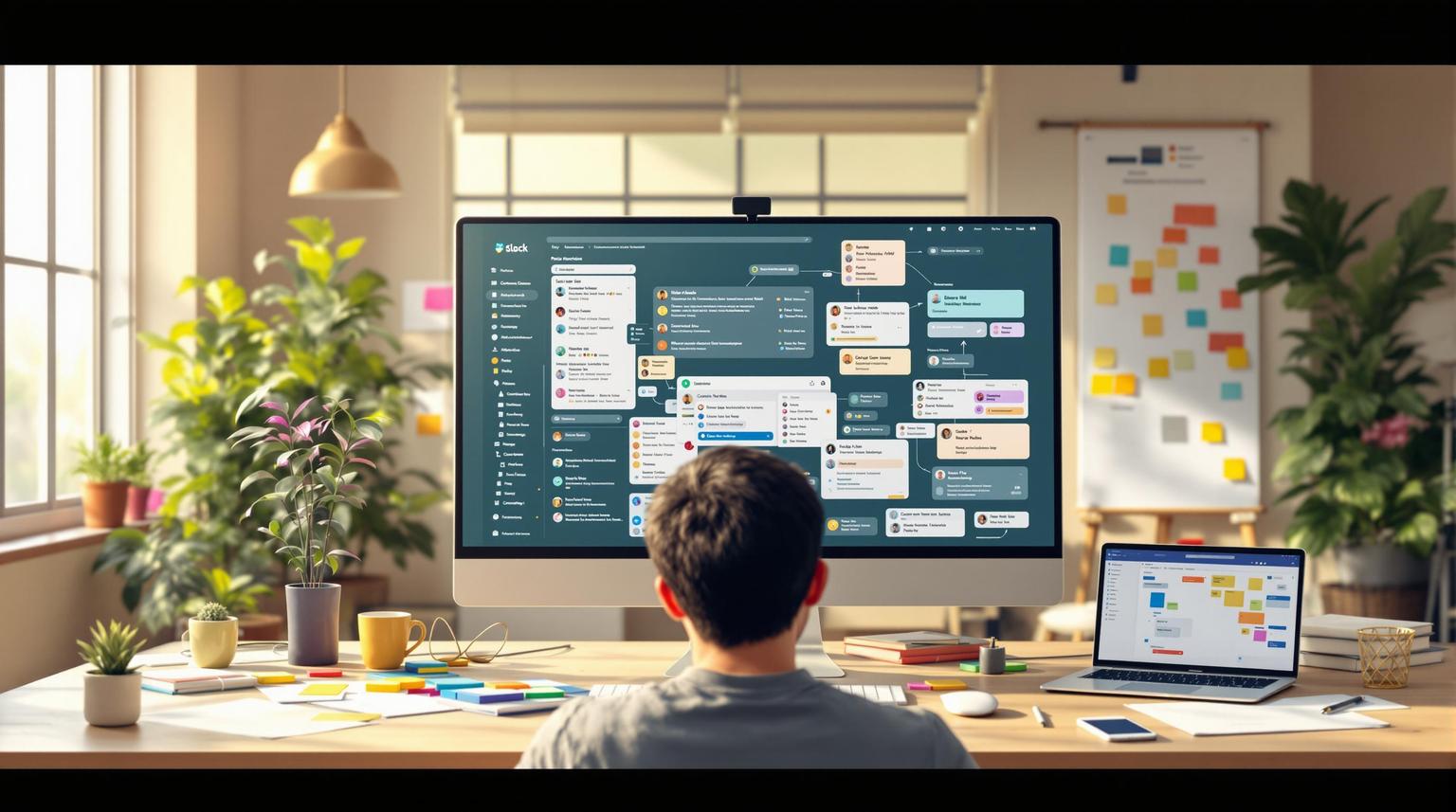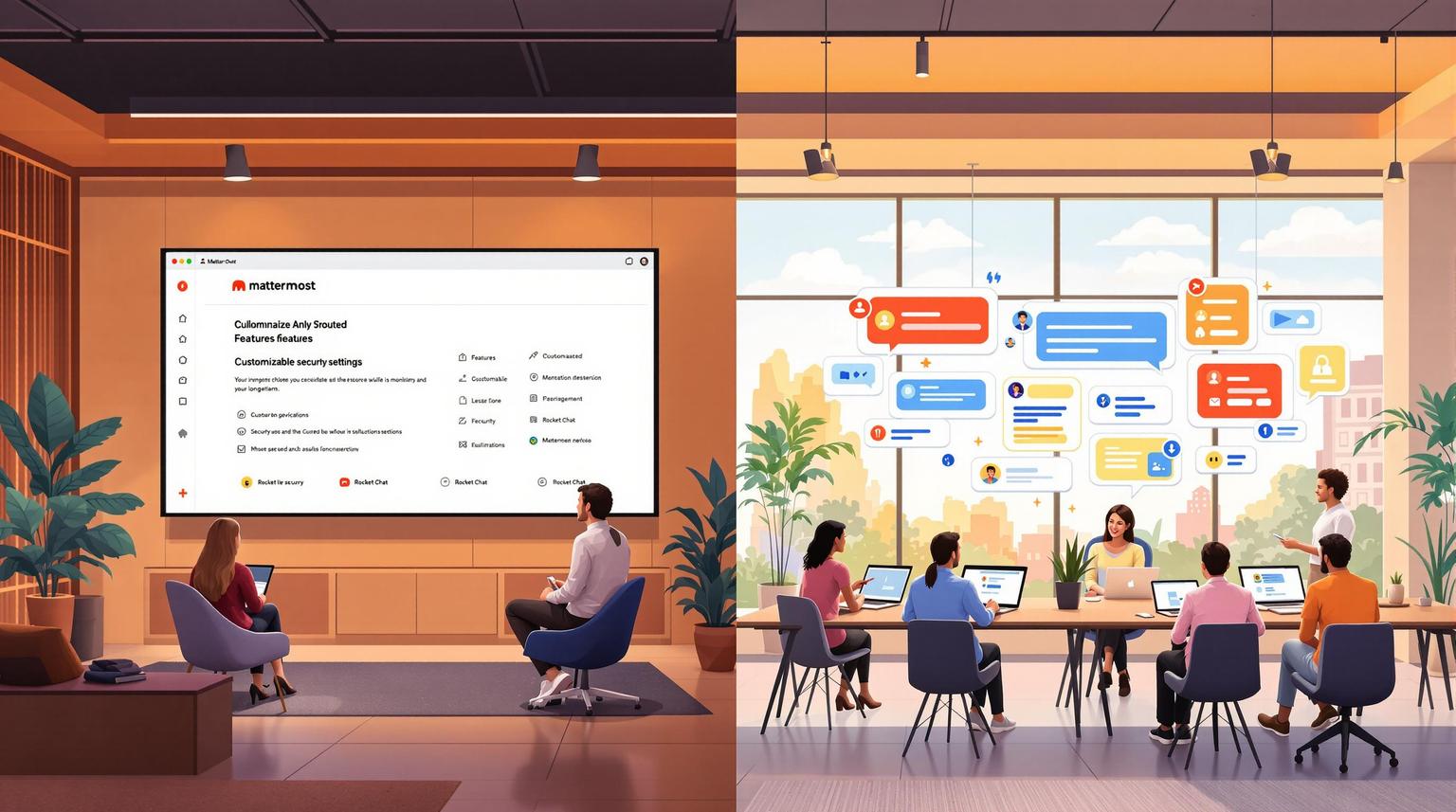Self-Hosting Collaboration Tools: Security Guide
Self-hosting collaboration tools gives you full control over your data and security. Unlike cloud-based services, these tools run on your own servers, making them ideal for organizations handling sensitive data or complying with strict regulations.
Key Takeaways:
- Benefits: Complete data control, compliance with regulations, and no third-party dependencies.
- Challenges: Requires strong encryption, access control, regular updates, and infrastructure security.
- Best Practices:
- Use end-to-end encryption and secure hosting setups (on-premise, cloud, or air-gapped).
- Implement multi-factor authentication (MFA) and role-based access control (RBAC).
- Regularly update software and monitor for security threats.
- Tools to Consider: Platforms like Rocket.Chat offer robust security features, including encryption, compliance support (e.g., GDPR, HIPAA), and flexible deployment options.
Self-hosting is a powerful choice for secure collaboration, but it demands ongoing maintenance and strict security practices to minimize risks.
Delivering Security on Your Terms: An Intro to Self-Hosted
Setting Up Secure Infrastructure
Building a secure foundation for self-hosted collaboration environments is essential. Below, we break down the key steps to establish a strong and secure infrastructure.
Selecting a Hosting Location
Where you host your system plays a major role in security and data control. Organizations should choose from these three deployment options based on their specific needs:
| Deployment Type | Security Advantages | Best Fit For |
|---|---|---|
| On-premise | Full physical control and direct oversight | Organizations with strict compliance needs |
| Secure Cloud | Managed infrastructure with flexibility in location | Teams with remote or distributed workforces |
| Air-gapped | Highest level of isolation and security | Operations dealing with highly sensitive data |
Network Protection Setup
A strong network defense involves multiple layers. Key steps include:
- Firewall Configuration: Set up strict firewall rules to allow access only to essential services and ports. Use both network- and application-level firewalls for layered protection.
- VPN Implementation: Use a VPN to secure and authenticate all remote connections.
- Network Segmentation: Divide your network into isolated segments to limit damage in case of a breach. This also allows for more precise access control with customizable permissions.
System Requirements
Your hardware setup must meet certain standards to ensure both security and performance. Focus on the following:
- Server Specifications: Use dedicated physical or virtual servers with enough processing power, redundant storage, sufficient memory, and backup power systems. Environmental controls are also important to maintain server integrity.
- Security Hardware:
- Hardware security modules (HSMs) for encryption tasks
- Tools for network monitoring
- Intrusion detection systems
- Physical access controls to secure server locations
Balancing security with operational efficiency is key when designing your infrastructure.
Installation Security Steps
Following a structured installation process is essential to avoid security risks. Here's how to safeguard your collaboration tools during setup.
Safe Download Sources
The first step to secure installation is verifying your download sources. Always get installation files from:
- Official project repositories
- Verified GitHub releases
- Organization-approved mirror sites
- Authenticated container registries
For container-based deployments, use official Docker images that come with verified digital signatures. After downloading, confirm the file's integrity using the methods outlined below.
File Authentication
Before proceeding with installation, ensure that downloaded files are genuine and intact. Use these verification methods:
| Verification Method | Purpose | How to Implement |
|---|---|---|
| Hash Comparison | Confirms file integrity | Match SHA-256 or MD5 hashes with published values |
| Digital Signatures | Verifies the source's identity | Use GPG to check signed installation packages |
| Certificate Check | Validates SSL connections | Ensure downloads are made over HTTPS |
Once you’ve authenticated the files, you’re ready to configure your system for security.
Security Configuration
Proper configuration during installation is a critical step. Here are some key measures to implement:
-
Encryption Setup
Activate end-to-end encryption using TLS/SSL protocols and establish secure key management practices. -
Access Control Configuration
- Enforce strong password rules.
- Set up session timeouts.
- Enable IP-based access restrictions.
- Create admin accounts with limited privileges.
-
System Hardening
- Disable unnecessary services.
- Update all system packages.
- Set secure file permissions.
- Enable intrusion detection and security logging.
sbb-itb-ae976f1
User Security Management
Protecting user data and preventing unauthorized access requires effective security management. Here are some key strategies to help secure user accounts and data.
Account Security Rules
A solid foundation for account security starts with clear policies that protect user credentials without sacrificing usability. Below are some critical components to consider:
| Security Component | Implementation Requirements | Purpose |
|---|---|---|
| Password Complexity | Minimum 12 characters with mixed case, numbers, symbols | Defend against brute force attacks |
| Account Lockout | 5 failed attempts trigger a 30-minute lockout | Reduce automated login attempts |
| Password Rotation | 90-day expiration; no reuse of last 5 passwords | Keep credentials updated regularly |
| Session Management | 30-minute idle timeout; forced logout after 8 hours | Minimize risks from unattended access |
In addition to these rules, using multi-factor authentication (MFA) adds another layer of security.
Multi-Factor Security
Strengthen account protection by enabling MFA, which requires users to verify their identity through multiple methods. Common MFA options include:
- Time-based one-time passwords (TOTP)
- Hardware security keys
- Biometric verification (e.g., fingerprints or facial recognition)
- SMS verification as a backup
Organizations widely recognize MFA as a critical tool for secure collaboration and data protection.
Permission Controls
Role-based access control (RBAC) ensures users only have access to the data and tools necessary for their responsibilities. Key steps include:
-
Creating Custom Roles
Define permissions tailored to specific job functions. Limit access to sensitive features or data and establish clear hierarchies for permissions. -
Setting Channel Access
Control who can create channels, share files, and invite external users. -
Implementing Data Controls
Configure policies for message retention, restrict file access, and enable audit logs to track sensitive actions.
For instance, a public agency successfully applied these strategies to manage secure communications across more than 1 million cases. Regular audits and quarterly reviews of permissions ensure access remains appropriate as roles and responsibilities change. Always document any adjustments to permissions for accountability and transparency.
Security Maintenance
Regularly monitor and manage your self-hosted tools to maintain system integrity and reduce the risk of breaches.
Update Management
Keeping your software up to date is essential for addressing vulnerabilities. Create a structured update plan that includes:
| Update Type | Frequency | Priority | Validation Steps |
|---|---|---|---|
| Security Patches | Weekly | Critical | Test changes in a staging environment |
| Minor Releases | Monthly | High | Review changelog and back up data |
| Major Versions | Quarterly | Medium | Conduct full system testing |
| Dependencies | Bi-weekly | High | Verify compatibility |
Always back up your system and test updates in a staging environment before rolling them out. Once updates are handled, continuous monitoring becomes your next layer of protection.
Security Tracking
Implementing effective tracking tools can help identify and resolve issues quickly. Focus on these key areas:
- System Logs: Record user actions, authentication attempts, and system changes.
- Performance Metrics: Keep an eye on resource usage and system health indicators.
- Access Reports: Review login patterns and permission changes for anomalies.
- Network Traffic: Analyze data flow to detect unusual activity.
By tracking these elements, you can speed up the resolution process when issues arise.
"We have a much shorter time to detection. When an issue comes up we can reach a solution much faster, because all of the external vendors and internal developers who are on those Rocket.Chat channels will already have seen it, and acted on it together." - Justin Hewitt, Senior Director of DevOps Platform Services
Emergency Response
A well-planned response process is key to minimizing damage during incidents. Here's how to approach it:
-
Detection and Analysis
- Document suspicious activities.
- Assign severity levels to incidents.
- Enable automated alerts for critical issues.
-
Containment Strategy
- Lock down affected systems.
- Segment the network to limit spread.
- Revoke compromised credentials.
-
Recovery Process
- Restore data from secure backups.
- Verify system integrity post-recovery.
- Focus on restoring services as quickly as possible.
Regularly test these procedures to ensure they work effectively when needed.
Self-Hosted Tool Options
Choosing the right self-hosted platform is crucial for maintaining data privacy and control. These platforms offer tailored deployments and strong security measures to meet organizational needs.
Available Tools
There are several self-hosted collaboration platforms that balance security with usability. One standout is Rocket.Chat, which serves over 12 million users across 150+ countries. It offers a range of security-focused features:
- Flexible Deployment: Works securely in cloud, on-premise, and air-gapped setups.
- Data Compliance: Certified for ISO 27001 and SOC 2 standards.
- Regulatory Support: Aligns with GDPR, CCPA, LGPD, and HIPAA requirements.
- Advanced Security Tools: Includes end-to-end encryption and detailed access controls.
Now, let’s dive into the key security features that set these platforms apart.
Security Feature Comparison
To evaluate self-hosted collaboration tools, focus on the following security features:
| Security Feature | Implementation Details | Impact |
|---|---|---|
| End-to-End Encryption | Encrypts messages and files | Safeguards sensitive data |
| Access Control | Custom roles and permissions | Blocks unauthorized access |
| Deployment Options | Cloud, on-premise, air-gapped | Provides full control over setup |
| Self-Hosted AI | Local LLM capabilities | Keeps proprietary data secure |
| Compliance Support | Adheres to global standards | Ensures regulatory alignment |
"We needed a highly secure messaging platform to communicate across US government agencies. Rocket.Chat met all requirements and was the perfect choice to provide a secure platform across desktop and mobile environments." - Niki Papazoglakis, CEO at Mobility 4 Public Safety
For an in-depth comparison of self-hosted collaboration tools, including encryption, deployment, and compliance details, visit Slack Alternatives (https://slackalternative.com).
Conclusion
Main Points Review
Protecting self-hosted tools requires striking the right balance between security and ease of use. Companies that implement these platforms effectively show how strong security measures can support collaboration while safeguarding sensitive information.
Here are some key security measures to focus on:
| Security Layer | Implementation Focus | Business Impact |
|---|---|---|
| Infrastructure | Choosing a secure hosting setup | Ensures data control and compliance |
| Access Control | Setting up custom roles and permissions | Boosts operational efficiency |
| Data Protection | Applying end-to-end encryption | Maintains data privacy |
| Maintenance | Performing regular updates | Minimizes security risks |
| Emergency Planning | Establishing incident response plans | Speeds up issue resolution |
These steps help organizations maintain a solid foundation for security while ensuring a smooth user experience.
Security vs. Usability
Improving security doesn’t have to mean sacrificing usability. By focusing on streamlined workflows and intuitive features, organizations can enhance collaboration without compromising protection. As Justin Hewitt, Senior Director of DevOps Platform Services, explains:
"We have a much shorter time to detection. When an issue comes up we can reach a solution much faster, because all of the external vendors and internal developers who are on those Rocket.Chat channels will already have seen it, and acted on it together."
To achieve this balance, businesses should prioritize:
- Efficient Authentication: Use multi-factor authentication that keeps logins quick and secure
- Integrated Tools: Embed essential tools directly into the platform to maintain productivity
- Custom Access Levels: Align role-based permissions with team structures
- Local AI Processing: Leverage self-hosted LLMs to protect sensitive data while enabling advanced functionality
Choose platforms that combine strong security features with user-friendly design. This approach ensures both safety and productivity.