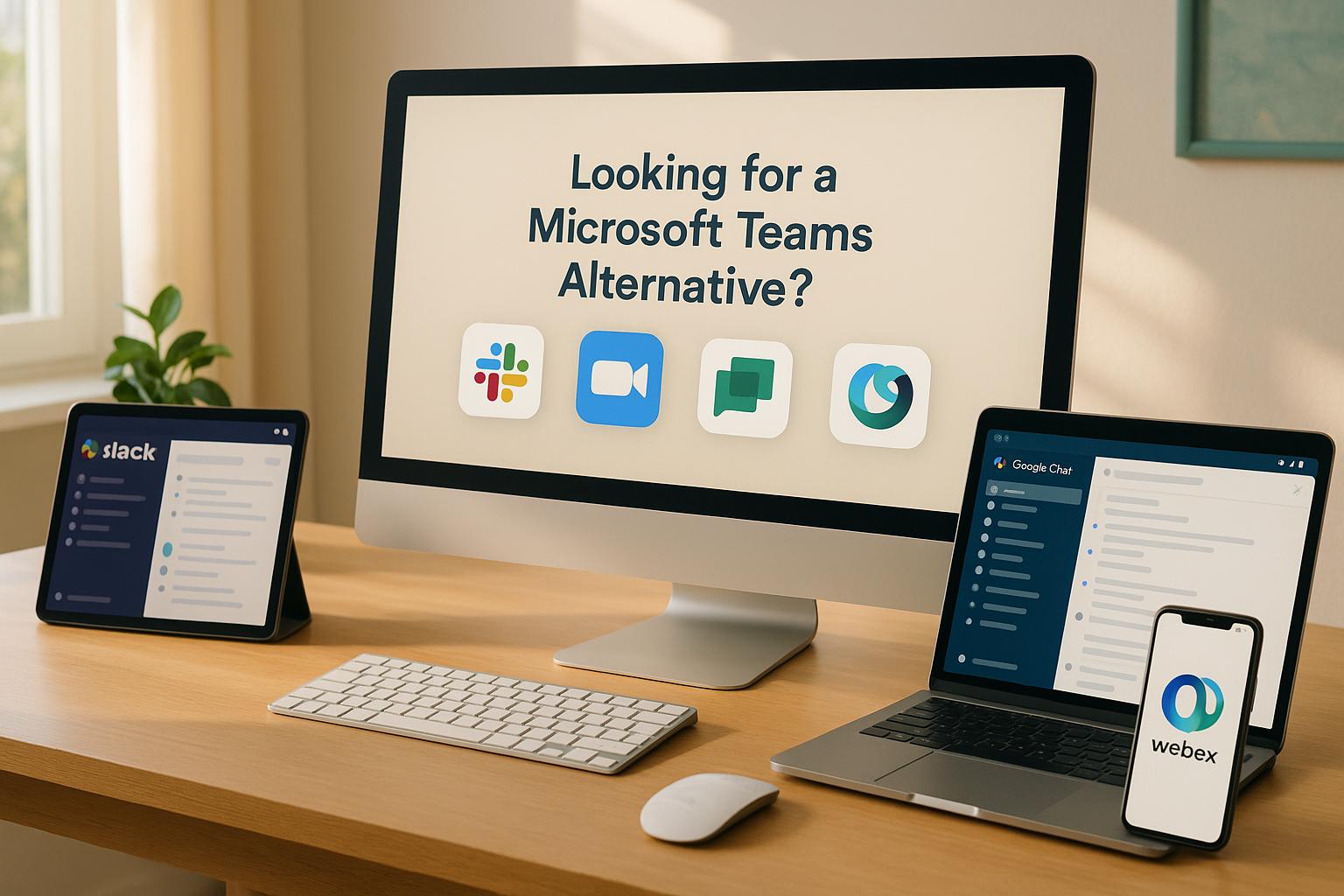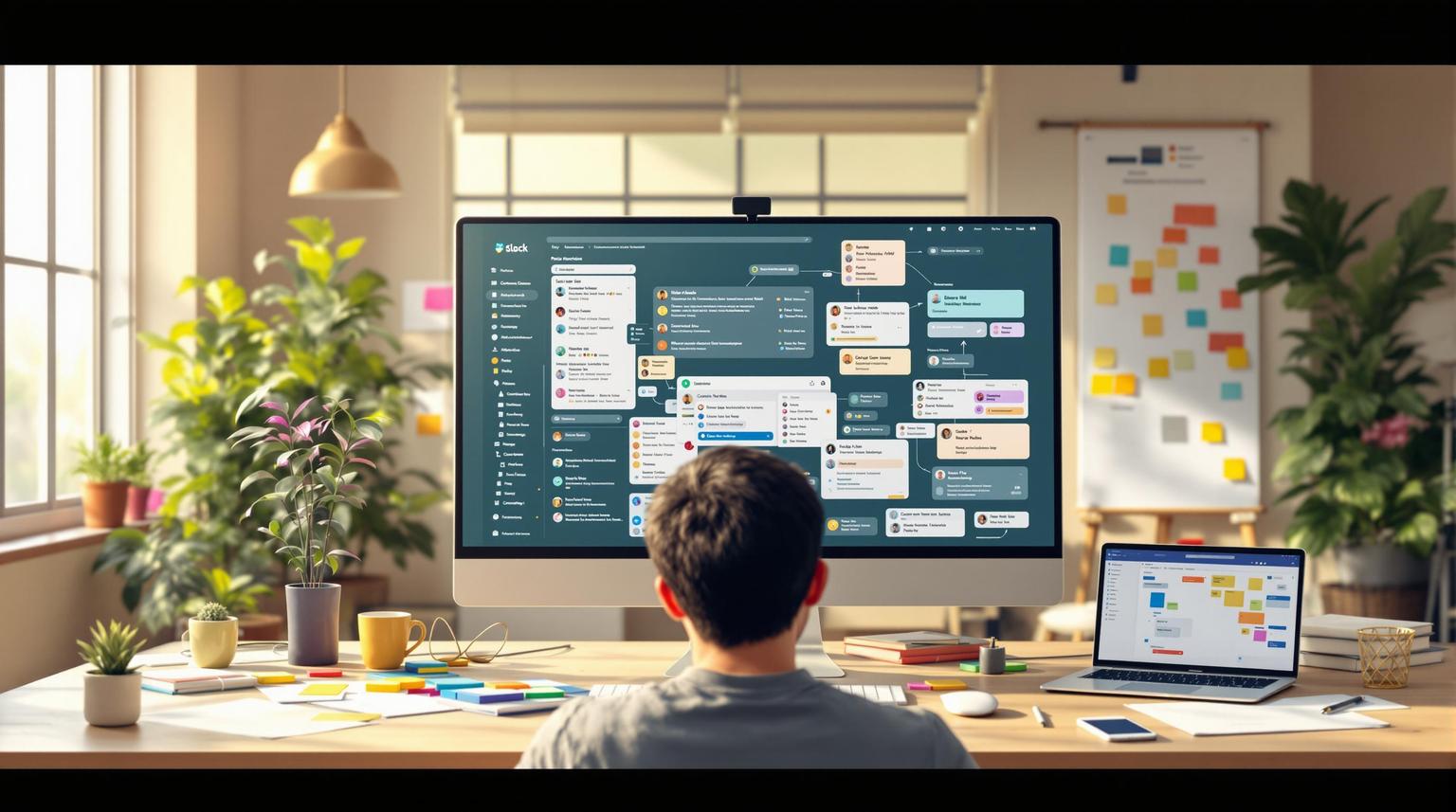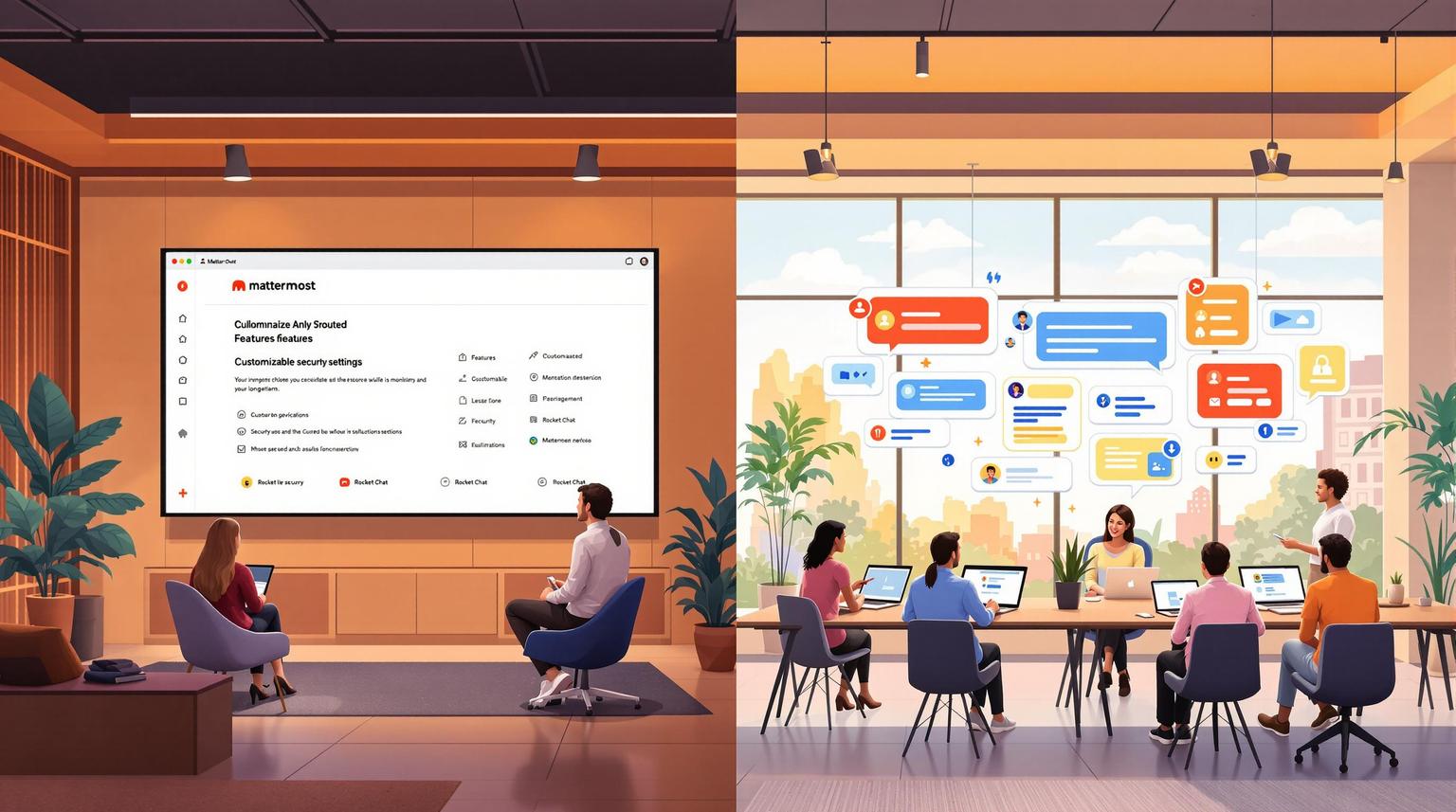Open Source Team Chat Tools: Top 8 Self-Hosted Options
Secure communication is essential for organizations today. Many are moving to self-hosted, open-source team chat tools to maintain control over data, enhance privacy, and reduce costs. Below are the top 8 self-hosted options, each offering unique features like end-to-end encryption, integrations, and scalability:
- Rocket.Chat: Known for omnichannel support, custom plugins, and enterprise-grade security.
- Mattermost: Ideal for developers with workflow automation and strong integrations.
- Zulip Chat: Features thread-based discussions for organized communication.
- Wire: Focused on secure collaboration with end-to-end encryption.
- Element: Built on the Matrix protocol for decentralized communication.
- Twake: Offers real-time collaboration with extensive customization.
- Riot IM: A Matrix-based client for secure, decentralized messaging.
- Matrix: A federated platform trusted for high-security environments.
Quick Comparison Table
| Tool | Key Features | Best For | Pricing |
|---|---|---|---|
| Rocket.Chat | Omnichannel, custom plugins | Enterprise teams | Free, $7/user/month |
| Mattermost | Developer tools, workflow automation | Development teams | Free, $10/user/month |
| Zulip Chat | Thread-based discussions | Technical teams | Free, $6.67/user/month |
| Wire | Full E2E encryption, video calls | Security-focused teams | From $5/user/month |
| Element | Decentralized, Matrix protocol | Cross-platform teams | Free |
| Twake | Real-time collaboration, APIs | Small-medium teams | Free |
| Riot IM | Matrix client, multi-platform | Matrix ecosystem users | Free |
| Matrix | Federated network, scalable | Distributed organizations | Free |
These tools cater to teams prioritizing data control, security, and flexibility. Choose based on your organization's size, technical expertise, and specific needs.
Zulip Review: Asynchronous, Open-Source Chat
Key Features of Self-Hosted Team Chat Tools
Self-hosted team chat tools come packed with features that cater to organizations prioritizing security, privacy, and control. Here's a closer look at what makes these platforms stand out.
Full Control Over Data and Privacy
By hosting data on internal servers, organizations retain complete control over their information. This is especially crucial for industries like healthcare and finance that need to comply with regulations such as GDPR and HIPAA. Companies can also implement their own security measures, ensuring tight oversight of their communication systems.
Enhanced Security Options
These platforms are designed with robust security measures, including end-to-end encryption, two-factor authentication, and customizable security policies. For example, Rocket.Chat allows organizations to use custom encryption algorithms for additional protection .
Seamless Integration
Self-hosted tools can connect effortlessly with enterprise systems and applications, improving workflows and boosting efficiency. Popular integrations include:
- Authentication systems like LDAP and Active Directory
- Development tools such as GitHub, GitLab, and Jenkins
- Productivity apps like calendars, email, and project management software
- Custom APIs tailored for internal systems
Flexibility and Scalability
These platforms are highly adaptable, allowing teams to customize interfaces, develop unique workflows, and scale infrastructure as needed. Rocket.Chat, for instance, supports custom plugins, while other tools focus on optimizing performance for larger teams .
Cost Efficiency
Self-hosted solutions often reduce long-term costs by eliminating recurring subscription fees. While there may be upfront expenses for infrastructure, larger teams typically see significant savings over time .
These features make self-hosted chat tools a strong choice for organizations that value security, independence, and adaptability. Each platform uses these capabilities differently, offering a variety of options to meet specific needs.
1. Rocket.Chat
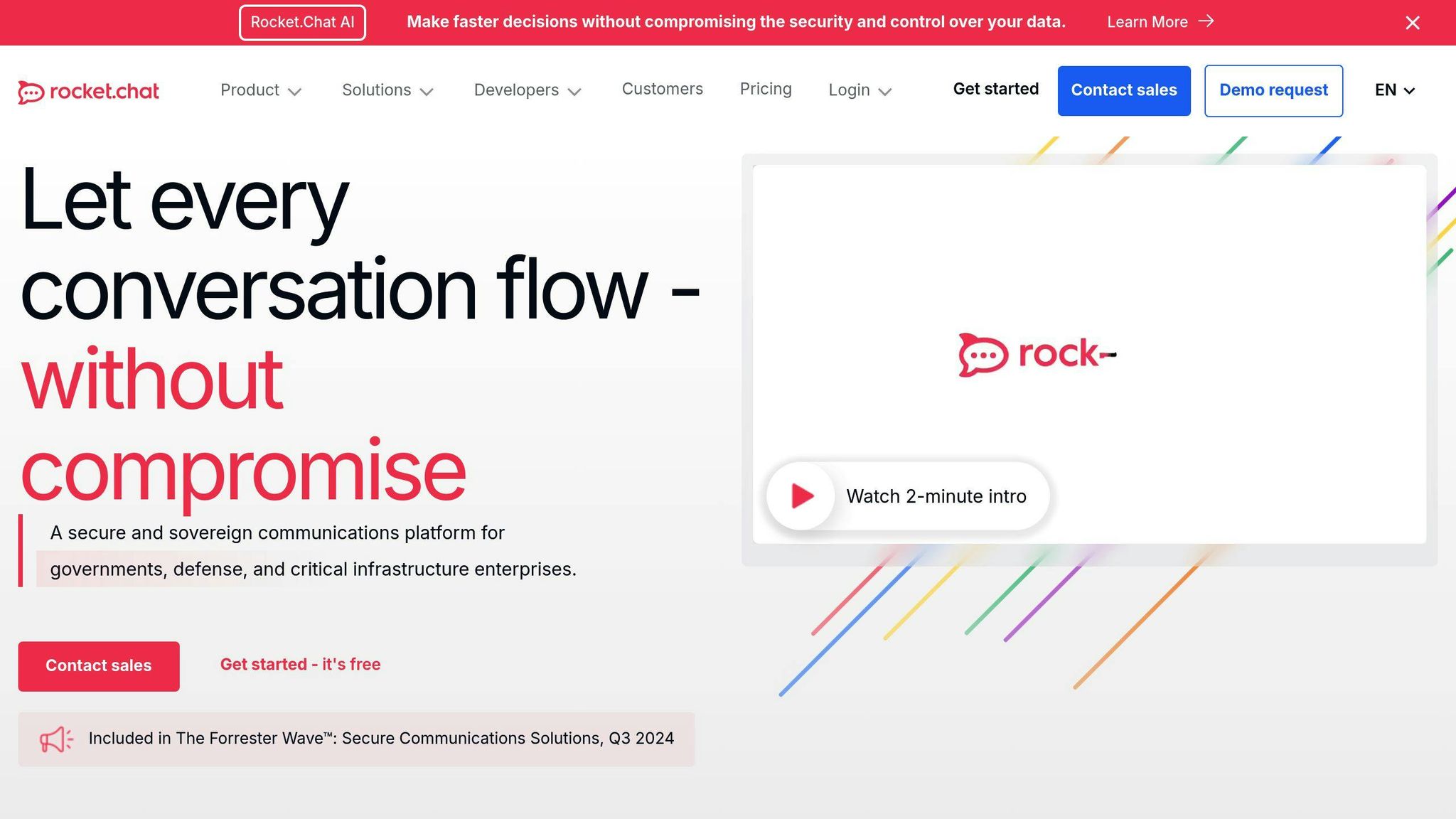
Rocket.Chat is an open-source team communication platform built with JavaScript, offering a solid alternative to Slack for teams that prioritize full control over their data. It's widely used by enterprises around the globe for secure messaging solutions.
Security and Deployment
Rocket.Chat prioritizes data protection with features like end-to-end encryption and customizable security protocols, making it a great fit for industries with strict compliance requirements such as GDPR and HIPAA. The self-hosted deployment option allows organizations to maintain complete control over their messaging environment.
Scalability and Performance
With a scalable design, Rocket.Chat supports teams of all sizes while maintaining reliable performance. Some of its standout features include:
- Unlimited apps and integrations
- Push notifications
- Federated channels (enabling communication across different Rocket.Chat servers)
- Custom user management
- Omnichannel communication tools to streamline customer service
Customization and Integration
Rocket.Chat allows teams to personalize branding, interfaces, and messaging formats. It also integrates seamlessly with third-party tools like CRM systems and APIs, making it adaptable to various workflows.
Pricing Options
Rocket.Chat provides a free Community plan for basic features. For advanced security and support, the Enterprise plan is available at $7 per user per month. Additionally, the Agent plan, priced at $35 per agent per month, includes omnichannel features tailored for customer service teams.
Rocket.Chat is a reliable choice for enterprises, though other platforms like Mattermost may cater to specific collaboration needs.
2. Mattermost
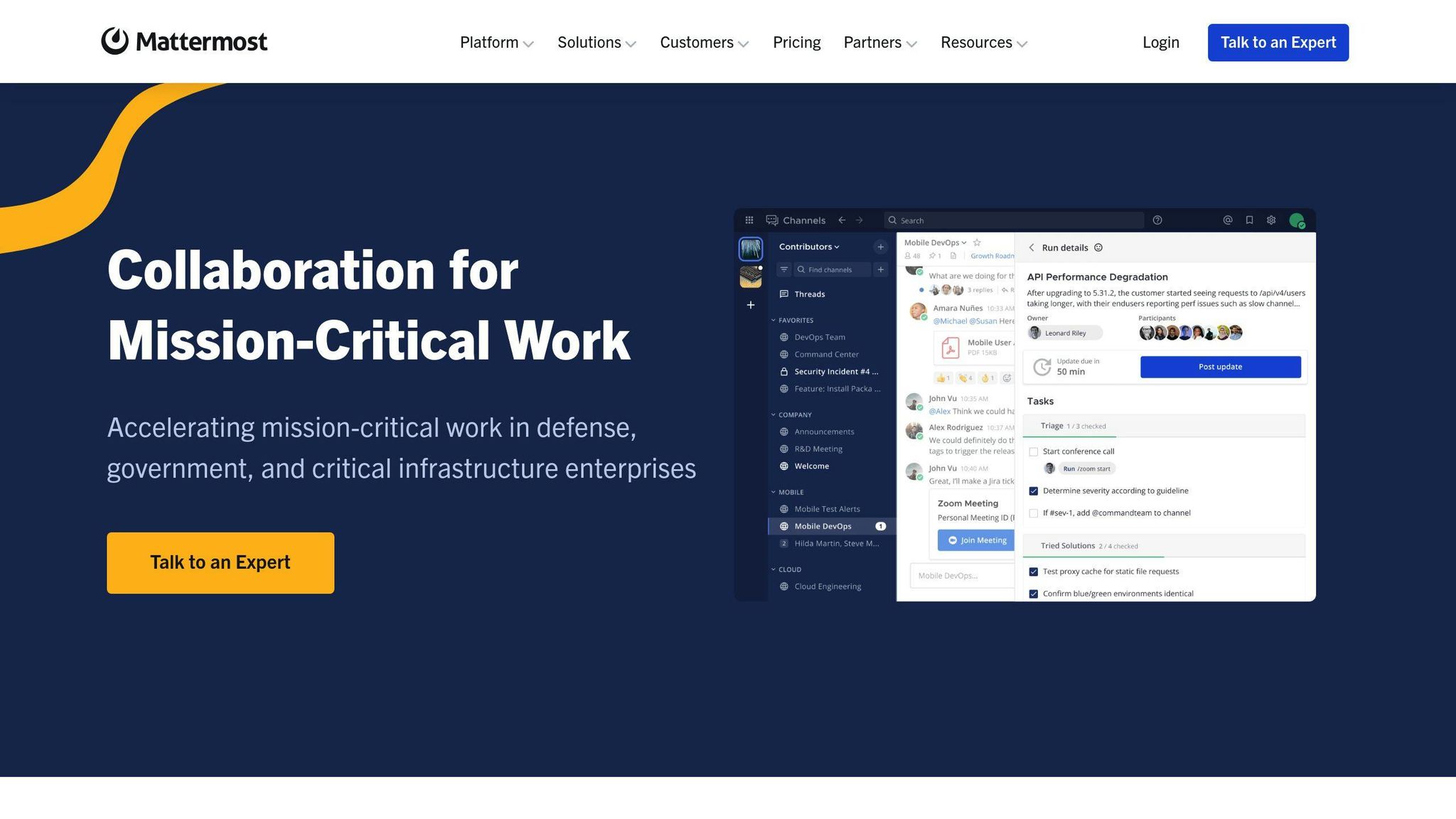
Mattermost is an open-source team chat platform built for enterprises that need secure and customizable communication tools. Developed with Golang and React, it offers a user-friendly interface, making it easy for teams to transition from platforms like Slack. It's a go-to choice for organizations focused on maintaining control over their data.
Security and Control
Mattermost provides strong security through its self-hosted setup, ensuring end-to-end encryption tailored to enterprise requirements. Companies like Uber and Samsung trust Mattermost for their internal communications.
Integration Capabilities
The platform works smoothly with tools such as GitHub, Trello, and Google Drive, helping development and project management teams streamline their workflows.
Scalability and Performance
Mattermost's modular design ensures it can handle the needs of both small teams and large organizations. Key features include:
- Private and public channels
- Direct messaging
- Advanced archiving options
- Custom plugins for added functionality
Pricing Structure
| Plan | Cost | Features and Suitability |
|---|---|---|
| Free | $0 | Basic features for small teams and startups |
| Professional | $10/user/month | Enhanced tools for growing organizations |
| Enterprise | Custom pricing | Full enterprise features with dedicated support |
Why Choose Mattermost?
Mattermost makes switching from Slack easier and offers extended functionality through its plugin system. Its focus on security and customization makes it an excellent choice for businesses with strict data protection needs.
While Mattermost delivers robust security and flexibility, tools like Zulip Chat offer alternative approaches to team collaboration.
3. Zulip Chat
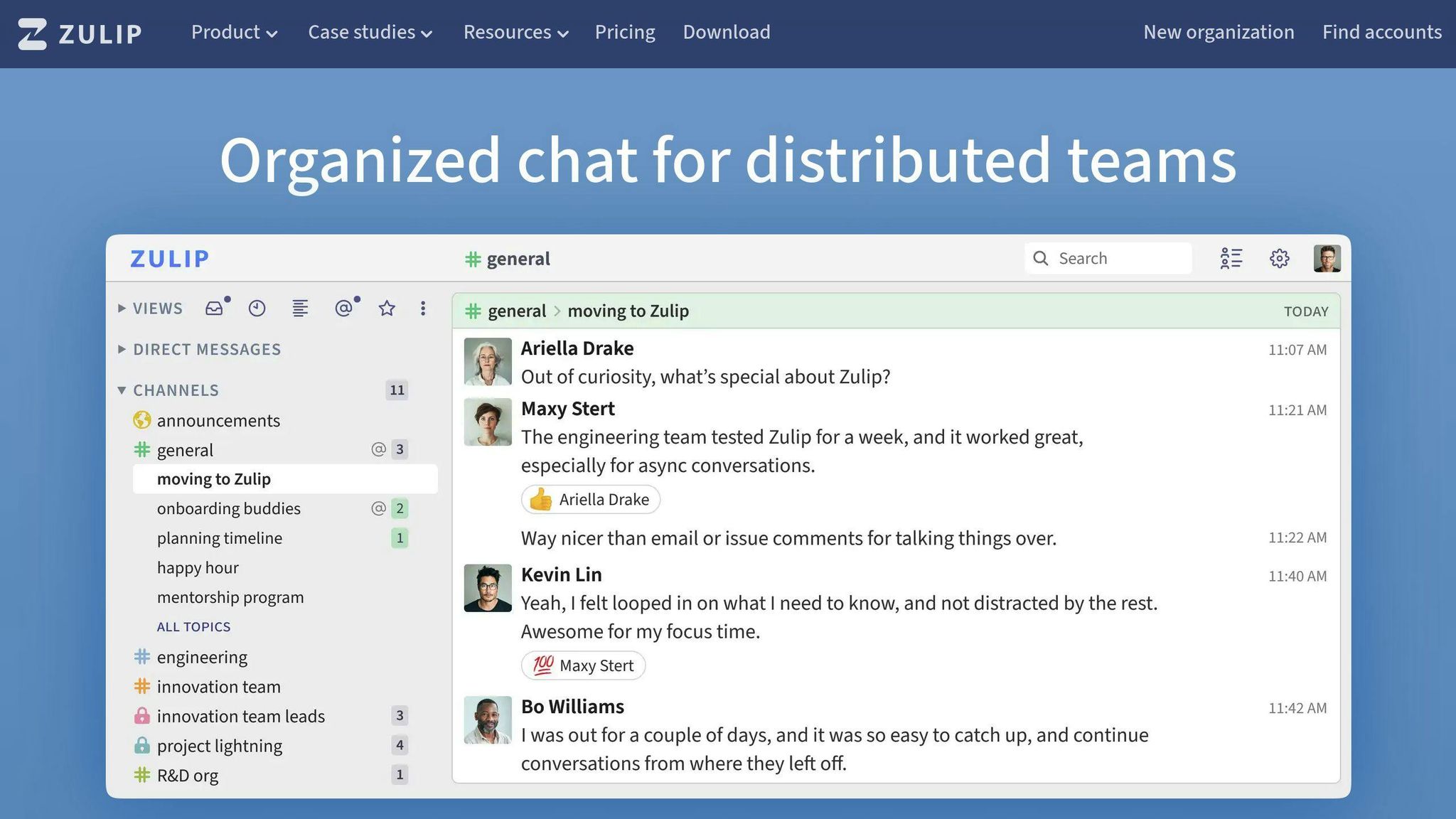
Zulip Chat is a standout option for self-hosted team communication, offering a distinctive threading system and strong security measures. As an open-source platform under the Apache license, it gives teams full control over their communication setup while adhering to high-security standards.
Threaded Conversations
Zulip organizes discussions into streams with threads, making it easy for teams to track multiple topics at once. This structure is especially helpful for teams juggling several projects, as it minimizes information overload - something that sets it apart from tools like Mattermost.
Security and Hosting Options
With options for self-hosting and end-to-end encryption, Zulip ensures that teams can meet strict data compliance requirements. Key features include:
- End-to-end encryption for both messages and files
- Self-hosted deployment for full control
- Complete management of data storage
Integrations
Zulip connects with over 90 tools, including project management and development platforms, making it a versatile choice for teams with diverse workflows and automation needs.
Pricing
| Deployment Type | Plan | Cost | Key Features |
|---|---|---|---|
| Cloud | Free | $0 | Basic features |
| Cloud | Standard | $6.67/user/month | Advanced features, extra storage |
| Self-hosted | Community | $0 | Customizable, self-hosted |
| Self-hosted | Enterprise | Custom pricing | LDAP, priority support |
Enterprise Options
Larger organizations can benefit from Zulip's advanced features, such as:
- LDAP and Active Directory integration
- Custom branding
- On-premises support
- Enhanced user management
Device Compatibility
Zulip works across desktop (Linux, Mac, Windows), mobile (iOS, Android), and web platforms, ensuring seamless access for all users.
Migration Made Easy
Switching from platforms like Slack or Mattermost? Zulip provides tools to simplify the migration process.
Zulip is an excellent choice for teams that value organized communication and extensive integrations. However, for those prioritizing secure, real-time collaboration, Wire offers an alternative approach.
4. Wire
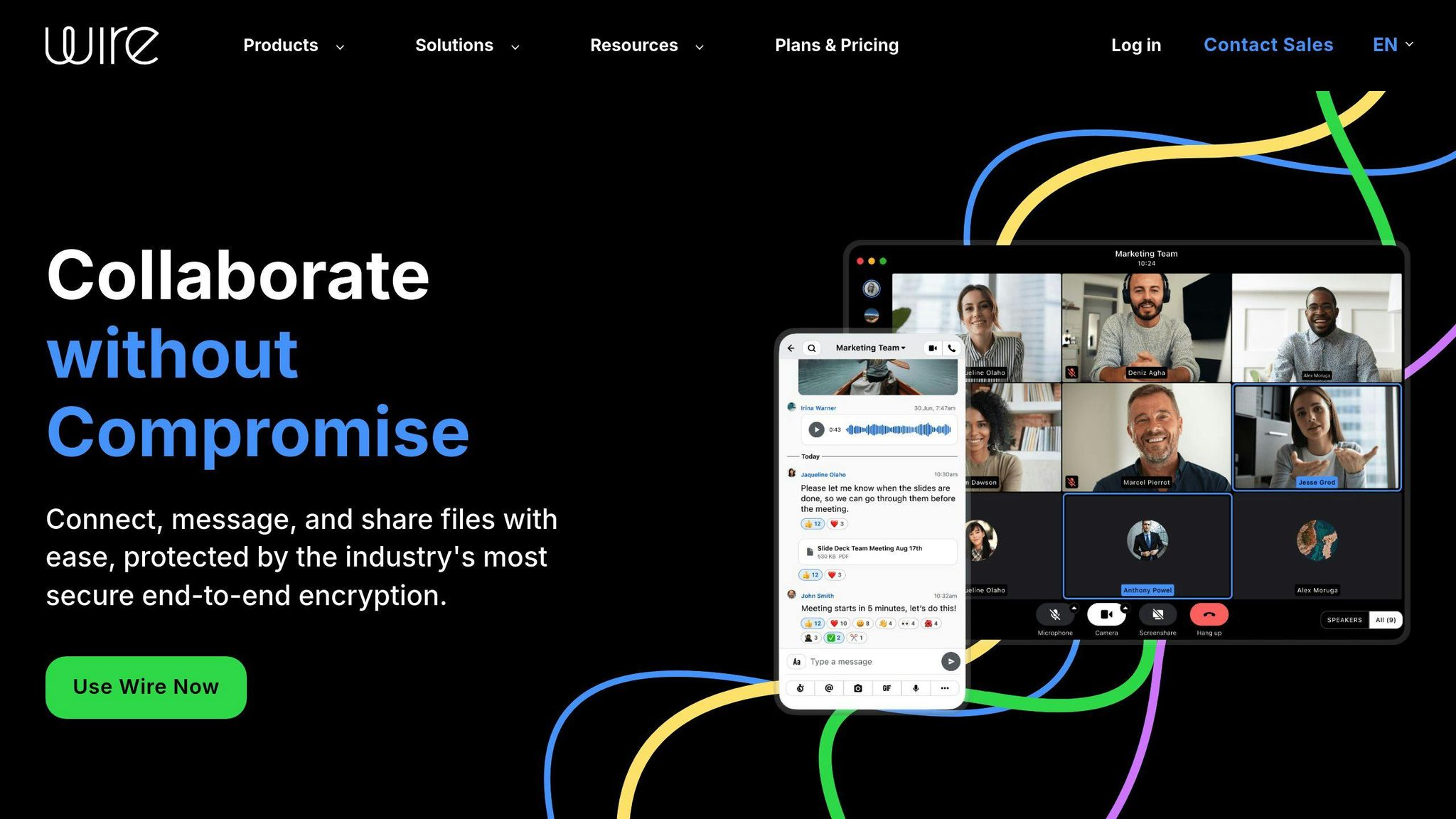
Wire is a self-hosted team chat platform designed with a strong emphasis on security and privacy. This open-source tool combines advanced encryption with flexible hosting options, making it a solid choice for organizations dealing with sensitive information.
Security-Focused Design
Wire protects text messages, file sharing, and voice/video calls with end-to-end encryption. This ensures that data stays secure throughout its journey and is only accessible to the intended recipients.
Flexible Hosting Options
Organizations can choose between cloud-based or on-premises hosting, giving them full control over their communication setup.
Integration Options
Wire supports various integrations while maintaining its encryption standards. Some key integration features include:
| Integration Type | Features | Security Level |
|---|---|---|
| API Access | Custom app development, workflow automation | End-to-end encrypted |
| SSO Support | SAML 2.0, Active Directory | Enterprise-grade |
| Third-party Tools | Calendar sync, file sharing | Configurable security |
Features for Enterprises
Wire offers both free and paid plans starting at $5 per user per month, with enterprise-level pricing for advanced features. These include:
- GDPR compliance support
- Custom deployment setups
- Secure collaboration tools
Wire works seamlessly across desktop, mobile, and web platforms, ensuring secure access no matter the device or location.
For teams looking for a decentralized alternative, Element might be worth exploring.
sbb-itb-ae976f1
5. Element
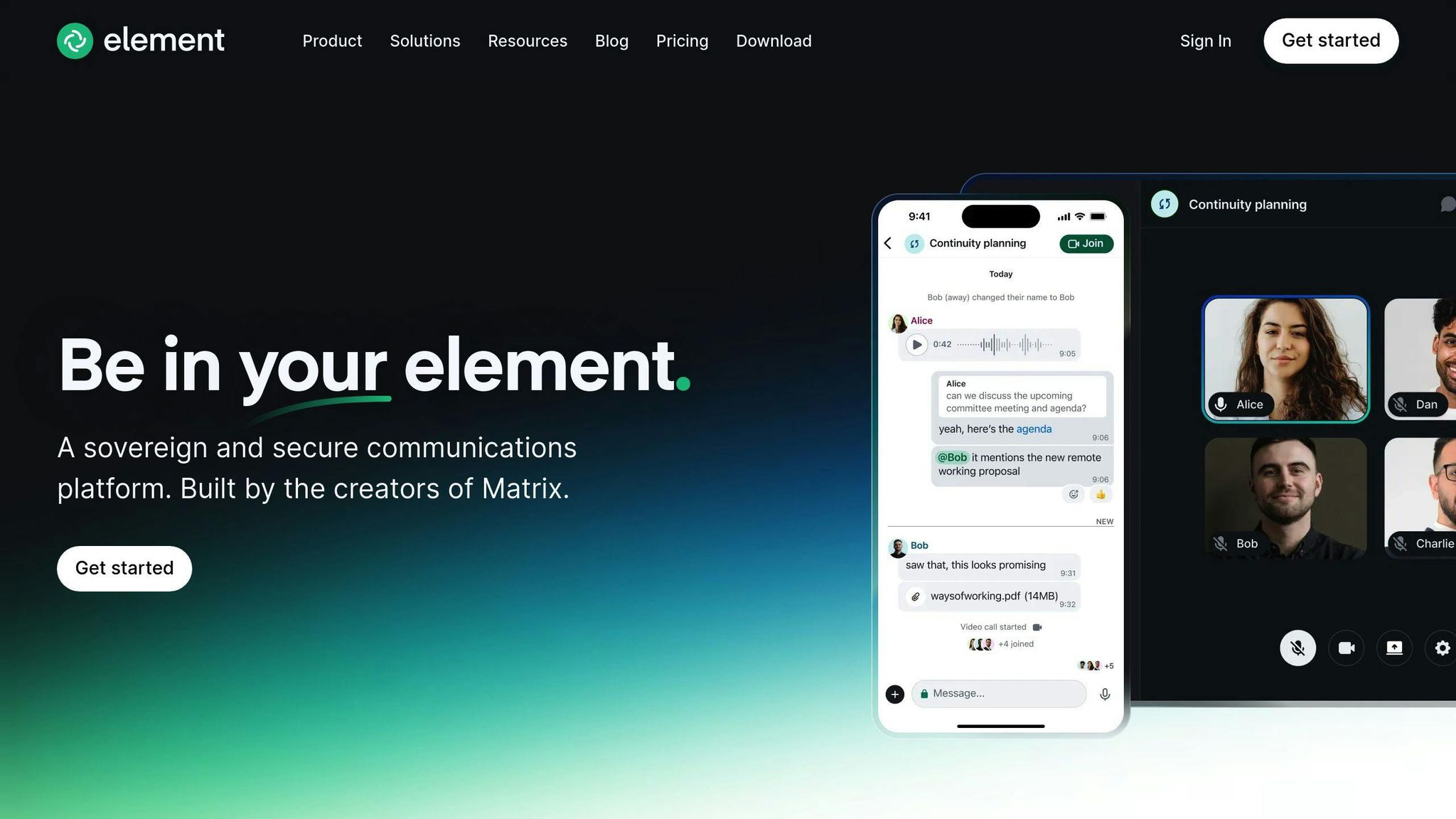
Element is a self-hosted team chat platform built on the Matrix protocol. It stands out by offering decentralized communication, advanced security, and extensive customization options. Unlike Rocket.Chat, Element's use of the Matrix protocol allows for full control and interoperability across the Matrix network.
Key Features
Security and Privacy
Element ensures all messages are protected with end-to-end encryption by default. This makes it a strong choice for organizations that need to handle sensitive or regulated data.
Self-Hosting Options
Element provides flexibility in deployment, catering to different organizational needs:
| Deployment Option | Best For |
|---|---|
| On-premises | Large enterprises requiring full data control |
| Private Cloud | Medium-sized teams seeking a balance of control and convenience |
| Hybrid Setup | Organizations needing flexible resource allocation |
Matrix Protocol Integration
By leveraging the Matrix protocol, Element supports decentralized communication, enabling seamless interaction across multiple platforms.
Enterprise-Ready Features
- Integration with SSO for secure access
- API availability for custom development
- Advanced tools for admin control and user management
Platform Compatibility
| Platform | Highlights |
|---|---|
| Web | Fully functional without installation |
| Desktop | Dedicated apps for Windows, macOS, and Linux |
| Mobile | iOS and Android apps with push notifications |
Pricing
Element offers a free version alongside custom enterprise solutions, making it adaptable for teams of any size.
For teams prioritizing collaborative tools and productivity features, Twake could be another option worth exploring.
6. Twake

Twake is an open-source team chat platform designed with a focus on security and customization. It offers self-hosting capabilities, setting it apart from tools like Element, which relies on a Matrix-based framework.
Key Features and Capabilities
Security Features
Twake prioritizes secure communication with features like:
- End-to-end encryption for all messages
- Support for multiple authentication methods, including LDAP and OAuth
- Detailed permission settings
- Customizable data access policies
Integration Options
| Category | Features |
|---|---|
| Project Management | Tools for tasks and workflows |
| Authentication | Compatibility with enterprise systems |
| Custom Apps | API for tailored solutions |
| Storage | Encrypted self-hosted storage |
Deployment and Flexibility
Twake is built to accommodate teams of varying sizes, from small groups to large organizations. Key aspects include:
- Access to source code for custom solutions
- Configurable user roles and workflows
- Scalable setup to handle team growth
- Built-in load balancing for performance optimization
Platform Compatibility
Twake works across web, desktop, and mobile, offering:
- A feature-rich web interface
- Dedicated desktop applications
- Mobile apps with push notifications
- A RESTful API for developers
Documentation and Updates
Twake provides detailed documentation for setup and maintenance, along with regular updates supported by its active community.
While Twake shines in its customization and security options, tools like Riot IM take a decentralized approach, offering teams another secure communication alternative.
7. Riot IM
Riot IM is a self-hosted chat tool built on the Matrix protocol, designed for decentralized team communication. Known for its use by the French government for secure communications, it has proven reliable in high-security settings.
Security and Architecture
Riot IM uses end-to-end encryption to protect messages, files, and calls, ensuring privacy. Its decentralized structure allows for scalability and efficient load management without sacrificing performance.
Key Features and Implementation
| Feature Category | Capabilities |
|---|---|
| Communication | Encrypted messaging, voice calls, and video conferencing |
| Integration | Matrix protocol support, API access, and custom bot integration |
| Customization | Adjustable UI, server setup options, and custom workflows |
| Deployment | Self-hosted servers and cross-platform compatibility (web, desktop, mobile) |
Technical Requirements
Setting up Riot IM requires technical skills for managing servers, creating integrations, and planning resources. However, its strong community support and detailed documentation make it a great choice for organizations focused on data control and scalability.
For teams needing a secure and customizable decentralized solution, Riot IM is a strong contender. If ease of use is a higher priority, Matrix may be a more suitable alternative.
8. Matrix

Matrix is a decentralized communication platform that differs from centralized tools like Rocket.Chat and Mattermost by using a federated structure. This design allows organizations to maintain full control over their communication systems.
Security and Integration
Matrix offers end-to-end encryption, making it a trusted choice for high-profile users, including the French government. It also supports various integrations, such as:
| Integration Type | Features |
|---|---|
| Platform Bridges | Connects with Slack, Telegram, Discord |
| Developer Tools | API and SDK for building custom solutions |
| Productivity Tools | Works with GitHub, Trello |
| Custom Solutions | Includes self-hosted bridge options |
Deployment and Scalability
Matrix's distributed server network makes it well-suited for organizations that need scalable communication solutions. With self-hosting options, it provides complete control over data and metadata privacy.
Practical Use Cases
An example of Matrix in action is KDE, which uses the platform to manage secure, large-scale discussions among its global developer network. This highlights Matrix's ability to handle extensive communication needs while ensuring security and reliable performance.
Technical Considerations
Setting up Matrix requires technical expertise, particularly in federated server management, planning integrations, and training users. While the initial setup can be complex, its benefits in scalability and data control make it a strong option for organizations focused on maintaining their own communication infrastructure.
Comparison Table
Here's a breakdown of eight popular tools, focusing on their features, security measures, and ideal use cases. Use this table to find the best match for your team's needs:
| Feature/Tool | Rocket.Chat | Mattermost | Zulip Chat | Wire | Element | Twake | Riot IM | Matrix |
|---|---|---|---|---|---|---|---|---|
| Key Features | Omnichannel support, Custom plugins | Developer tools, Workflow automation | Thread-based discussions | Video collaboration | Cross-platform sync | Real-time collaboration | Matrix client, Multi-platform | Federated network |
| Security | Encryption options available | Advanced authentication | Multi-layer protection | Full E2E encryption | Matrix protocol security | Standard encryption | Matrix protocol security | Trusted by governments |
| Best For | Enterprise teams | Development teams | Technical teams | Security-focused teams | Cross-platform teams | Small-medium teams | Matrix ecosystem users | Distributed organizations |
| Self-Hosting Setup | Moderate expertise needed | Technical setup required | Advanced configuration | Standard deployment | Straightforward setup | Basic technical needs | Moderate expertise required | Advanced technical skills |
| Community Support | Large, frequent updates | Extensive resources | Regular contributions | Limited resources | Active development | Growing community | Regular updates | Large developer base |
| Base Pricing | Free, $7/user/month | Free, $10/user/month | Free | Custom pricing | Free | Free | Free | Free |
When choosing a tool, think about your organization's priorities: security, team size, technical skills, integrations, and budget. Each platform brings unique benefits, from Rocket.Chat's enterprise-friendly features to Matrix's decentralized approach. This table is designed to help you weigh your options effectively.
Conclusion
Self-hosted chat tools provide teams with full control over their data and the ability to customize features, making them a strong choice for those prioritizing privacy. Keeping sensitive information on internal servers while adhering to compliance standards is increasingly important.
When choosing a self-hosted solution, consider factors like your team’s technical expertise, security needs, desired integrations, and future growth to ensure it aligns with your organization’s objectives.
These tools allow businesses to manage their communication systems while improving teamwork and productivity. For example, Mattermost is a great fit for development teams, thanks to its workflow automation features. Zulip, with its thread-based discussions, excels in keeping technical conversations well-organized. Meanwhile, Wire is a strong option for organizations focused on secure communication for sensitive data.
Switching to a self-hosted platform requires careful planning and execution. By analyzing your team’s communication habits and security priorities, you can make an informed decision. With the right preparation, these tools can greatly improve collaboration while ensuring data privacy and security remain top priorities.
FAQs
What is the best open-source alternative to Slack?
If you're looking for an open-source alternative to Slack, Rocket.Chat is a top contender. It offers a wide range of features, integrates well with other tools, and provides enterprise-level security. Its ability to be customized and its focus on data control make it a great choice for organizations that prioritize privacy.
Here are some other options worth considering:
- Mattermost: Tailored for development teams, with workflow automation and integration with developer tools.
- Zulip: Known for its thread-based system, making it easier to handle complex discussions.
- Element: Offers full encryption and server control, making it ideal for teams that need maximum security.
When choosing a Slack alternative, keep the following factors in mind:
| Factor | Why It Matters |
|---|---|
| Data Control | Impacts privacy and compliance. |
| Integrations | Affects how smoothly your tools work together. |
| Technical Needs | Determines setup and maintenance effort. |
| Security Features | Ensures your data stays protected. |
The best choice will depend on your team's needs, technical expertise, and security priorities. For a deeper dive into these tools, check out the comparison table above .