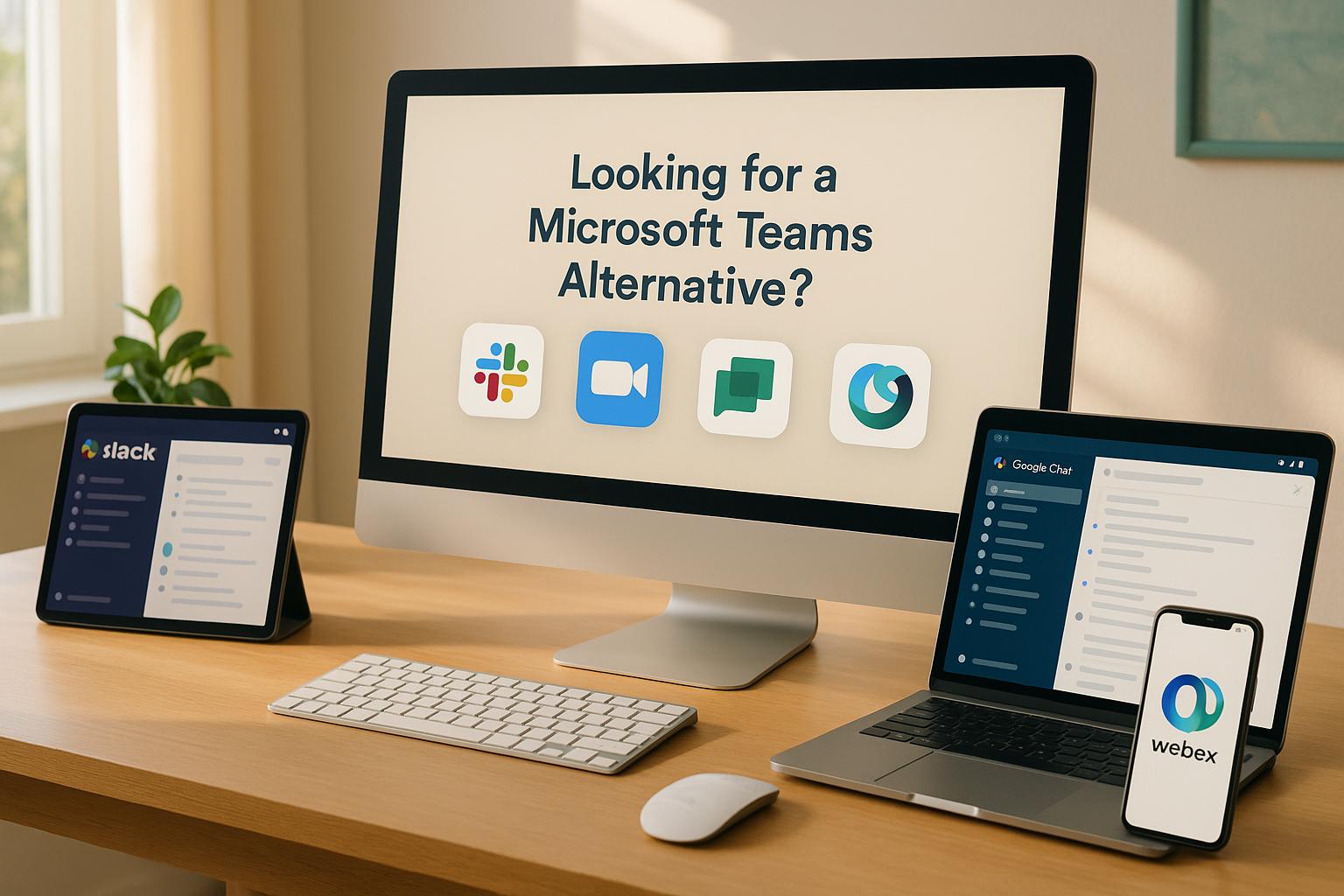How to Secure On-Premises Collaboration Tools
Want to protect your sensitive data while using on-premises collaboration tools? Start here.
Securing on-premises tools is critical to safeguarding your organization’s data and meeting compliance requirements like GDPR, HIPAA, and more. Here’s a quick summary of how to do it:
- Use end-to-end encryption to protect data in transit.
- Granular access controls ensure only authorized users access sensitive information.
- Regular updates and audits reduce vulnerabilities and keep systems secure.
- Compliance checks help meet legal and industry standards.
- Log monitoring and alerts detect threats early.
Security in Collaboration: A Cross-Architecture Approach ...
Security Fundamentals for On-Premises Tools
Ensuring the security of on-premises collaboration tools is crucial for protecting sensitive data and meeting regulatory requirements. These principles form the backbone of a secure communication setup, safeguarding information from potential threats.
Key Components and Features
Hosting tools on-premises provides complete control over your infrastructure and data. Here are the main elements:
- Infrastructure Control: Manage server deployment in secure environments, whether in private clouds or air-gapped networks.
- Data Sovereignty: Retain ownership and control over all stored and processed data.
- Integration Oversight: Maintain authority over third-party integrations to ensure system integrity.
By tailoring deployments to your security needs, whether in isolated networks or private environments, you can effectively mitigate risks.
Common Security Risks
| Risk Category | Description | Impact |
|---|---|---|
| Data Leakage | Unauthorized data access due to weak encryption or misconfigurations | Exposure of sensitive information and potential legal consequences |
| Access Control | Weak authentication or authorization processes | Unauthorized access and possible data breaches |
| Integration Vulnerabilities | Security flaws in custom or third-party integrations | System compromise through insecure connection points |
Rene Jahnke, a Solution Architect for the City of Cologne, highlights the importance of secure on-premises tools:
"We chose Rocket.Chat because it's secure, open source, and can be operated on-premise. We wanted to make daily work for our workers as seamless as possible and equip them with the tools they need without compromising on data security and privacy."
Strengthening Security Measures
To address these risks, implement the following strategies:
- Use end-to-end encryption for all communications.
- Apply granular access controls with customizable permissions.
- Conduct regular security audits and updates.
- Opt for secure AI solutions tailored to protect your data.
The increasing use of secure on-premises solutions across industries highlights their effectiveness in maintaining data security and ensuring privacy.
Security Setup Steps
To secure on-premises collaboration tools, focus on strict access controls, reliable encryption techniques, and consistent system maintenance.
Access Control Setup
Strengthen your security by implementing role-based access control (RBAC) with permissions tailored to your organization's structure. Here's how to get started:
- User Authentication: Enable multi-factor authentication (MFA) for all users to add an extra layer of security.
- Role Definition: Design custom roles based on departmental needs and security clearance levels.
- Permission Mapping: Assign specific access rights to each role, ensuring users only access what they need.
Data Encryption Methods
Safeguard sensitive data by applying encryption at multiple levels. Focus on both data at rest and data in transit to ensure comprehensive protection:
| Encryption Layer | Implementation | Purpose |
|---|---|---|
| Storage Encryption | Use full disk encryption | Secures data stored locally |
| Transit Security | Apply TLS/SSL protocols | Protects data during transfer |
| End-to-End Encryption | Enable E2EE for messages | Keeps communications private |
If you're integrating AI features, consider deploying self-hosted language models. This keeps sensitive data within your control while still benefiting from advanced collaboration tools. Encryption ensures your data remains secure, while regular updates protect against emerging threats.
System Updates and Patches
Keep your systems secure by following these maintenance practices:
- Update Schedule: Plan regular update windows, test patches in a staging environment, and document all changes for quick rollbacks if needed.
- Testing Protocol: Always verify updates in a controlled environment before rolling them out.
- Version Control: Maintain detailed records of system changes to manage updates effectively.
Pair these updates with monthly security audits. Regularly reviewing system logs and access patterns can help you detect unusual activity early, reducing the risk of breaches.
sbb-itb-ae976f1
Security Monitoring Guide
Protecting your on-premises collaboration infrastructure requires a combination of active log management and consistent security evaluations.
Log Management and Alerts
Implement a detailed logging system paired with real-time alerts to catch potential threats as they arise. Focus on monitoring these key areas:
| Monitoring Area | Key Metrics | Alert Triggers |
|---|---|---|
| User Activity | Login attempts, resource access, permission changes | Multiple failed logins, unusual access patterns |
| System Performance | CPU usage, memory utilization, network traffic | Sudden spikes, resource exhaustion |
| Data Transfer | File sharing volume, external connections | Large data transfers, unauthorized endpoints |
| Security Events | Authentication failures, configuration changes | Policy violations, unauthorized modifications |
These alerts provide critical insights and should be reviewed regularly to maintain a secure collaboration environment.
"We have a much shorter time to detection. When an issue comes up we can reach a solution much faster, because all of the external vendors and internal developers who are on those Rocket.Chat channels will already have seen it, and acted on it together."
Regular Security Reviews
In addition to real-time monitoring, routine security evaluations are essential for maintaining a secure system. Key areas to address include:
- Access Control Verification: Regularly monitor role assignments and permissions to avoid privilege creep. Analyze user activity to detect risks and confirm compliance with internal policies.
- Compliance Checks: Ensure tools meet GDPR, CCPA, LGPD, and HIPAA standards. Review data handling practices, retention policies, and privacy controls to confirm adherence.
- Penetration Testing: Conduct quarterly tests to uncover vulnerabilities. Assess both internal and external access points for weaknesses.
Using monitoring tools tailored to your security requirements, you can analyze collected data to identify patterns that may signal potential threats, addressing them before they escalate.
Slack Alternatives Security Features
Security Options on Slack Alternatives
When selecting secure on-premises collaboration tools, it's essential to focus on features that safeguard sensitive communications and provide strong data control. Self-hosted solutions allow organizations to maintain full control over their infrastructure and data.
Here are some key security features to look for:
| Security Component | How It Helps | What It Prevents |
|---|---|---|
| End-to-End Encryption | Ensures that only authorized users can read messages | Blocks unauthorized access to data |
| Granular Access Control | Enables customized roles and permissions | Reduces risks of insider threats |
| Self-Hosting Options | Gives full control over infrastructure | Protects data sovereignty |
| Compliance Support | Meets regulations like GDPR, CCPA, HIPAA | Avoids regulatory penalties |
For organizations with the highest security demands, air-gapped deployment options offer a way to completely isolate sensitive communications from external networks. This approach is particularly useful for industries with strict compliance requirements.
By understanding these features, you can better evaluate platforms based on their deployment options, certifications, and ability to protect data.
Slack Alternatives Tool Selection Guide

Once you've identified the security features you need, use these steps to choose the right tool:
- Evaluate Deployment Options: Decide whether cloud, on-premises, or air-gapped solutions align with your security and compliance goals.
- Check Security Certifications: Look for platforms with recognized certifications. For example, Rocket.Chat is ISO 27001 certified and SOC 2 compliant, serving over 12 million users in 150 countries.
-
Focus on Data Protection Features:
- Self-hosted Large Language Models (LLMs) to keep sensitive data private
- Customizable role and permission settings for better control
A real-world example: The City of Cologne implemented a secure collaboration platform that met their strict privacy standards while maintaining efficient operations. This shows how thoughtful tool selection can balance security needs with productivity.
Conclusion
Protecting on-premises collaboration tools requires a strong infrastructure, vigilant monitoring, and regular upkeep. These steps help protect sensitive data and keep operations running smoothly.
Here’s a quick look at some critical security measures and their impact:
| Security Measure | Business Impact |
|---|---|
| Access Control | Blocks unauthorized access |
| Data Protection | Shields sensitive information |
| System Maintenance | Keeps systems running efficiently |
| Security Monitoring | Detects and responds to threats quickly |
Collaboration platforms used by millions worldwide highlight the importance of strict security protocols. Their popularity shows how crucial security is for modern team communication.
For added protection, choose certified platforms that comply with regulations like GDPR, CCPA, LGPD, and HIPAA. Look for tools that provide detailed control over infrastructure while staying flexible enough to handle new security challenges. By adopting these practices, you can support seamless collaboration without compromising on data protection or compliance.