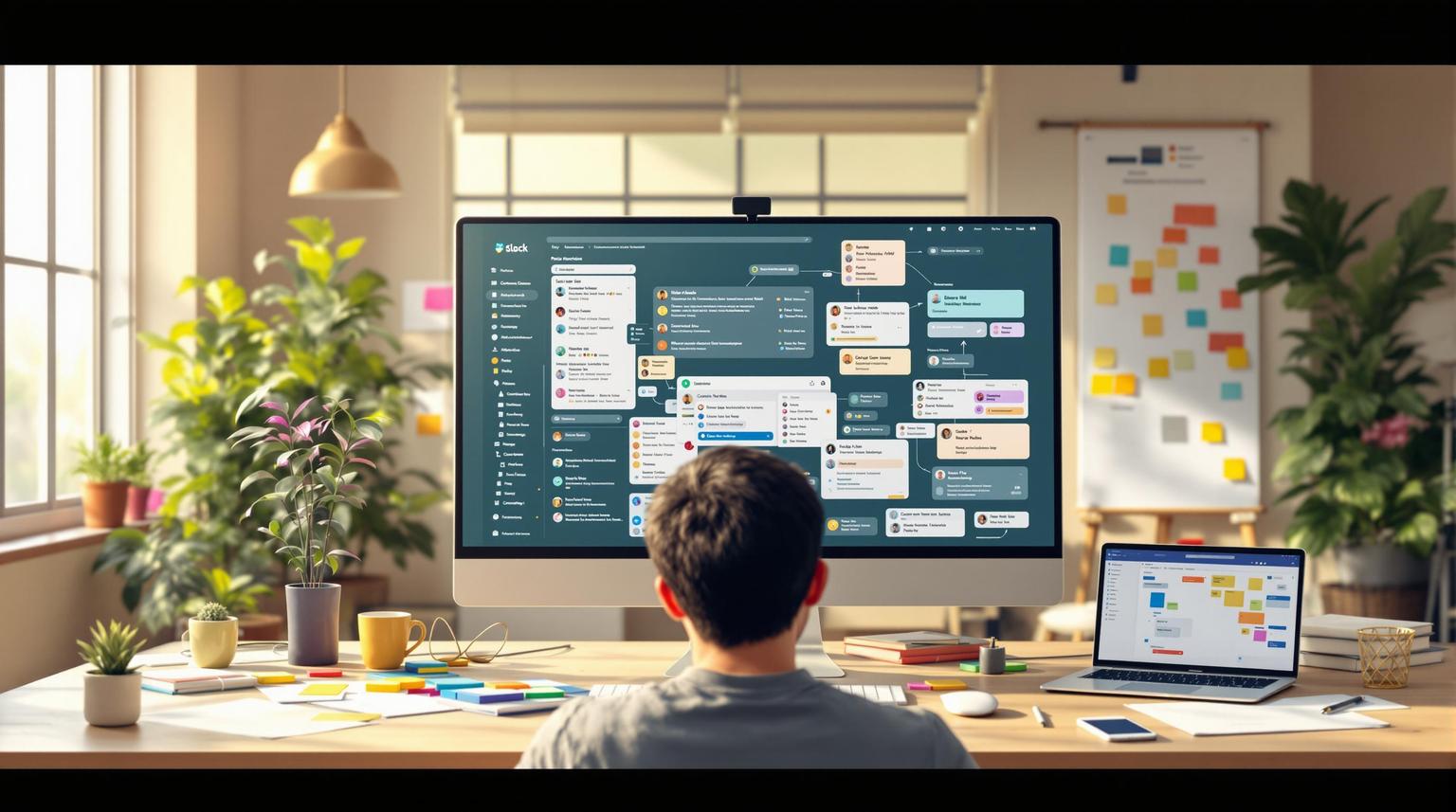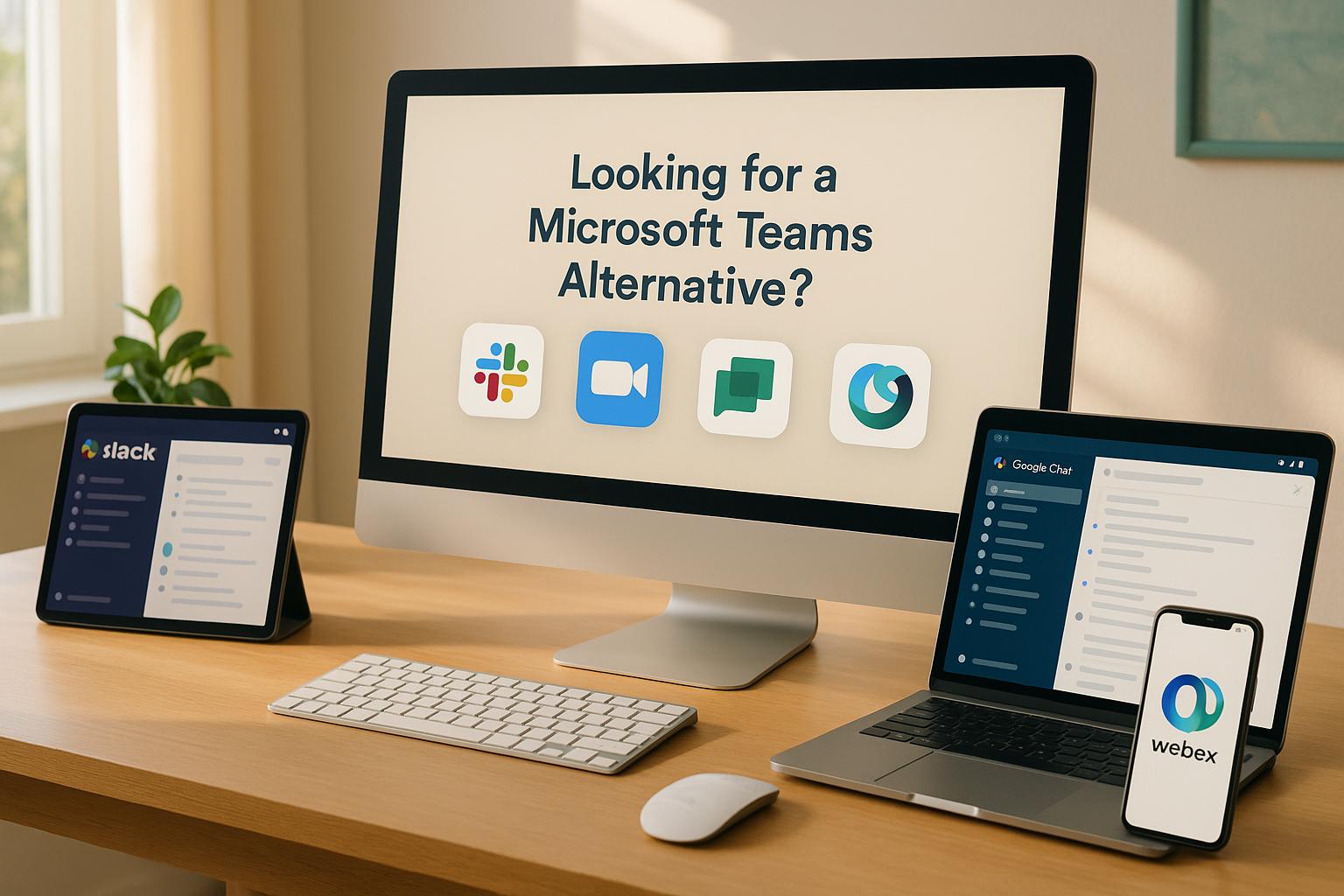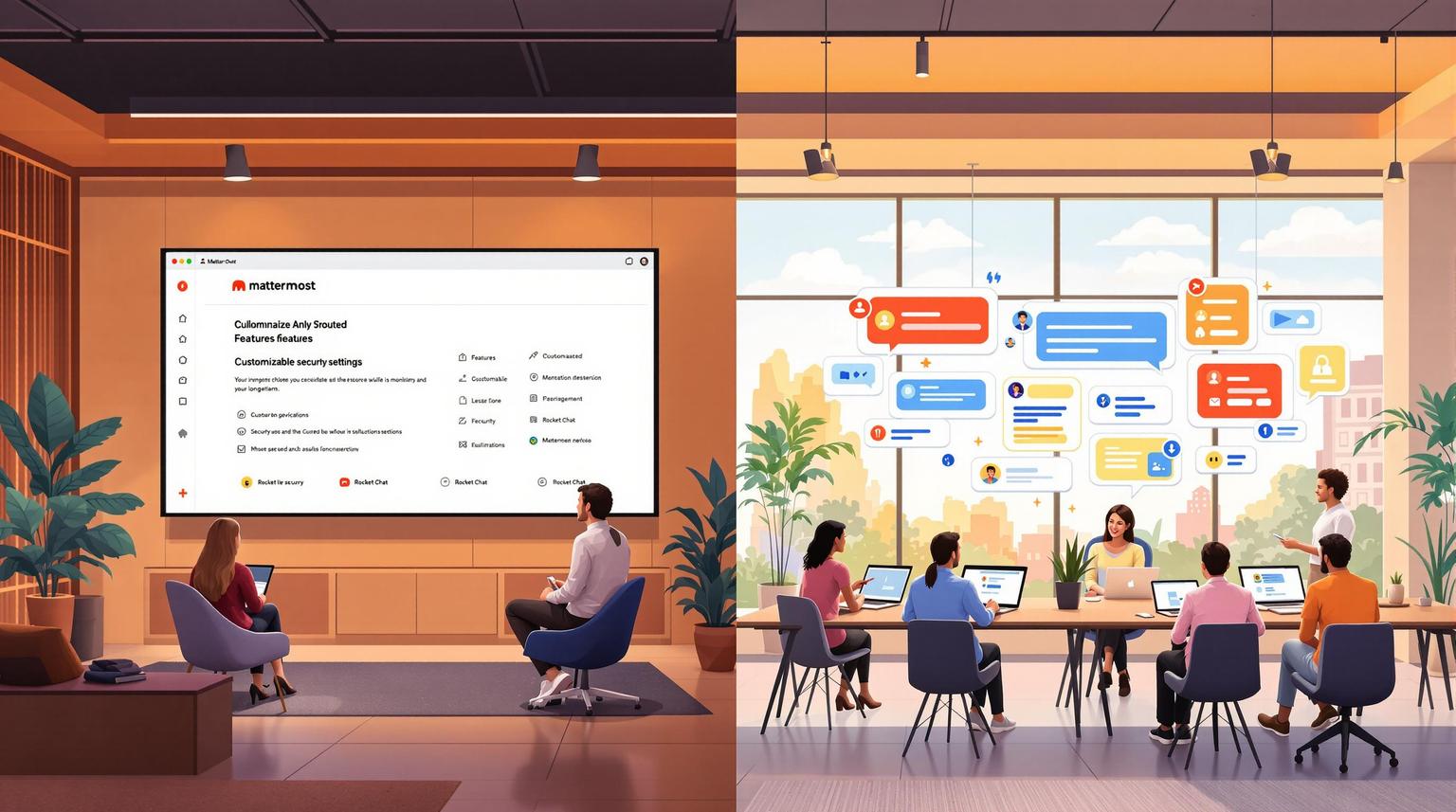Slack limitations: Why pick an alternative?
Slack has its downsides, especially for growing teams. Key issues include high costs, limited features on free and paid plans, and security concerns. For example, Slack’s free plan restricts message history to 90 days and allows only 10 app integrations. Paid plans can become expensive as teams scale, costing $43,750 per month for 5,000 users. Additionally, Slack’s lack of self-hosting options can be a problem for businesses with strict data control needs.
Alternatives to Slack:
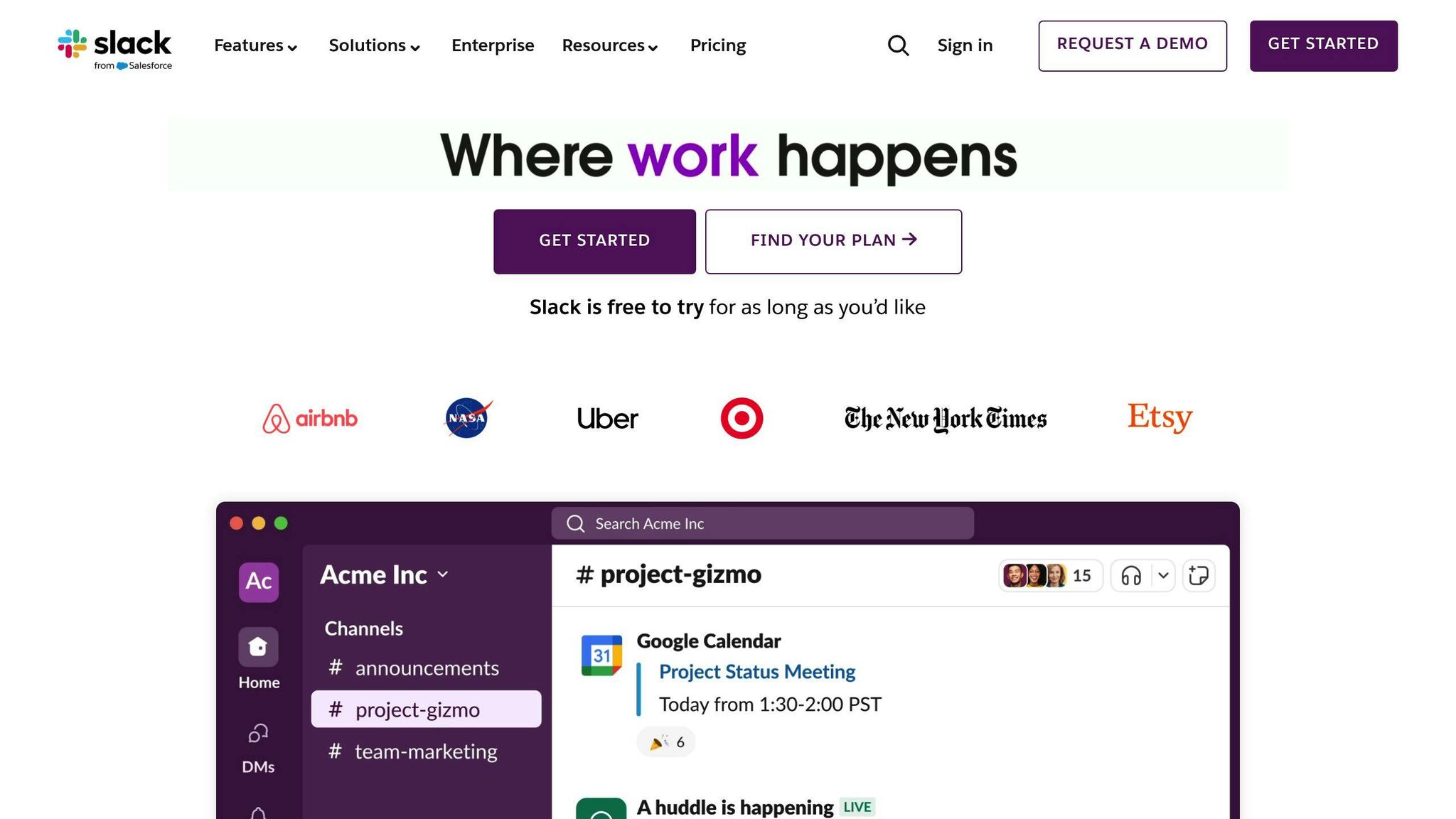
- Mattermost: Self-hosting, advanced security, $10/user/month.
- Microsoft Teams: Deep Office 365 integration, included with M365.
- Rocket.Chat: Customizable, affordable at $3/user/month.
| Feature | Mattermost | Microsoft Teams | Rocket.Chat |
|---|---|---|---|
| Starting Price | $10/user/month | Included with M365 | $3/user/month |
| Self-Hosting | Yes | No | Yes |
If Slack’s limitations are holding you back, these tools offer better scalability, security, and flexibility at competitive prices.
Slack's Main Limitations
Cost Challenges for Growing Teams
Slack's pricing can quickly become a burden for expanding teams. Its per-user pricing model is particularly tough on small businesses and startups. Adding to the challenge, Slack's updated data retention policy (effective August 24, 2024) will automatically delete messages and files from free workspaces after one year. This forces businesses to either pay for an upgrade or risk losing important historical data.
Limited Features on Free and Paid Plans
The free version of Slack comes with several restrictions that can disrupt team collaboration. For example, message history is capped at 90 days, integrations are limited to 10 apps, and video calls are restricted to one-on-one sessions. These limitations make it harder for teams to collaborate effectively over time. Even on paid plans, video meetings are capped at 50 participants, which can be a major drawback for larger teams.
Data Control and Security Concerns
Organizations with strict security or compliance requirements often face challenges with Slack. The platform doesn’t offer a self-hosting option, making it difficult for businesses to have full control over their data. This is especially problematic for industries with rigorous data privacy regulations or for organizations that need to keep sensitive communications on their own servers.
Slack's reliance on a cloud-based architecture also raises security concerns for IT teams. These issues have led many businesses to explore alternatives like Mattermost, which provide self-hosting and greater control over data. With these constraints in cost, features, and security, more organizations are seeking platforms that better meet their needs for growth, flexibility, and control.
Mattermost vs Slack – Which Chat Platform Should You Use?
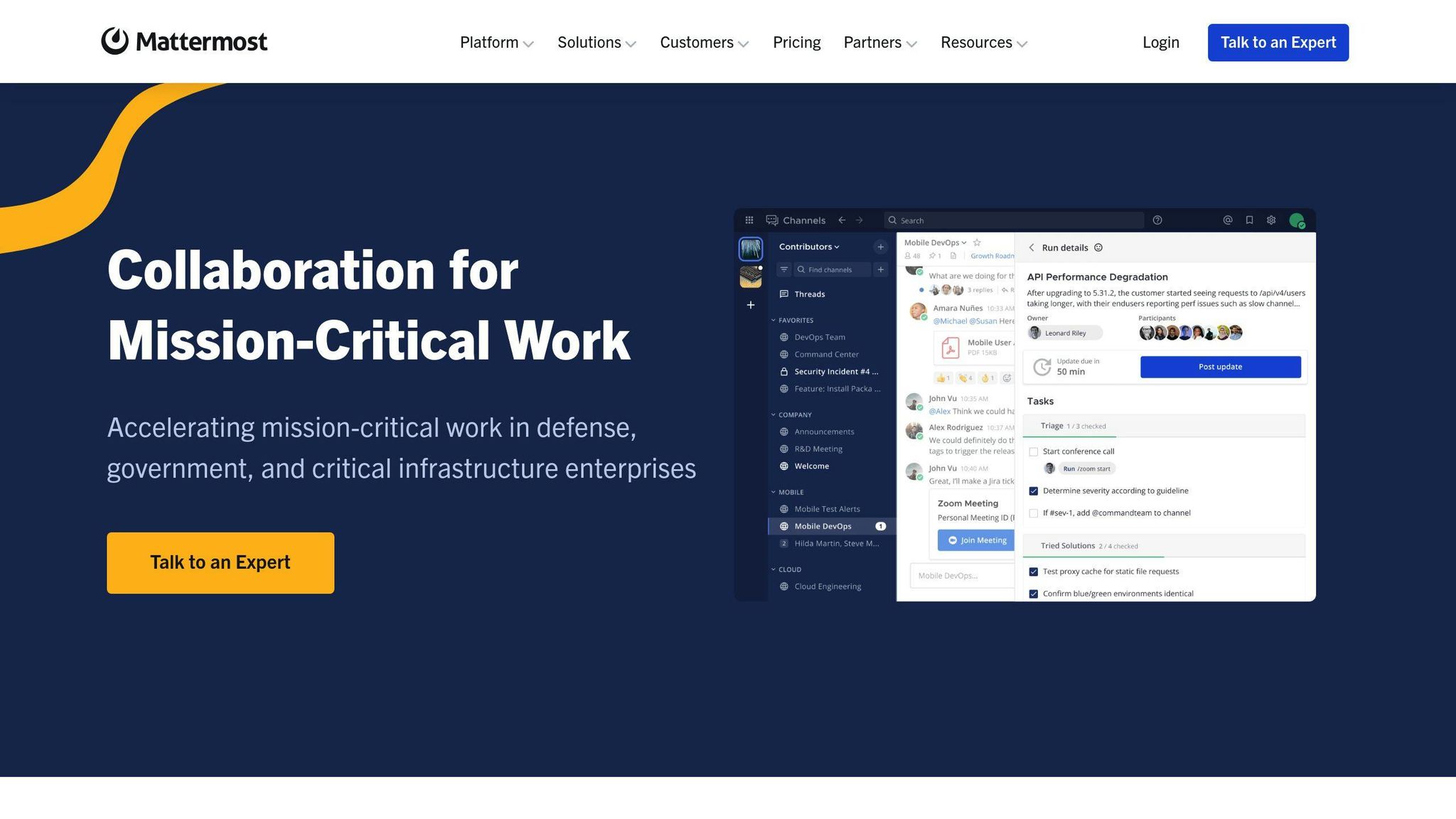
Alternative Collaboration Tools
If Slack isn't meeting your needs, platforms like Mattermost, Microsoft Teams, and Rocket.Chat offer options that can be tailored to your business.
Mattermost
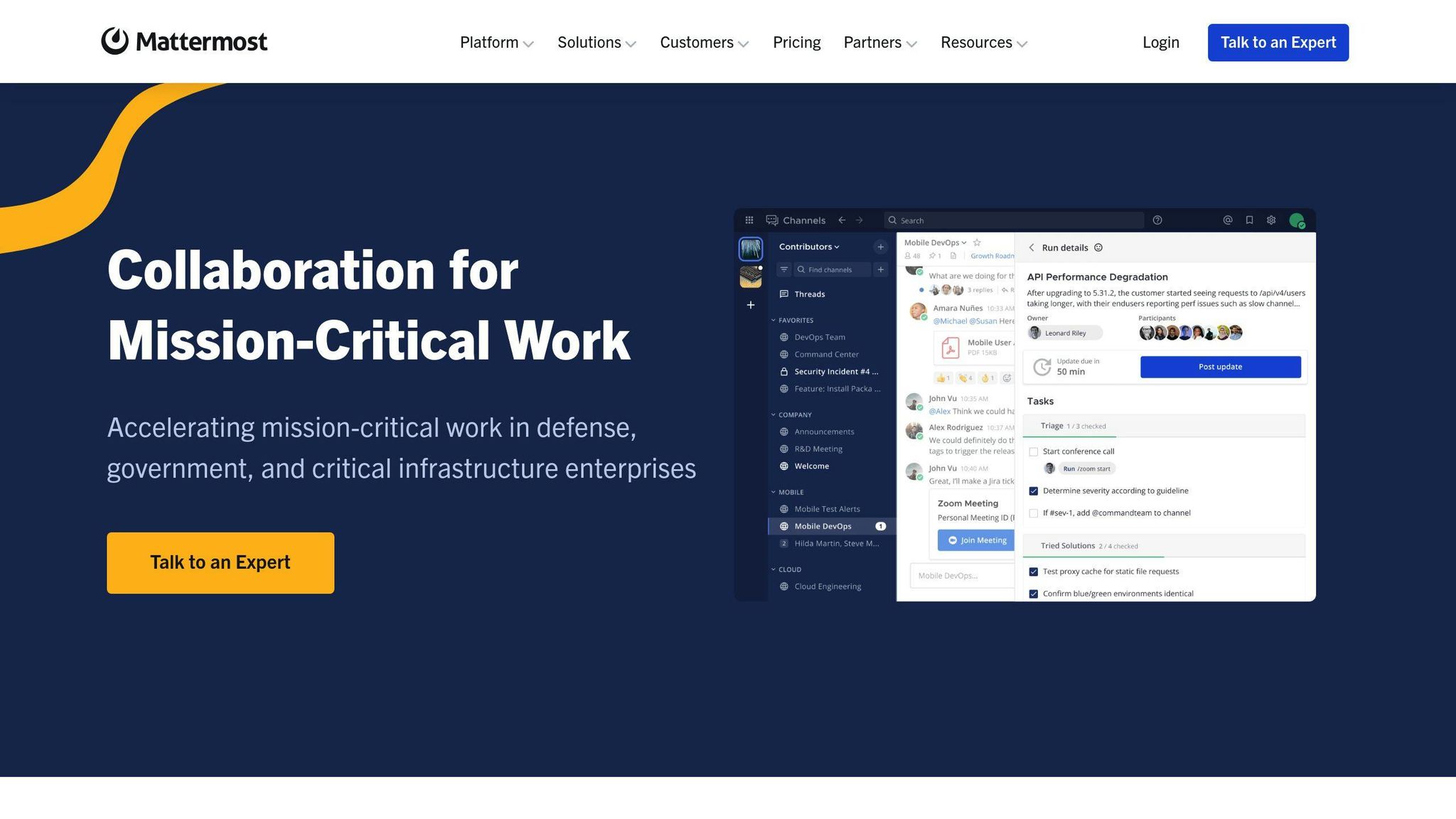
Mattermost is designed for organizations that need more control over their communication systems. It supports self-hosting, making it a great choice for teams with strict data security requirements. Starting at $10 per user per month, it’s a budget-friendly option for growing teams. Plus, its customization capabilities let you tweak the platform to suit your workflow while keeping your data in-house.
Microsoft Teams
For businesses already using Microsoft 365, Microsoft Teams is a natural fit. It integrates seamlessly with Office tools, offering real-time document collaboration and simplifying workflows. Since it’s included with Microsoft 365 subscriptions, it can also help cut down on software costs by consolidating tools into one platform.
Rocket.Chat
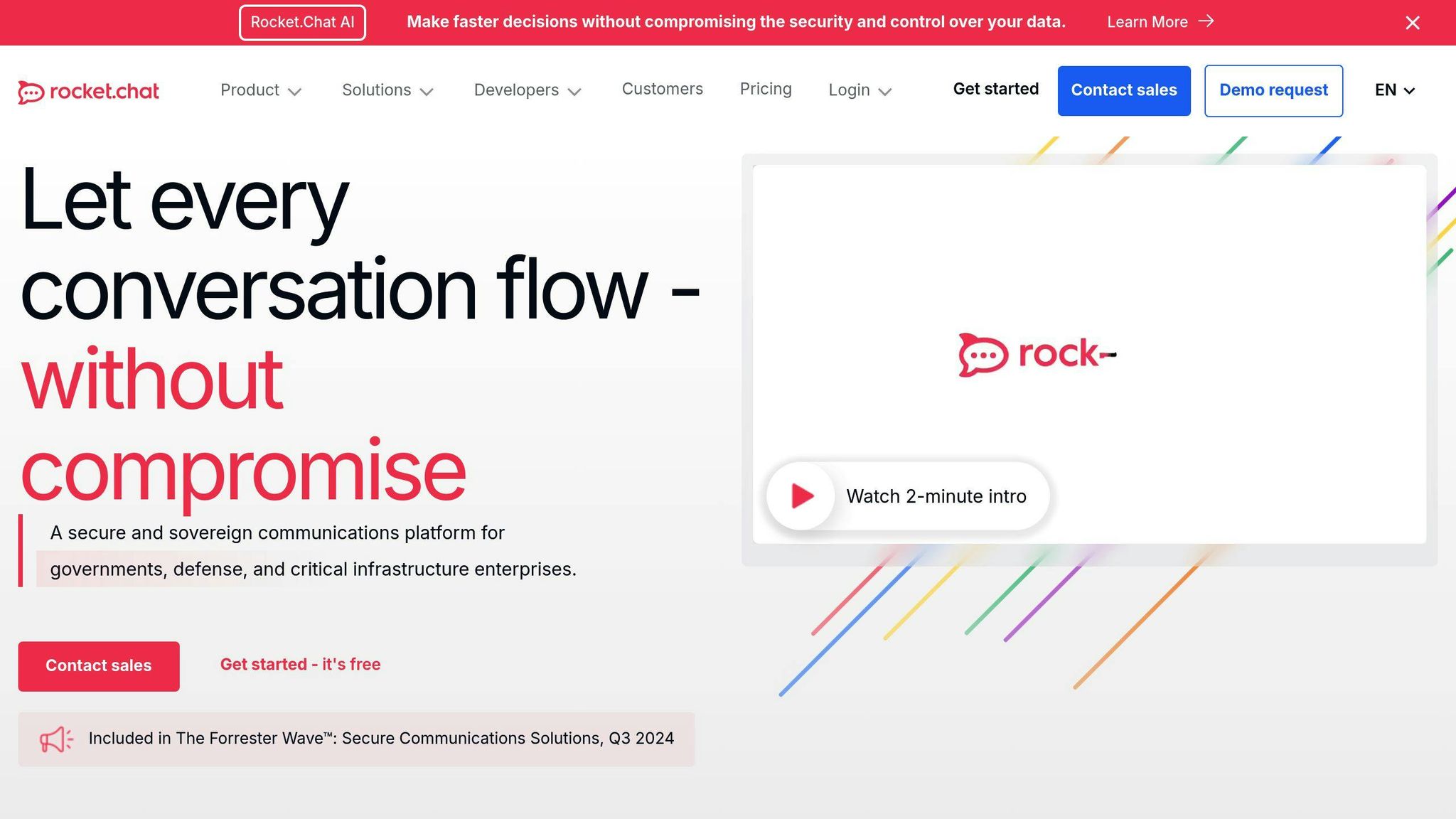
Rocket.Chat is an open-source option that emphasizes flexibility and affordability. With prices starting at just $3 per user per month, it’s a budget-conscious alternative. The platform’s customizable nature makes it a strong choice for teams that want full control over their communication setup.
| Feature | Mattermost | Microsoft Teams | Rocket.Chat |
|---|---|---|---|
| Starting Price | $10/user/month | Included with M365 | $3/user/month |
| Self-Hosting | Yes | No | Yes |
Each tool has its own advantages, and the best choice depends on your team's specific needs and priorities. Up next, we'll dive deeper into how to make this decision.
sbb-itb-ae976f1
Choosing the Right Tool for Your Team
Evaluating Team Requirements
Picking the right Slack alternative begins with understanding what your organization needs. Think about factors like budget, security requirements, integration capabilities, and scalability. These will help narrow down your options.
For example, if controlling your data is a top priority, self-hosted platforms like Mattermost might be a better fit. On the other hand, if your team already uses Microsoft 365, Microsoft Teams could be a more cost-effective choice. If you're finding Slack's storage and integration limits restrictive, switching to a platform with fewer limitations could be the way to go.
Comparing Features and Prices
It's important to weigh both short-term and long-term costs when comparing alternatives. While free or entry-level plans might seem budget-friendly at first, costs can rise as your team grows.
Focus on specifics like storage capacity, integration options, and deployment flexibility to ensure the platform aligns with your needs. Once you’ve outlined your priorities, compare platforms to identify the best match for your team.
Transitioning to a New Platform
Switching to a new collaboration tool takes careful preparation. Start by running a pilot program with a small group to pinpoint any potential issues. Key steps include:
- Planning how to migrate existing data
- Training team members on the new platform
- Setting up technical support for users
- Configuring critical integrations
Consider creating a dedicated support channel to help your team during the transition. Write down common workflows and provide quick-reference guides for frequently used features. Once you've chosen a platform, focus on making the migration process as smooth as possible.
Conclusion
As teams grow and collaboration needs shift, some of Slack's drawbacks become harder to ignore. Its pricing model can quickly become a burden for larger teams, making it less practical for organizations looking to scale. These financial pressures, combined with technical constraints, can pose real challenges for expanding businesses.
Key Takeaways
The market for team collaboration tools offers strong alternatives that address Slack's common weaknesses. Mattermost is a standout option, offering enterprise-level security and self-hosting capabilities - ideal for organizations that prioritize control over their data. Meanwhile, Microsoft Teams integrates seamlessly with Office 365, making it a smart choice for companies already using Microsoft's suite of tools.
Here are a few factors to keep in mind when assessing your options:
| Factor | Why It Matters |
|---|---|
| Cost Scalability | Slack's per-user pricing can become unsustainable as team sizes grow, leading to rapidly increasing expenses |
| Security Needs | Self-hosted tools like Mattermost provide greater control over data and compliance |
| Free Plan Limitations | Slack's free plan restricts integrations and file storage, which can hinder long-term collaboration efforts |
Choosing the right collaboration platform boils down to what your team values most - whether it's managing costs, ensuring data security, or scaling effectively. For startups keeping an eye on budgets or enterprises focused on data control, tools like Mattermost, Microsoft Teams, and Rocket.Chat can offer more flexibility and control over your workspace.
The key to effective collaboration is selecting a tool that aligns with your team's workflow, budget, and security priorities while supporting your growth goals. By recognizing Slack's limitations and exploring suitable alternatives, you can make a decision that better fits your organization's unique needs.
FAQs
Why are people leaving Slack?
Slack's free plan comes with limitations that can slow down operations. For instance, users can only access a limited message history and connect up to 10 third-party apps. Additionally, constant notifications can disrupt focus and lower productivity. Starting in 2024, Slack will also begin deleting data for free plans after one year, pushing users to look for alternatives with better data retention options.
What is more secure than Slack?
Several platforms offer stronger security features than Slack. Tools like Mattermost (self-hosting and detailed access controls), Rocket.Chat (data ownership and multi-factor authentication), and Element (end-to-end encryption and compliance tools) provide enhanced security. These are particularly appealing for industries with strict compliance or regulatory needs.
These issues emphasize the importance of exploring other platforms for businesses focused on scalability, security, and control. Tools like Mattermost and Rocket.Chat address these concerns with features like self-hosting and advanced encryption.