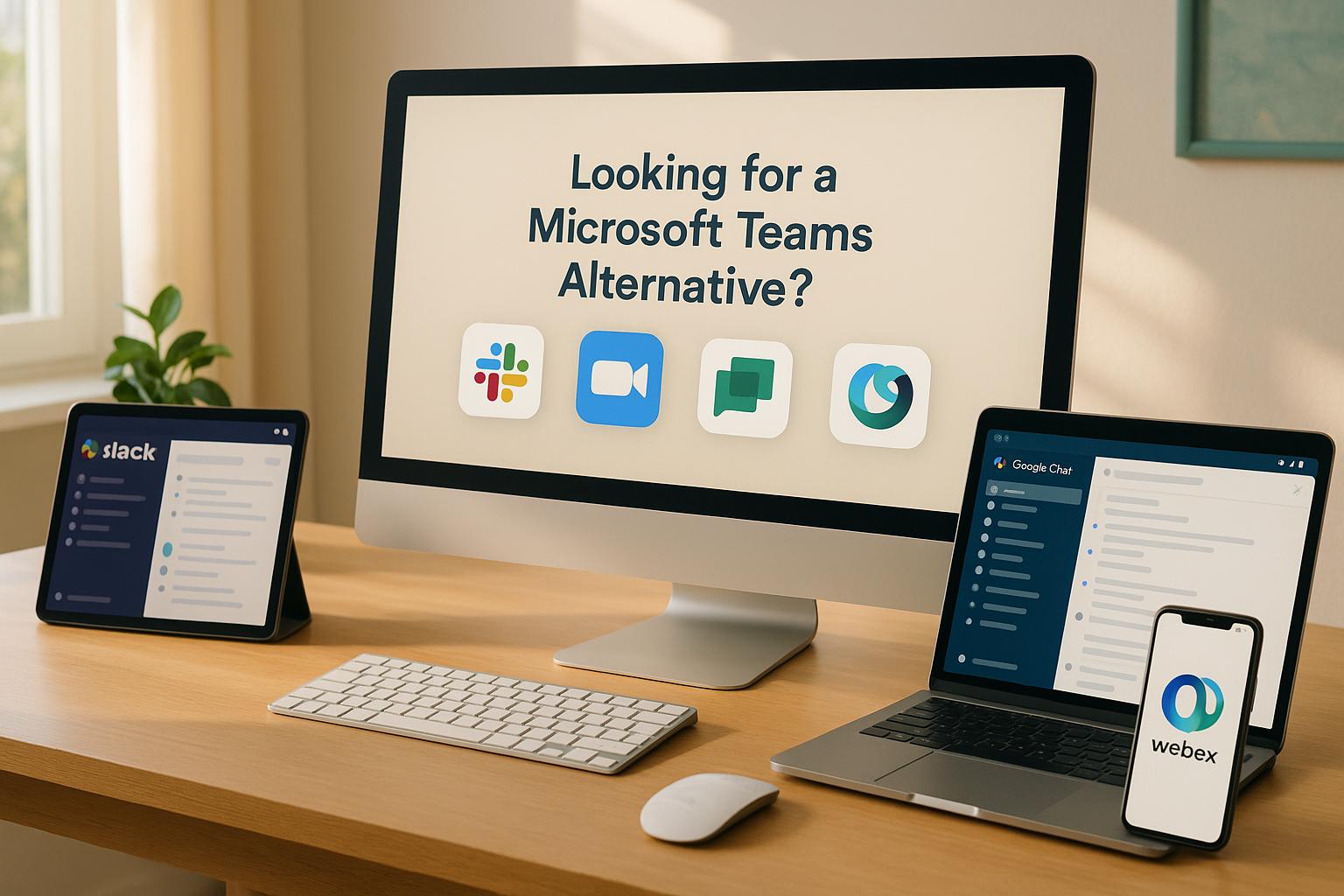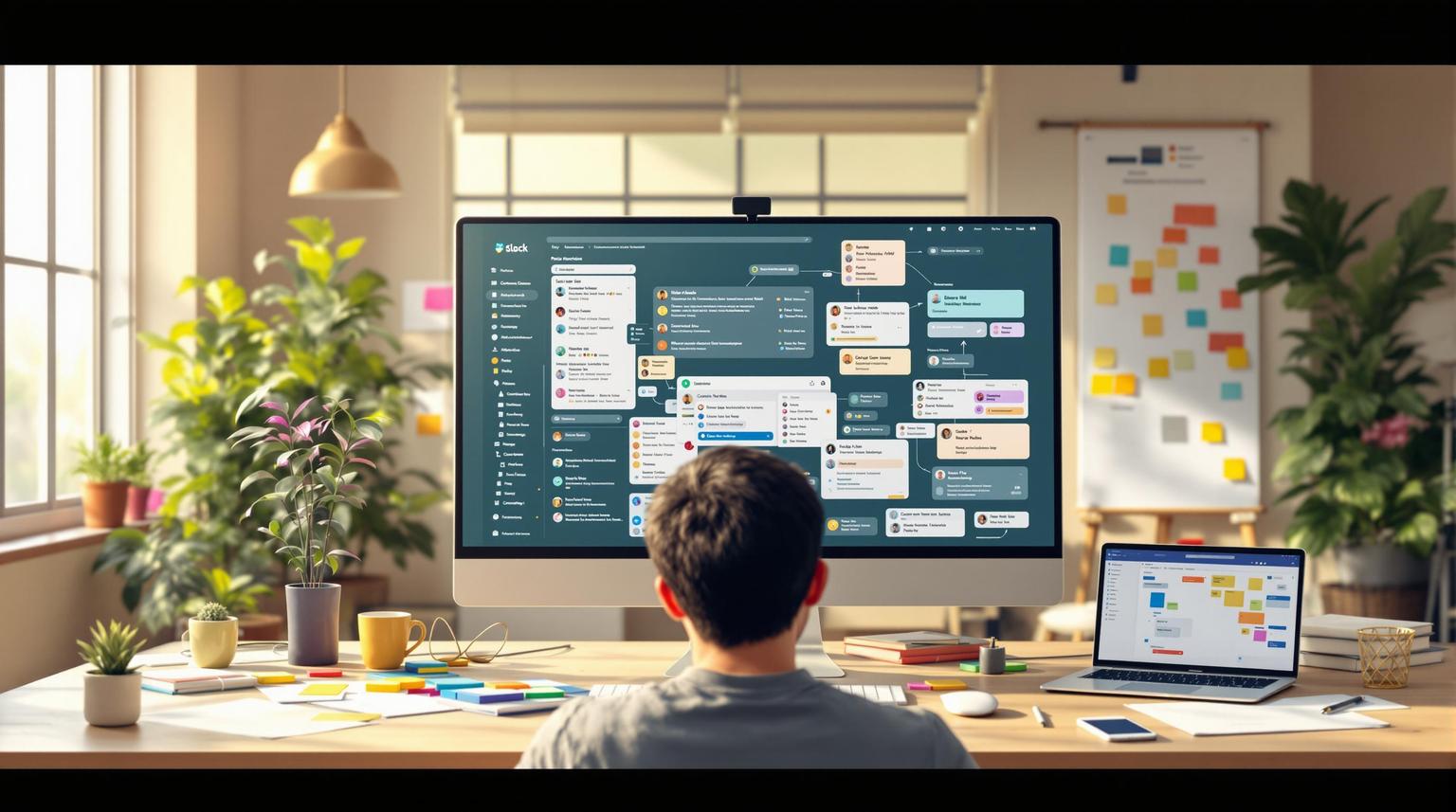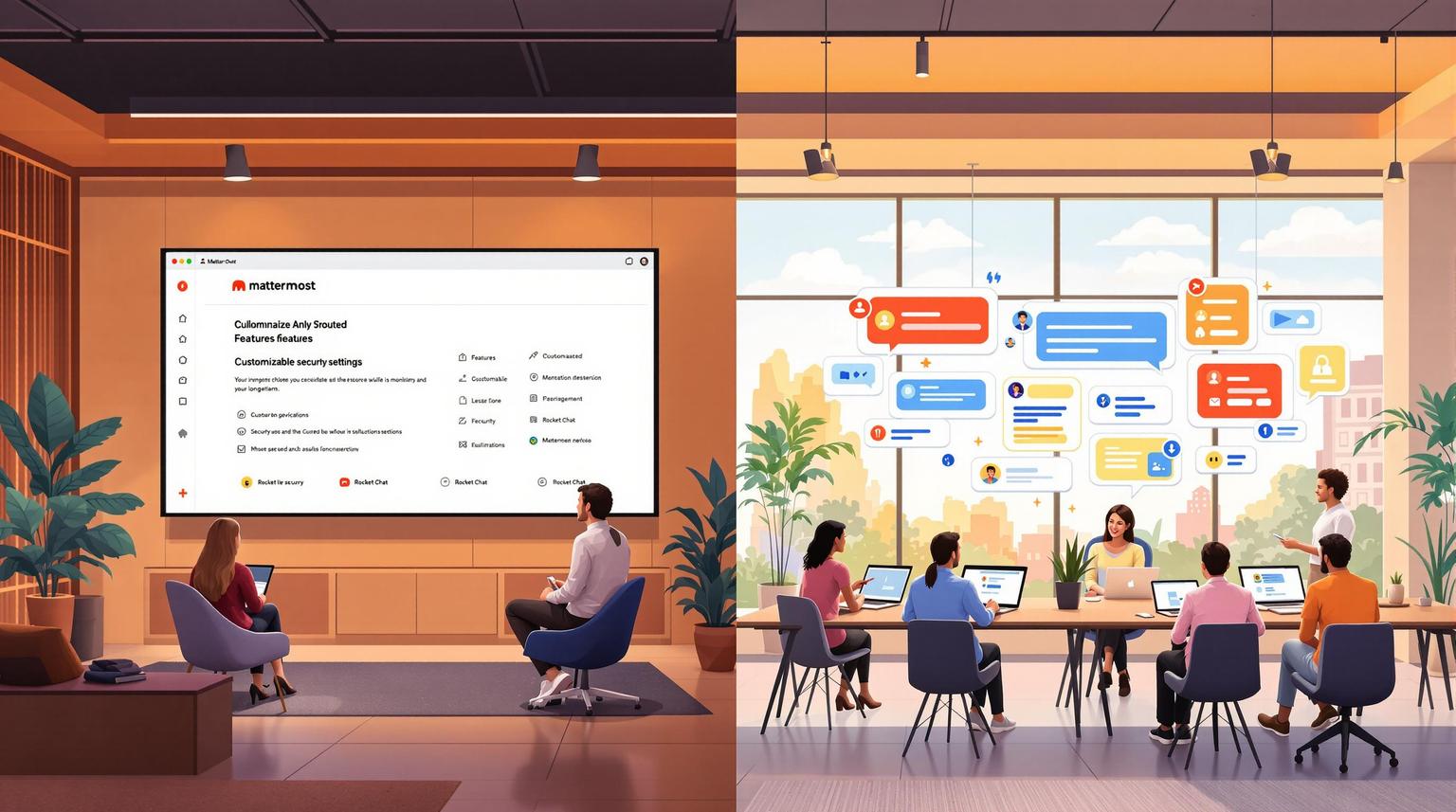10 Hidden Fees in Team Collaboration Tools
Hidden fees in team collaboration tools can silently drain your budget and disrupt growth. From per-user costs to data export fees, these charges often catch teams off guard. Here's what you need to know to avoid them:
- Per-User License Scaling: Costs rise as your team grows, especially with per-user pricing models.
- Guest Account Charges: Adding external collaborators often incurs extra fees.
- Storage Overage Fees: Exceeding storage limits can lead to significant unexpected costs.
- Premium Feature Paywalls: Essential features may be locked behind higher-priced plans.
- API Access Charges: Integration costs can escalate quickly with high API usage.
- Legacy System Support: Maintaining outdated systems can be costly and inefficient.
- Compliance Feature Upgrades: Meeting regulatory requirements often involves hidden fees.
- Automation Usage Limits: Exceeding automation quotas can result in additional charges.
- Data Export Fees: Extracting your data for backups or migrations may incur steep costs.
- Contract Auto-Renewal: Missed cancellation deadlines can lock you into expensive renewals.
Key Takeaway
To avoid surprise expenses, evaluate pricing details thoroughly, understand hidden fees, and consider cost-effective alternatives like open-source tools or platforms with transparent pricing. Always ask about data ownership, export policies, and additional fees before committing to a tool.
AWS re:Invent 2023 - The hidden cost of external tools: Extracting data from AWS (COM206)

1. Per-User License Scaling Costs
Per-user pricing might seem appealing for small teams, but as your team grows, the costs can skyrocket.
The Hidden Costs of Per-User Pricing
When per-user fees range between $100 and $200 annually, the math adds up fast. A team of 50 users ends up paying $5,000 to $10,000 per year, while a team of 100 faces costs of $10,000 to $20,000. And that’s before factoring in unexpected charges - nearly 30% of businesses report surprise fees, and about 73% of organizations encounter unforeseen expenses tied to recurring subscriptions. These figures highlight how easy it is to underestimate the real cost of collaboration software.
This pricing model doesn’t just hurt your wallet; it can also stifle growth. Take the example of a GenAI company that saw monthly user churn of 5% to 10%, largely due to its reliance on per-user pricing. When costs climb with every additional user, companies often restrict access to essential tools, which can directly impact team productivity and scalability.
How It Hinders Team Growth
Per-user pricing doesn’t just create financial strain - it can also limit collaboration. By capping the number of Daily Active Users, this model can deter venture capital investment and raise questions about long-term scalability. For growing teams, these limitations can be a significant roadblock.
Exploring Affordable Alternatives
As team sizes increase, the financial burden of per-user fees becomes harder to justify. Thankfully, there are options to mitigate these costs. Flexible pricing models and free trials allow businesses to test a platform’s value before committing. In fact, companies offering free trials enjoy a 25% higher conversion rate, and 70% of users prefer trying a platform before making a decision. Open-source tools and other pricing alternatives also provide cost-effective solutions.
Challenges with Temporary or External Team Members
Per-user pricing can make it prohibitively expensive to add temporary or external collaborators to your team. However, there are ways to manage these challenges effectively. Techniques like license harvesting, role-based access control, regular account reviews, and flexible contract terms can help teams scale without breaking the bank. These strategies underscore the need to rethink traditional pricing models for collaboration tools.
2. Guest Account Extra Charges
Guest accounts allow external collaboration, but they often come with hidden fees that can strain your budget. These costs, much like per-user fees, can quietly add up as your external collaborations expand, making it even harder to manage your overall expenses.
Cost Implications of Hidden Fees
A study by McAfee found that organizations add an average of 2,906 guest accounts to Microsoft Teams each month, resulting in nearly $6 million in monthly costs across their customer base. Many companies face quarterly expenses exceeding $550,000 simply due to the unexpected growth of guest accounts.
Platforms typically charge between $3 and $7 per guest, per month. Even "free" guest access often comes with a catch, such as the need for expensive management tools. For example, Cisco Webex Teams doesn’t charge for external accounts, but managing them requires a control hub pack that costs over $30 per user each month.
Impact on Team Scalability and Growth
As businesses grow and external collaborations increase, guest account fees can become a significant financial burden. With 44.2% of organizations using guest accounts to provide external access, these costs are almost unavoidable. Beyond the financial strain, managing guest accounts requires dedicated administrative resources, and the associated security risks can be costly. Insider breaches, for instance, have risen by 30% since 2018, with the average cost now exceeding $11.4 million.
Glenn Chisholm of Obsidian highlights the risks: "These cloud services create a web of interconnections and opportunity for the attacker... What we are witnessing now is a new wave of modern attacks against these modern cloud platforms, and we need 2021 defenses."
Availability of Free or Affordable Alternatives
Fortunately, some platforms offer more affordable guest collaboration options. For instance, Confluence allows up to five guests per paid user at no extra charge. Microsoft Entra External ID provides its core features free for the first 50,000 monthly active users. Open-source tools like Discord are another option, offering unlimited message history and group calls for up to 25 participants at no cost.
Relevance to Team Collaboration Workflows
Guest account fees can directly impact how teams collaborate with external partners. If every external participant adds to your costs, you might limit access to only the most crucial collaborators. This can lead to communication silos, which ultimately hurt productivity. To address these challenges, many organizations conduct regular audits to remove unused guest accounts, enforce multi-factor authentication, and create clear policies for managing external collaborations. Keeping these hidden costs under control is critical to ensuring smooth, cost-effective teamwork.
3. Storage Overage Fees
Storage overage fees can catch teams off guard, charging on a per-GB-per-month basis when storage limits are exceeded. As file sharing grows, these costs can pile up quickly.
Cost Implications of Hidden Fees
Take Microsoft SharePoint, for example - it charges $0.20 per GB per month when you go over the limit. For a company with 40,000 employees and just under 400 TB allocated in SharePoint, this could mean over $5 million in extra fees by year four.
The rising cost of cloud storage is a real concern for IT leaders, with 94% reporting increased expenses and 54% saying storage spending is growing faster than other cloud costs. A major culprit? File versioning. In one case, nearly 72% of the data in a tenant close to 1 PB was tied to historical file versions. Since SharePoint Online saves a full version of a file with every update, a single document can end up taking up much more space than expected.
This kind of cost surge can strain budgets and make it harder for teams to grow effectively.
Impact on Team Scalability and Growth
Hidden storage fees can act as a roadblock for expanding teams. As collaboration increases, storage limits are quickly reached, leading to unexpected costs. Platforms that struggle to scale efficiently can create bottlenecks, delaying projects and reducing productivity.
Availability of Free or Affordable Alternatives
To manage rising storage costs, teams can look into more budget-friendly options. Here are some alternatives:
- Google One: Offers 15 GB of free storage, with 100 GB for $2 per month and 2 TB for $10 per month.
- Microsoft OneDrive: Provides 5 GB for free and 1 TB for $7 per month.
- SpiderOak One: Focused on security, it offers 100 GB for $5 per month with strong encryption.
- TeraBox: A standout option with 1 TB of free storage.
These options can help teams manage storage needs without breaking the bank.
Relevance to Team Collaboration Workflows
Storage costs can shape how teams collaborate. Fear of rising fees might lead teams to limit file sharing, avoid uploading large files, or restrict access to key documents. These actions can unintentionally create communication gaps and slow down productivity.
To tackle this issue, proactive teams often clean up their data environments by removing outdated or redundant files. They also establish policies encouraging data owners to regularly review stored files for relevance. Monitoring software usage can uncover unused features, potentially allowing organizations to downgrade to less expensive plans. By staying on top of storage management, teams can avoid surprise fees and keep their workflows running smoothly.
4. Premium Feature Paywalls
Premium feature paywalls are a common frustration when using team collaboration tools. While these platforms often present enticing offers, the fine print can reveal unexpected limitations. What initially seems like a full-featured solution may turn out to be a basic package, with critical tools locked behind higher payment tiers.
Cost Implications of Hidden Fees
The financial burden of premium feature paywalls can be significant. A recent survey found that nearly 30% of businesses end up paying more than anticipated due to hidden costs, disrupting their financial plans. Similarly, Capterra's research showed that 56% of users faced unplanned expenses with their chosen platforms.
Common add-on costs include advanced analytics, API access, extra storage, or enhanced security features. These fees can either be a flat charge or a percentage of the annual contract, typically ranging between 15–25%. Alarmingly, 73% of organizations reported encountering unexpected costs tied to recurring subscriptions. These expenses not only inflate budgets but also create obstacles for teams trying to scale their operations efficiently.
Impact on Team Scalability and Growth
Similar to storage and per-user fees, premium feature paywalls can hinder a team's ability to grow cost-effectively. When core features are locked behind higher tiers, users are often forced to upgrade to access essential tools. For example, limited access to advanced reporting or resource management features can restrict scalability. Tiered pricing structures may also prevent teams on lower plans from accessing mission-critical functionalities, which can disrupt project budgets. Teams seeking features like workflow automation or detailed analytics often face steep costs, either limiting their capabilities or inflating their expenses.
Availability of Free or Affordable Alternatives
Fortunately, there are free or low-cost alternatives available. For instance, ClickUp offers a free plan with unlimited tasks and members, while its paid plans start at $7 per user per month (billed annually). Asana provides a free personal plan, with its starter plan priced at $13.49 per user per month.
For teams focused on communication, Chanty is a standout option at $3 per user per month, offering built-in task management and unlimited message history. Pebb offers a free plan that supports up to 1,000 users with unlimited storage, while its premium features start at just $4 per user per month.
"Chanty's flat pricing and built-in task management make it ideal for sub-200-person teams prioritizing cost over ecosystem breadth." - Lena Torres, Collaboration Analyst at Gartner
Relevance to Team Collaboration Workflows
Premium feature paywalls can directly disrupt team workflows. Essential tools like advanced search, unlimited integrations, or detailed analytics often sit behind paywalls, forcing teams to create inefficient workarounds. On average, companies allocate about 5% of their budget to technological tools, though this figure can vary significantly depending on the platform's perceived value.
To avoid these pitfalls, teams should carefully assess whether a platform can meet their needs without requiring extensive customization. Before committing to any software, verify that its pricing is transparent and that all necessary features are included. Take the time to distinguish between essential tools and optional add-ons, ensuring the platform supports seamless collaboration and long-term scalability.
5. API Access Charges
API access charges are one of the most commonly overlooked hidden costs when using team collaboration tools. These fees come into play when organizations connect different software systems or when third-party applications need access to the platform's data. What might start as a simple integration can quickly snowball into hefty monthly expenses as usage grows, putting a strain on integration budgets.
Cost Implications of Hidden Fees
The financial burden of API access charges can be much larger than anticipated. Basic API integrations often start around $2,000, but for custom development, organizations may face annual costs ranging from $50,000 to $150,000 to cover staffing and partnership expenses. Recent pricing changes have highlighted how quickly these costs can escalate. For instance, Reddit now charges developers 24 cents per 1,000 API requests. This change has left Apollo, a popular third-party Reddit app, staring at potential annual costs exceeding $20 million. Reddit CEO Steve Huffman explained:
"Reddit needs to be a self-sustaining business, and to do that, we can no longer subsidize commercial entities that require large-scale data use."
For more complex setups, custom gateway development and payment processing infrastructure can cost between $150,000 and $800,000. Add to that the ongoing costs for maintenance and security updates, and the expenses continue to climb.
Impact on Team Scalability and Growth
API access charges can become a major roadblock for growing teams. As organizations expand, the number of API calls typically increases, often leading to unplanned cost surges. Cloud-hosted APIs can also pose challenges with rate limits, making scalability even trickier. Unpredictable pricing models can disrupt long-term planning, forcing teams to reassess which integrations are worth keeping.
Security concerns add another layer of complexity. API-focused attacks surged by 400% in early 2023, prompting companies to invest in stronger monitoring tools and security measures. Past vulnerabilities, such as Trello's API exposing the private email addresses of over 15 million users, highlight the risks. With 60% of companies viewing APIs as critical to their business strategy, these challenges are hard to ignore.
Availability of Free or Affordable Alternatives
Like other hidden fees, API charges can unexpectedly inflate operational costs. However, some collaboration tools provide more transparent pricing or even free access tiers. For example, certain platforms offer free API access with limitations, such as fewer than 100 queries per minute using OAuth authentication. Tools like Apidog have free plans tailored for smaller teams, while ClickUp offers both a free plan and paid options starting at $7 per user per month.
Open-source solutions can also be a game-changer. Rocket.Chat, for instance, provides API access without the restrictive pricing models found in many proprietary platforms. Additionally, iPaaS (Integration Platform as a Service) solutions can help cut costs with pre-built connectors, automated workflows, and integrated security features.
Relevance to Team Collaboration Workflows
Just like storage and per-user fees, unexpected API charges can complicate budgeting for teams. APIs are essential for integrating systems and streamlining workflows. They enable smooth data exchange between collaboration platforms and other business tools, creating unified processes that enhance productivity.
However, surprise API costs can force teams to make tough choices about which integrations to keep. Karina Astudillo B, CEO of Consulting Systems, advises a strategic approach:
"We suggest our customers implement redundancy and multi-vendor support for critical services, develop in-house solutions where feasible, and use caching and background jobs to reduce reliance on real-time API calls."
To manage these costs, it’s crucial for teams to understand API pricing models, including hidden fees, rate limits, and overage charges. Automated controls, fixed pricing agreements, and volume discounts can help keep expenses predictable. Before committing to any collaboration platform, take the time to review its API pricing structure and consider how your integration needs might evolve.
sbb-itb-ae976f1
6. Legacy System Support Costs
Legacy system support is one of the most expensive hidden costs in team collaboration tools. Often overlooked, it can take organizations by surprise due to its scale and persistence. These costs stem from maintaining outdated platforms that require specialized upkeep and custom integrations to work with modern business tools.
Financial Impact of Legacy Systems
Maintaining legacy collaboration systems can be shockingly expensive. For example, operating a single legacy system can cost as much as $30 million, contributing to an estimated $1.8 trillion in annual losses. By 2025, up to 40% of IT budgets could be allocated to technical debt, with applications consuming as much as 80% of that expense.
But the costs don’t stop at basic maintenance. Aaron Wadsworth from BitTitan sheds light on the broader impact:
"Legacy systems often drag down ROI through maintenance costs, system inefficiencies, and security vulnerabilities. Outdated systems also lack the ability to integrate with newer tools, hurting customer experiences and business processes."
Security risks compound the financial burden. Cyberattacks in 2023 cost organizations an average of $4.45 million per breach, and legacy systems are particularly vulnerable due to outdated security measures. A striking example occurred in 2015 when the Royal Navy spent $9 million just to keep using the outdated Windows XP. These mounting costs not only strain budgets but also hinder organizational growth.
Challenges for Team Scalability and Growth
Outdated collaboration systems significantly limit team growth and efficiency. According to Deloitte, 55% of IT budgets are spent maintaining legacy systems, leaving only 19% for innovation. This imbalance makes it difficult for teams to adopt new workflows or scale their operations effectively.
The productivity hit is also substantial. Legacy systems cost employees an average of 46 minutes of lost time each day and obstruct growth for 90% of organizations. Additionally, maintaining these systems often requires specialized IT staff with expertise in outdated technologies, which increases hiring and retention costs.
Cost-Effective Modern Alternatives
Switching to modern collaboration tools can lead to substantial savings. Businesses can save up to $8.8 million by migrating to a unified collaboration platform. Open-source software also offers highly customizable solutions at minimal cost, presenting an affordable alternative to maintaining legacy systems.
Cloud-based platforms further reduce costs by eliminating the need for extensive infrastructure. These solutions offer automatic scalability, allowing businesses to adjust capacity based on demand without significant upfront investments. Consolidating multiple outdated tools into a single, modern platform can also streamline messaging, file sharing, and project management, cutting costs while improving efficiency.
Impact on Team Collaboration
Legacy system support directly affects team collaboration and communication. Outdated platforms often lack integration with modern tools, forcing teams to rely on inefficient manual processes and duplicate data entry. This inefficiency means that even with increased spending, productivity gains remain elusive.
Modern collaboration tools solve these issues with seamless integration, automatic updates, and scalable architectures tailored to today’s workflows. Transitioning from legacy systems isn’t just about slashing costs - it’s about enabling teams to work more effectively and adapt to evolving business needs.
7. Compliance Feature Upgrades
Compliance upgrades are often a sneaky expense in team collaboration tools, catching organizations off guard with costs like consultation fees, debugging, network adjustments, data migration, and ongoing support. These costs can pile up quickly. Like other hidden expenses, compliance-related upgrades can surprise businesses, adding to the financial strain discussed earlier.
Cost Implications of Hidden Fees
The price tag for maintaining compliance isn't small. Maintenance charges alone can range from $50 to $100 per hour. Add to that the hidden costs for consultations, debugging, and network modifications, and the total can grow dramatically.
The risks increase when regulatory violations come into play. For example, companies paid over $2 billion in GDPR fines in 2023. Consider the 2018 Marriott International data breach: legacy systems inherited from Starwood exposed 500 million guest records. This incident resulted in an £18.4 million GDPR fine and a 5% drop in Marriott's share price. Similarly, Microsoft’s 2024 "Midnight Blizzard" attack exploited outdated systems, further proving how legacy software can lead to costly compliance issues.
Impact on Team Scalability and Growth
Unexpected compliance costs can strain budgets, making it harder to invest in other areas critical for growth. This is particularly concerning given that only 27% of financial advisory professionals believe their compliance programs are scalable for future growth.
The complexity of compliance requirements adds to the challenge. Tony Sager, SVP and Chief Evangelist at The Center for Internet Security, explains:
"Compliance requirements are what I call cosmic frameworks. They proclaim, 'thou shalt achieve this,' but aren't prescriptive about how to do that. It creates an industry of tea leaf readers trying to interpret requirements, which is great for job security but very poor for business outcomes."
Technical hurdles also make scaling difficult. Dexter Nelson, founder of TechDex Development and Solutions, highlights:
"One of the aspects of needing to update software is loss of communication. Technology is moving faster and faster, and we've seen a lot of services come and go. For service providers, that usually means updated code, updated software and updated protocols. Something as simple as an updated protocol or IT address change can actually break communication and can sink data."
Availability of Free or Affordable Alternatives
To help offset these costs, some platforms offer affordable or even free compliance solutions. Options like Zoho Workplace ($1/month), Pumble ($2.49/user/month), and Microsoft Teams ($4/user/month) provide budget-friendly compliance tools. Free tiers from services like Discord and Zoom also let organizations explore compliance features without committing to costly enterprise packages.
Relevance to Team Collaboration Workflows
Compliance upgrades affect how teams operate, often introducing new approval steps, document management rules, and communication protocols. These changes can temporarily disrupt workflows and productivity. Regular compliance reviews, combined with automated tools, are crucial for balancing regulatory needs with smooth team collaboration.
8. Automation Usage Limits
Automation is often marketed as a game-changer for productivity in team collaboration tools. However, many platforms impose limits on the number of automated tasks you can run each month. Once you exceed these limits, you may face overage fees that can quickly spiral out of control. These restrictions can catch teams off guard, especially as they scale and lean more heavily on automation for daily operations.
What starts as a handful of simple automations - like task assignments or email notifications - can rapidly grow into a complex web of interconnected workflows. These workflows handle everything from syncing files to routing customer inquiries. As automation becomes integral to operations, hitting usage caps becomes more likely.
Cost Implications of Hidden Fees
The financial impact of automation limits can vary significantly depending on the platform. For example, Microsoft Power Automate charges $15 per user per month for premium features, while Make starts at $9 per month for 10,000 operations. These caps can feel restrictive for teams running thousands of automated tasks every month, especially for routine activities like updating project statuses or syncing calendar events.
"Once you dedicate a resource to automation, you'll start seeing real benefits and cost savings." - Mark Calzone, VP of Operations at Sourcepass
The hidden costs of exceeding these limits can quickly add up, making it crucial for teams to carefully monitor their automation usage.
Impact on Team Scalability and Growth
When teams hit automation limits, they face tough choices: pay extra for overages or revert to manual processes. Both options can stifle productivity and slow growth. Automation is not just about saving time - it’s about improving accuracy and scaling operations effectively. Studies show that organizations leveraging automated processes can achieve up to 30% higher productivity compared to those relying on manual workflows. Additionally, automated systems reduce errors by as much as 50%.
For growing teams, these benefits are critical. Yet, restrictive automation caps can create bottlenecks that undermine these gains, forcing teams to rethink their workflows or absorb additional costs.
Availability of Free or Affordable Alternatives
Fortunately, there are platforms with more generous automation allowances at lower prices. For example:
- IFTTT offers unlimited runs starting at just $4 per month.
- Pabbly Connect provides 12,000 tasks monthly for $19.
- Integrately supports over 14,000 tasks for $19.99 per month.
- OttoKit offers lifetime access for a one-time fee, claiming to be up to 90% cheaper than Zapier.
Open-source solutions also present an option for teams with technical expertise. For instance, Activepieces allows unlimited tasks when self-hosted, though their cloud-hosted plans start at $249 per month for 50,000 tasks.
These alternatives can be a lifeline for teams looking to scale without breaking the bank.
Relevance to Team Collaboration Workflows
Automation limits don’t just impact budgets - they disrupt the flow of team collaboration. Many common workflows consume automation quotas, such as creating tasks from emails, syncing project updates, or routing notifications. For cross-functional teams, these processes are often essential. Marketing teams might automate lead tracking, developers rely on automated testing pipelines, and customer service teams use automation for ticket assignments. When automation caps are reached, these workflows can grind to a halt, forcing teams to revert to manual processes that slow productivity.
To maintain efficiency, teams need to manage their automation usage strategically. This involves focusing on automations that deliver the most value and consistently tracking and reporting their impact. By demonstrating the business value of automation, teams can make a stronger case for additional investment. Proper planning ensures that automation remains a productivity booster rather than a bottleneck.
9. Data Export Fees
Data export fees are one of the trickiest hidden costs when it comes to team collaboration tools. These fees pop up when you need to extract your data - whether it’s for switching vendors, creating backups, or archiving - and they’re often not disclosed upfront. This lack of transparency can catch teams off guard and make switching to a better platform seem like an expensive hassle. As your data grows, these fees can snowball into even bigger financial challenges.
Cost Implications of Hidden Fees
The monetary impact of data export fees can be hefty. In fact, studies show that more than half of users encounter unexpected costs, which can significantly inflate the total cost of ownership (TCO). Since these fees are often tied to the amount of data being exported, teams with large amounts of accumulated data may find themselves facing steep charges. This hidden expense can drastically affect the overall affordability of the software.
Impact on Team Scalability and Growth
High data export fees can also stifle a team’s ability to grow and adapt. As teams expand and their needs change, the cost of moving data to a new platform can become a serious barrier. For example, a tool that worked well for a small team might no longer meet the needs of a larger one. However, the financial burden of exporting years' worth of data could make switching platforms impractical, leaving teams stuck with a solution that no longer fits.
Availability of Transparent Data Export Options
The good news? Some collaboration platforms are upfront about their data export policies. They clearly outline who owns the data, what formats are available for export, and any associated costs. When evaluating a new platform, it’s wise to ask detailed questions about these procedures. Look for specifics like export formats, cost structures, and any restrictions on accessing your data. Trustworthy vendors usually provide this information in writing, and free trials can often give you a glimpse into how the platform handles data exports.
Relevance to Team Collaboration Workflows
Having easy access to historical data is crucial for effective teamwork. Without it, teams risk losing the context they need for decision-making and planning. Think about it - if you can’t retrieve past conversations, project timelines, or shared documents without jumping through hoops or paying a premium, your team’s ability to make informed decisions could take a hit. This is why it’s so important to thoroughly research a platform’s pricing and data export policies before committing. Savvy teams make data portability a top priority when choosing a vendor, ensuring they retain control over their information.
10. Contract Auto-Renewal Charges
Contract auto-renewal charges can quietly inflate costs when agreements renew automatically due to missed cancellation deadlines. These charges often arise from overlooked renewal notices, complicated cancellation processes, or losing track of critical renewal details during transitions.
Hidden Costs and Their Impact
On average, businesses spend about $3,500 per employee on SaaS tools, yet 53% of these licenses go unused, resulting in an estimated $21 million in wasted expenses. Additionally, cancellation fees or early termination penalties can trap teams in rigid, expensive contracts.
Challenges to Team Growth and Flexibility
Auto-renewal clauses can restrict a team’s ability to adapt and grow. Take StoneyCorp, for example - a mid-sized B2B company that signed a service agreement with a 90-day notice requirement for cancellation. When the team missed the deadline, the contract automatically renewed, leading to unexpected costs, missed opportunities, and operational hurdles.
Avoiding Auto-Renewal Pitfalls
To steer clear of these issues, proactive contract management is key. Centralized systems that track all software renewal details and send automatic alerts before deadlines can make a big difference. Many organizations use contract management tools that provide reminders and spending transparency. As one user shared:
"I really enjoy that we can see all company spend in one place. I also love when BetterCloud tells us that a contract is coming up and we need to terminate or resign." - Sara M., G2 Review
When choosing collaboration tools, focus on platforms with clear pricing and flexible contract options. The Slack Alternatives directory (https://slackalternative.com) is a helpful resource, offering comparisons of various platforms with transparent pricing and flexible terms to match evolving team needs.
Direct Impact on Team Workflows
Auto-renewals can directly disrupt team workflows. Being locked into outdated contracts might prevent teams from upgrading to tools with better features, stronger security, or more competitive pricing. To counter this, smart teams regularly audit their software subscriptions, pinpoint unused or underutilized tools, and maintain open communication about renewal dates. This proactive strategy ensures that collaboration tools remain aligned with team needs and workflow goals.
Conclusion
Hidden fees in team collaboration tools can quietly drain budgets and disrupt growth if not addressed. Research highlights that these fees are a major source of buyer's remorse, with IT project costs often ballooning by up to 27% due to unforeseen charges.
For example, 35% of businesses regret software purchases because of unexpected fees, and nearly 70% of software projects go over budget. These numbers emphasize the importance of thoroughly evaluating costs when choosing collaboration tools.
Identifying hidden fees isn’t just about managing budgets - it’s about ensuring your team can operate efficiently while making sound financial decisions.
To avoid surprises, take a proactive approach. Always ask about additional fees, such as those for setup, onboarding, data migration, or integrations. Clarify who owns your data and whether there are extra charges tied to its use. Establish a clear budget by separating essential features from nice-to-haves, helping you stay within financial limits.
Smart teams use tools and resources to make informed decisions. The Slack Alternatives directory (https://slackalternative.com) is one such resource, offering transparent comparisons to help teams find cost-effective platforms that align with their needs - without falling into hidden fee traps.
Scheduling live demos is another key step. These demos allow you to confirm features, understand data ownership policies, and identify all associated costs. Reviewing customer feedback and checking for transparent pricing on vendor websites can also help; companies with trial offerings see a 25% higher conversion rate.
With the collaboration software market expected to hit $40.79 billion by 2028, choosing the right platform is more critical than ever. Businesses can save as much as $8 million by switching to comprehensive collaboration tools, but only if they avoid hidden costs.
FAQs
How can teams avoid surprise costs from guest account fees in collaboration tools?
To keep unexpected guest account charges at bay, there are a few smart strategies teams can adopt. Start by asking, do you really need guest accounts? For collaborators who frequently engage with your team, switching to full licenses might actually save money in the long run. Next, choose tools with transparent pricing so you’re fully aware of any fees linked to guest accounts before committing. Lastly, make it a habit to review guest account activity - deactivate any accounts that aren’t being used to cut down on unnecessary costs.
By keeping a close eye on account usage and staying ahead of potential fees, teams can manage their budgets more effectively and steer clear of unexpected software charges.
What are the best ways to avoid unexpected storage fees while keeping team collaboration seamless?
To keep storage costs in check and ensure smooth teamwork, businesses should prioritize active data management. This means routinely reviewing files and clearing out outdated or unnecessary ones, especially from old or completed projects. Doing so not only frees up space but also trims down expenses.
Another smart move is setting up tailored data retention policies. By establishing clear guidelines for how long files should be kept and moving older data to more affordable storage options, teams can stay within storage limits without losing access to key information. Regularly tracking storage usage also helps businesses tweak their strategies as needed, avoiding extra charges and ensuring collaboration tools run without a hitch.
What should I look for in a team collaboration tool's data export policy?
When evaluating the data export policy of a team collaboration tool, there are a few critical aspects to keep in mind to ensure it aligns with your requirements. Start by confirming whether the tool supports exporting data in widely-used formats like CSV or XLSX. This makes it easier to integrate with other systems or analyze the data elsewhere.
Next, assess whether the tool includes role-based access controls. This feature allows you to regulate who has permission to export data, adding an extra layer of security and helping maintain compliance with internal policies.
It’s equally important to check if the tool adheres to data protection regulations such as GDPR or HIPAA during the export process. This ensures that sensitive information is handled responsibly and legally.
Lastly, look for features like audit trails. These allow you to monitor export activity, providing transparency and accountability within your team. Such tools can help you track who accessed or exported data and when, which is crucial for maintaining trust and security.