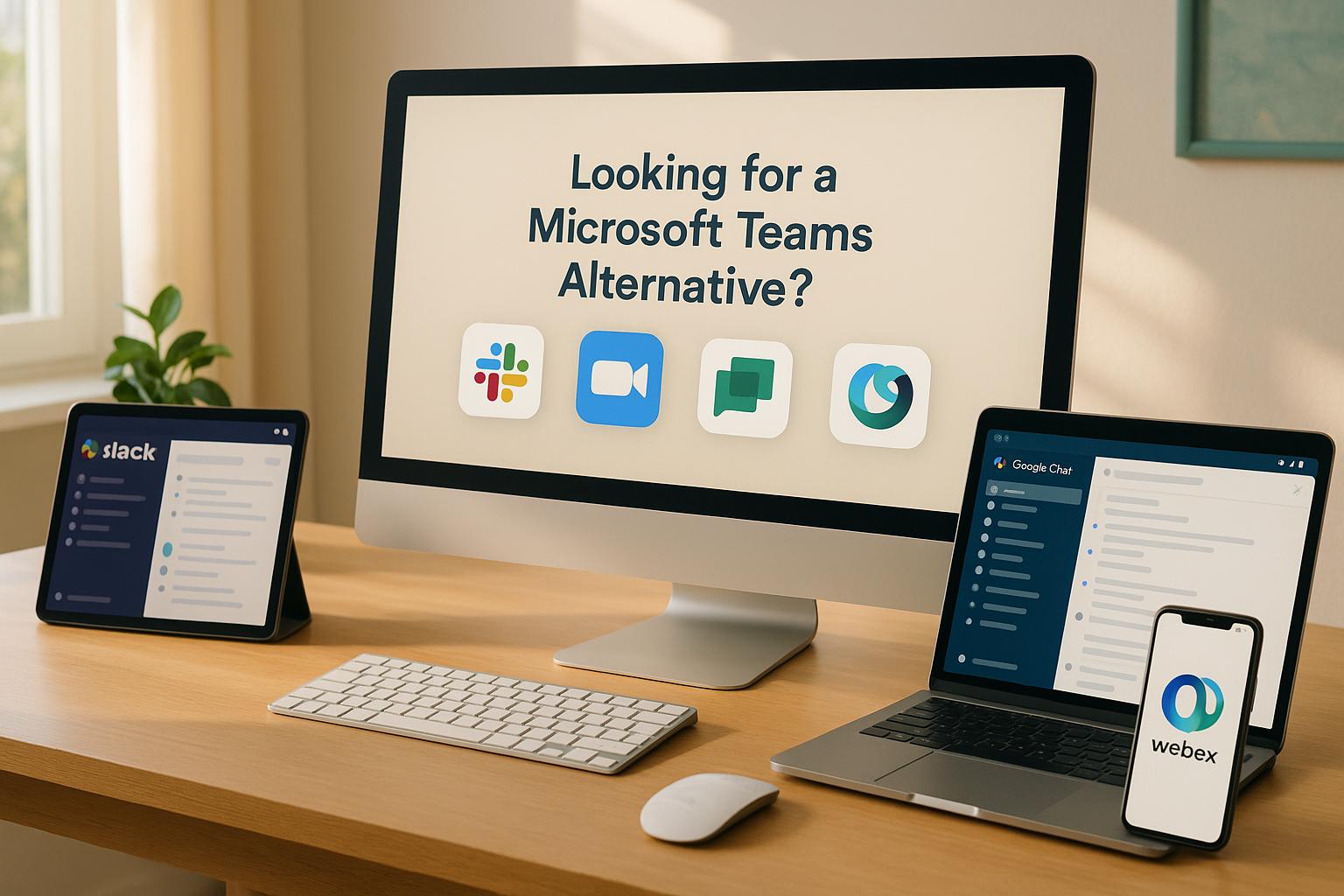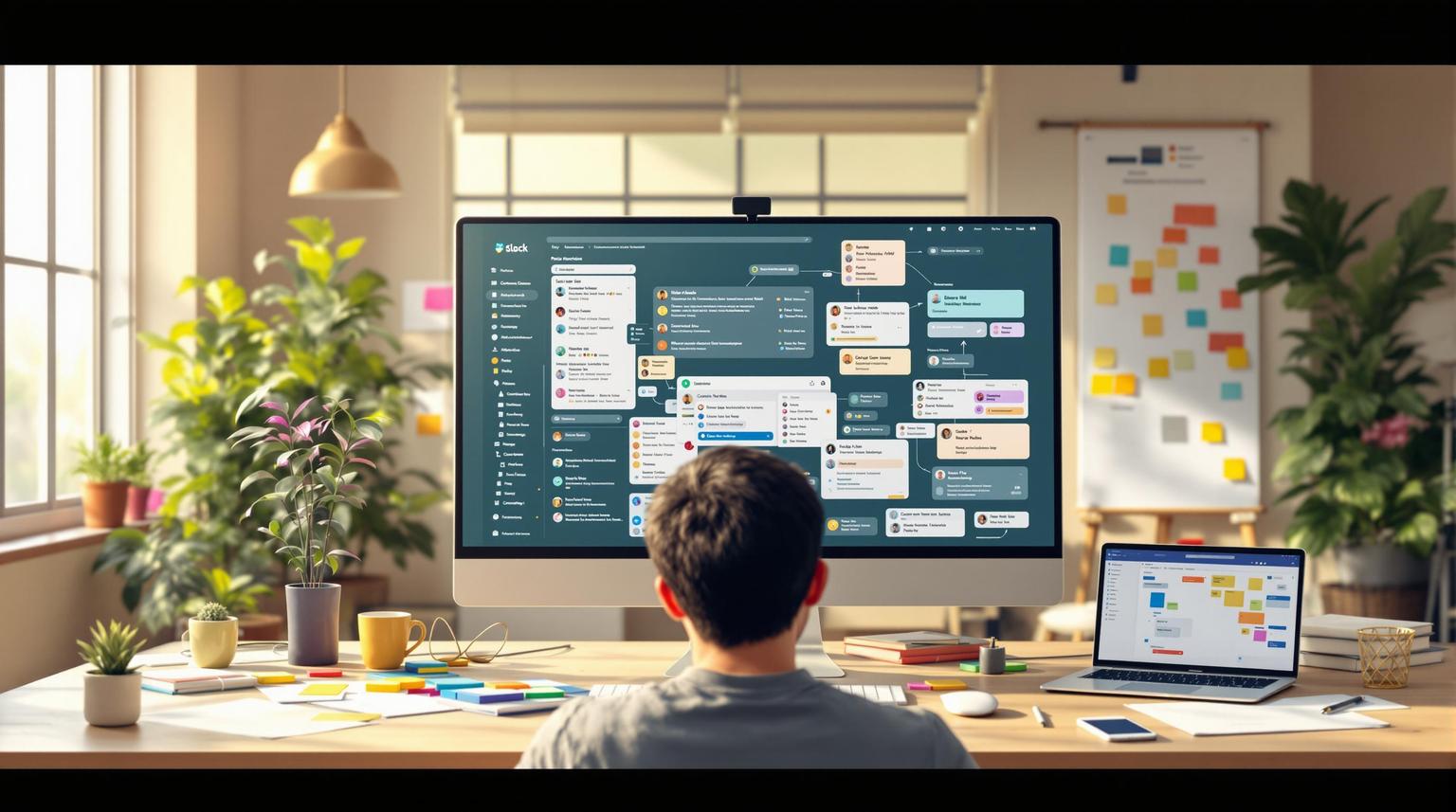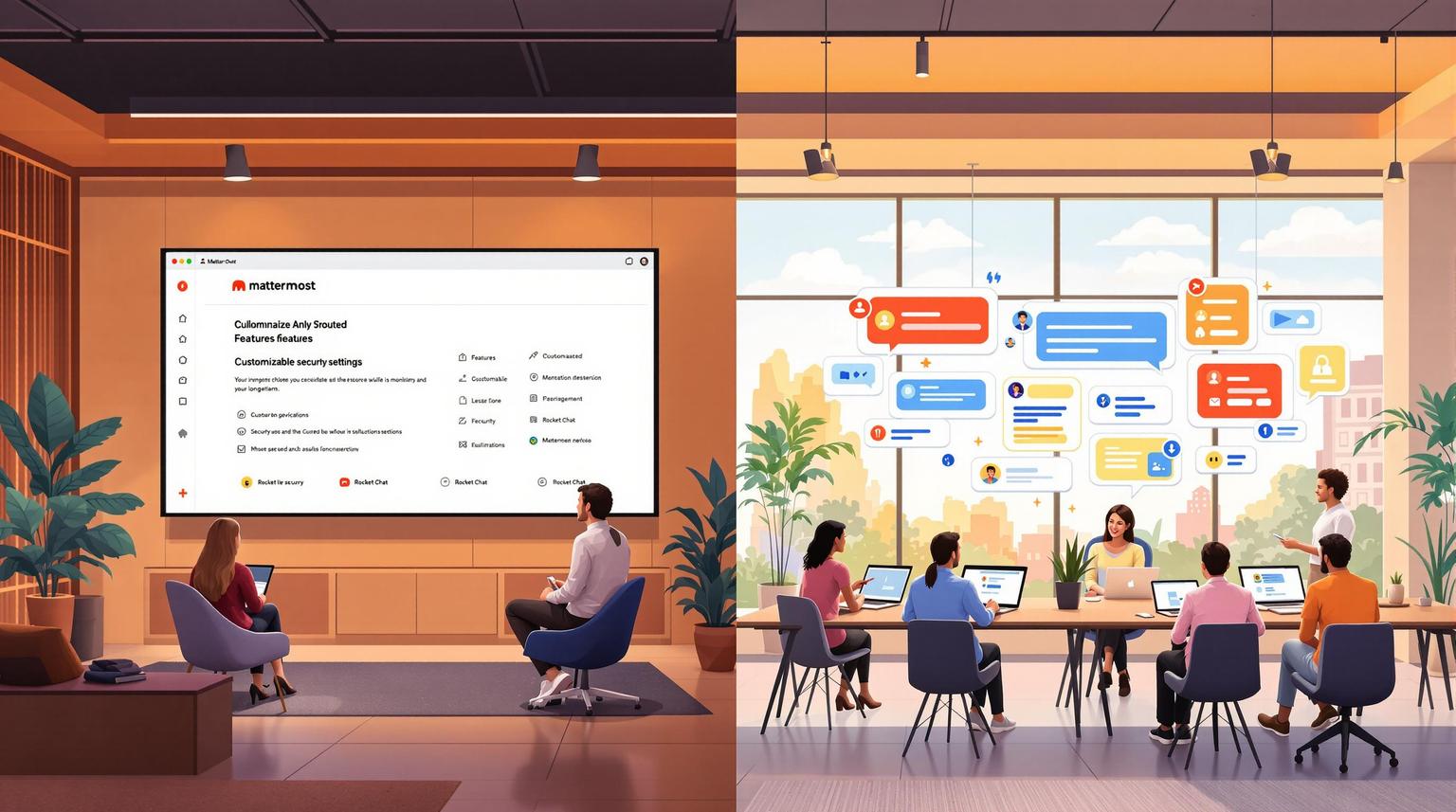5 Budget-Friendly Collaboration Tools for Small Teams
Collaboration tools don’t have to break the bank. Here’s a quick look at five affordable options that help small teams stay productive without overspending:
- Chanty: A simple team chat tool with task management ($3/user/month).
- Trello: Visual task management with Kanban boards (Free or $5/user/month for advanced features).
- Pumble: Free messaging with unlimited message history and users ($1.99/user/month for Pro features).
- Rocket.Chat: Open-source, customizable communication platform (Free self-hosted or $3/user/month for cloud).
- Hive: All-in-one project management with multiple views ($12/user/month for advanced tools).
Quick Comparison
| Tool | Free Plan Features | Paid Plan (Annual) | Best For |
|---|---|---|---|
| Chanty | Up to 5 users, 20GB storage | $3/user/month | Teams needing simple chat and task tools |
| Trello | Unlimited cards, 10 boards/workspace | $5/user/month | Visual task tracking with Kanban boards |
| Pumble | Unlimited users and message history | $1.99/user/month | Free messaging with ample storage |
| Rocket.Chat | Self-hosted, unlimited users/messages | $3/user/month (Cloud) | Customizable communication for tech teams |
| Hive | Up to 2 users, basic task management | $12/user/month | Unified project and team management |
Whether you need simple messaging, task tracking, or full project management, these tools offer affordable solutions tailored for small teams.
5 Best Online Collaboration Tool
1. Chanty: A Simple Team Chat Tool
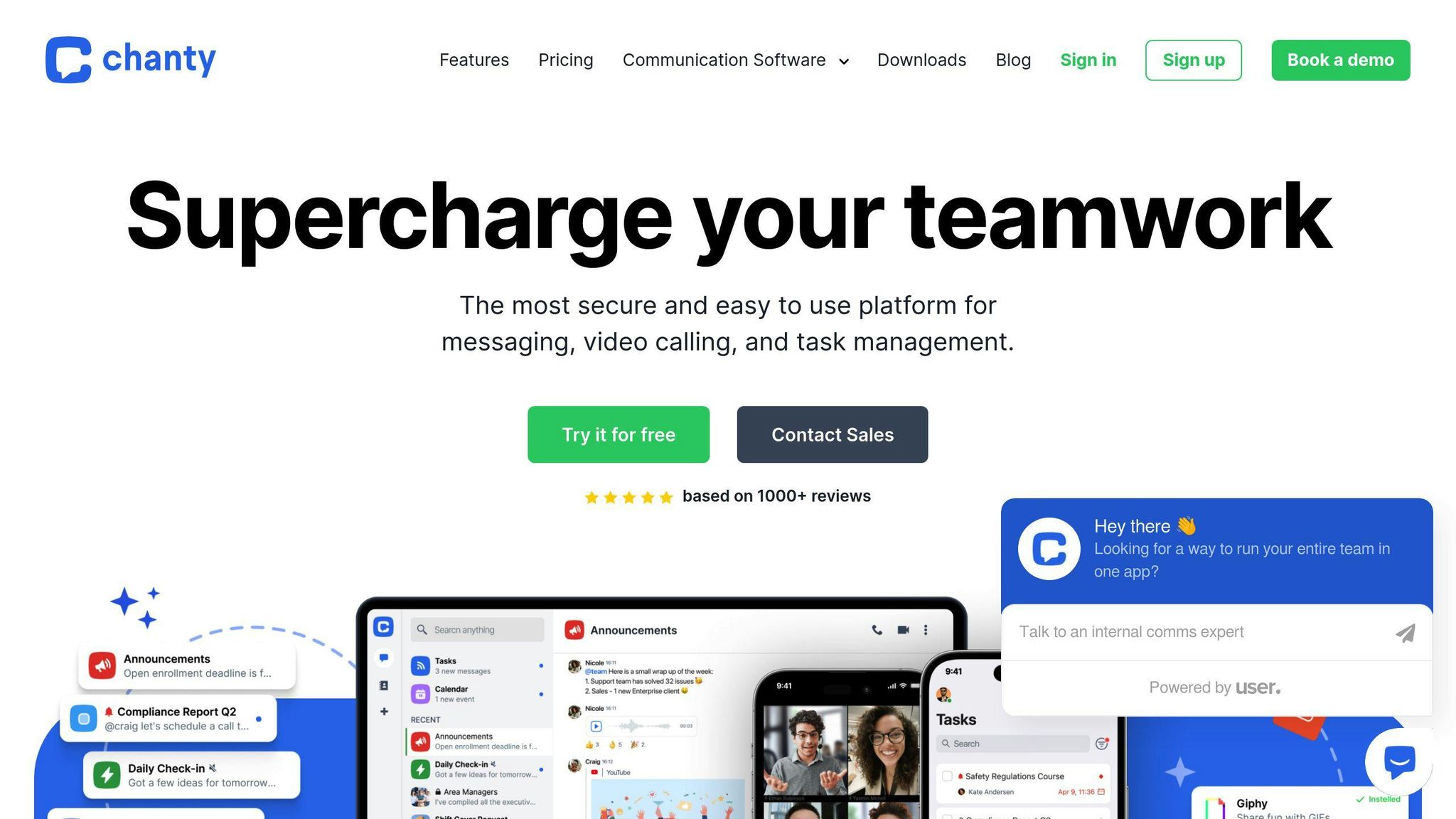
Chanty is a straightforward and cost-effective option for small teams looking to improve communication. Its standout feature, Teambook, organizes conversations, tasks, and files into one searchable space. This makes it a great fit for teams that need effective communication tools without the clutter of more complex platforms.
Chanty offers a free plan for up to 5 members with 20 GB of storage. For larger teams, the Pro plan costs $3 per user per month (billed annually) and provides unlimited members, storage, and integrations.
| Feature | Free Plan | Pro Plan |
|---|---|---|
| Team Members | Up to 5 | Unlimited |
| File Storage | 20 GB total | 20 GB per user |
| Integrations | 10 | Unlimited |
| Screen Sharing | Limited | Unlimited |
The platform works well with tools like Google Drive and Trello, making it easy to integrate with your existing workflow. Its user-friendly design allows for quick chats and video calls, and there's even a dark mode for those long work sessions.
Although video call quality can sometimes be inconsistent, Chanty’s simplicity and low cost make it a strong option for teams focused on chat-based collaboration. If your team needs more advanced task management capabilities, you might want to look into Trello, which we’ll cover next.
2. Trello: Simple Task Management for Teams
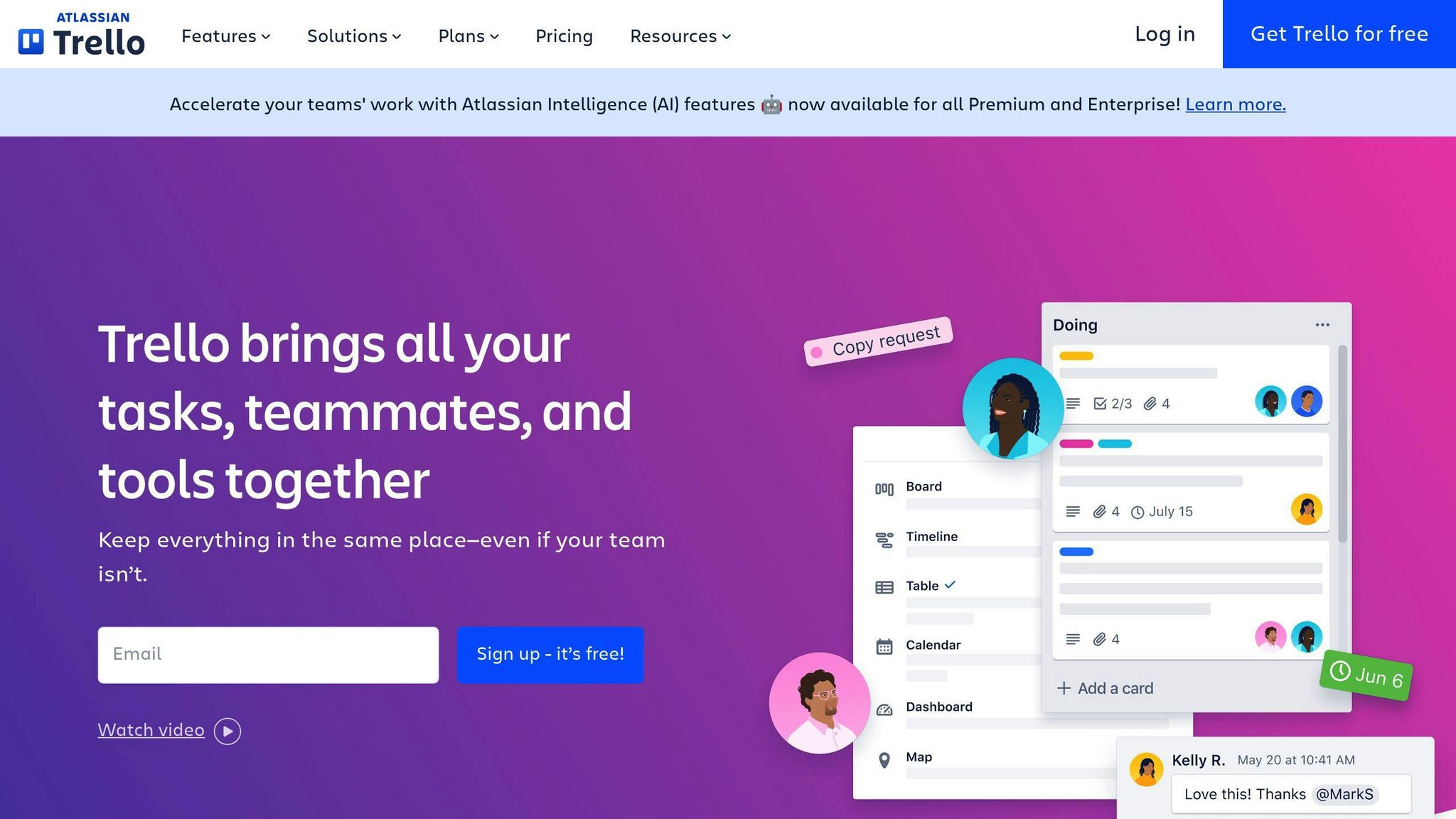
Trello is a user-friendly project management tool that relies on visual organization. Its kanban boards allow teams to manage tasks with ease using drag-and-drop cards, making it simple to track progress.
The free plan includes unlimited cards and lists, up to 10 boards per workspace, and basic automation. For teams needing more, the Standard plan costs $5 per user each month and adds features like unlimited boards and advanced tools.
| Plan | Price | Key Features |
|---|---|---|
| Free | $0 | • 10 boards per workspace • Unlimited cards and lists • 1 Power-Up per board • Basic automation (250 tasks/month) |
| Standard | $5/user/month | • Unlimited boards • Advanced checklists • Custom fields for personalized tracking • Additional Power-Ups |
| Premium | $10/user/month | • Calendar view • Timeline view • Advanced automation • Admin controls |
Trello integrates smoothly with tools like Slack through its Power-Ups, allowing teams to streamline workflows without switching between platforms. This makes it a great option for small teams looking to stay organized.
One limitation is the lack of built-in Gantt charts for timeline tracking, but this isn't a dealbreaker for teams with straightforward workflows. Trello's affordability and ability to scale make it a solid choice for smaller teams with growing project management demands.
Additionally, Trello offers ready-to-use templates for tasks like content calendars and product launches. These templates save setup time while still allowing teams to tweak them as needed.
If your focus is more on team communication than task management, take a look at the next tool, Pumble, which emphasizes messaging.
3. Pumble: Free Messaging for Teams
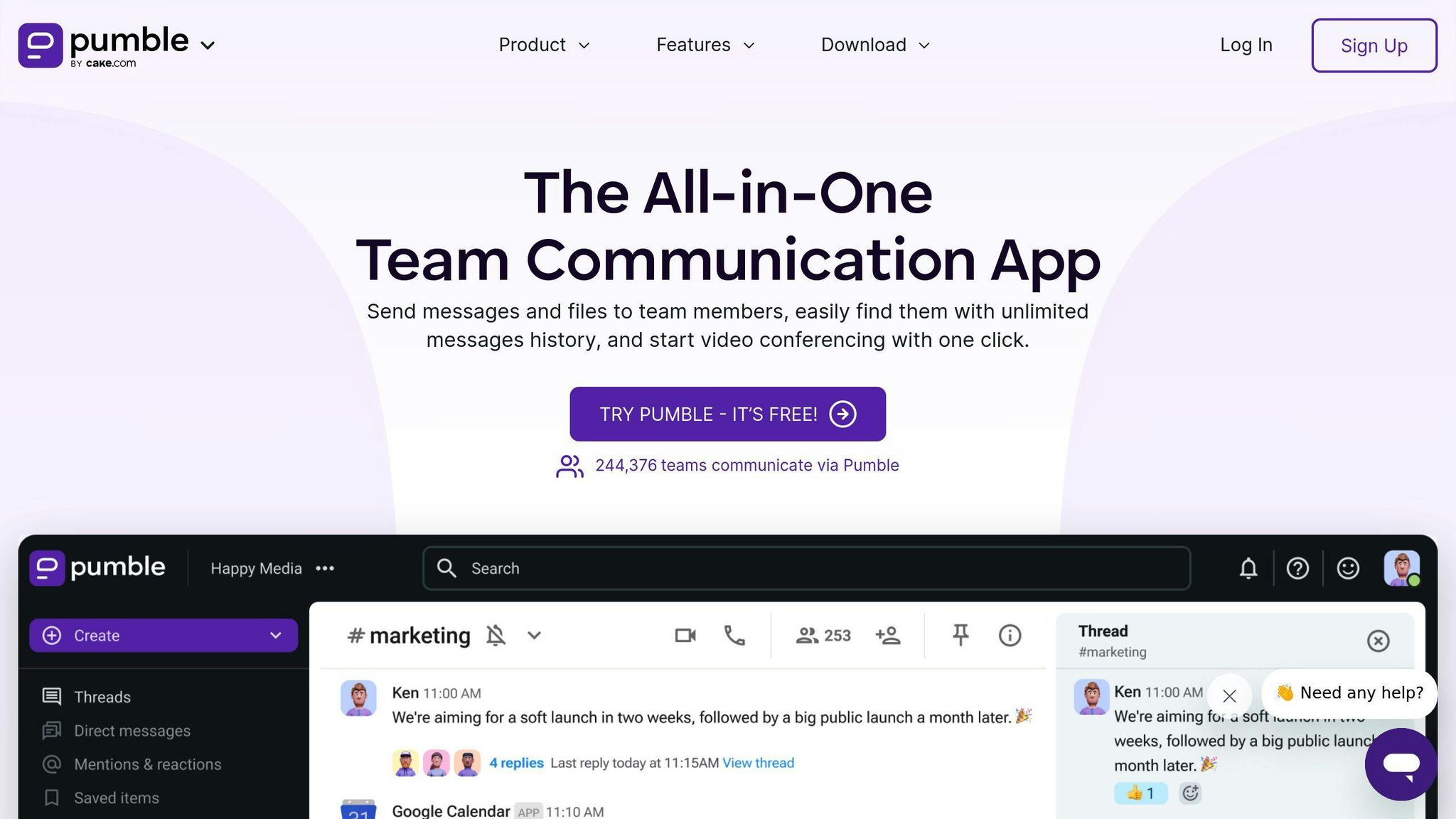
Pumble offers a budget-friendly communication tool with unlimited message history and user access, even on its free plan. It includes 10GB of storage per workspace - double what Slack's free plan provides. With features like organized group discussions via channels, private messaging, and file sharing, Pumble is designed to keep teams connected efficiently.
| Plan | Price | Features |
|---|---|---|
| Free | $0 | • Unlimited users and messages • 10GB storage per workspace • Voice and video messages • Channels and threads |
| Pro | $1.99/user/month | • Group video calls • Advanced permissions • Priority support • Custom user roles |
| Business | $3.99/user/month | • SAML SSO • Enhanced security • Data export • Admin tools |
Unlike Chanty, which leans heavily on task management, Pumble keeps its focus on straightforward communication. Its simple interface and cross-platform compatibility make it a great option for small teams, whether they're in the office or working remotely.
"If you're a new business needing to communicate with a number of people, this app is the answer." - Anonymous User
Pumble also includes useful extras like notification settings, reminders, and scheduled messages, all without additional costs. Teams needing more advanced tools can opt for the Pro plan at $1.99 per user per month, which adds features like group video calls and custom user roles.
For those looking for a more customizable, open-source option, Rocket.Chat might be worth considering - more on that in the next section.
sbb-itb-ae976f1
4. Rocket.Chat: Open-Source Communication
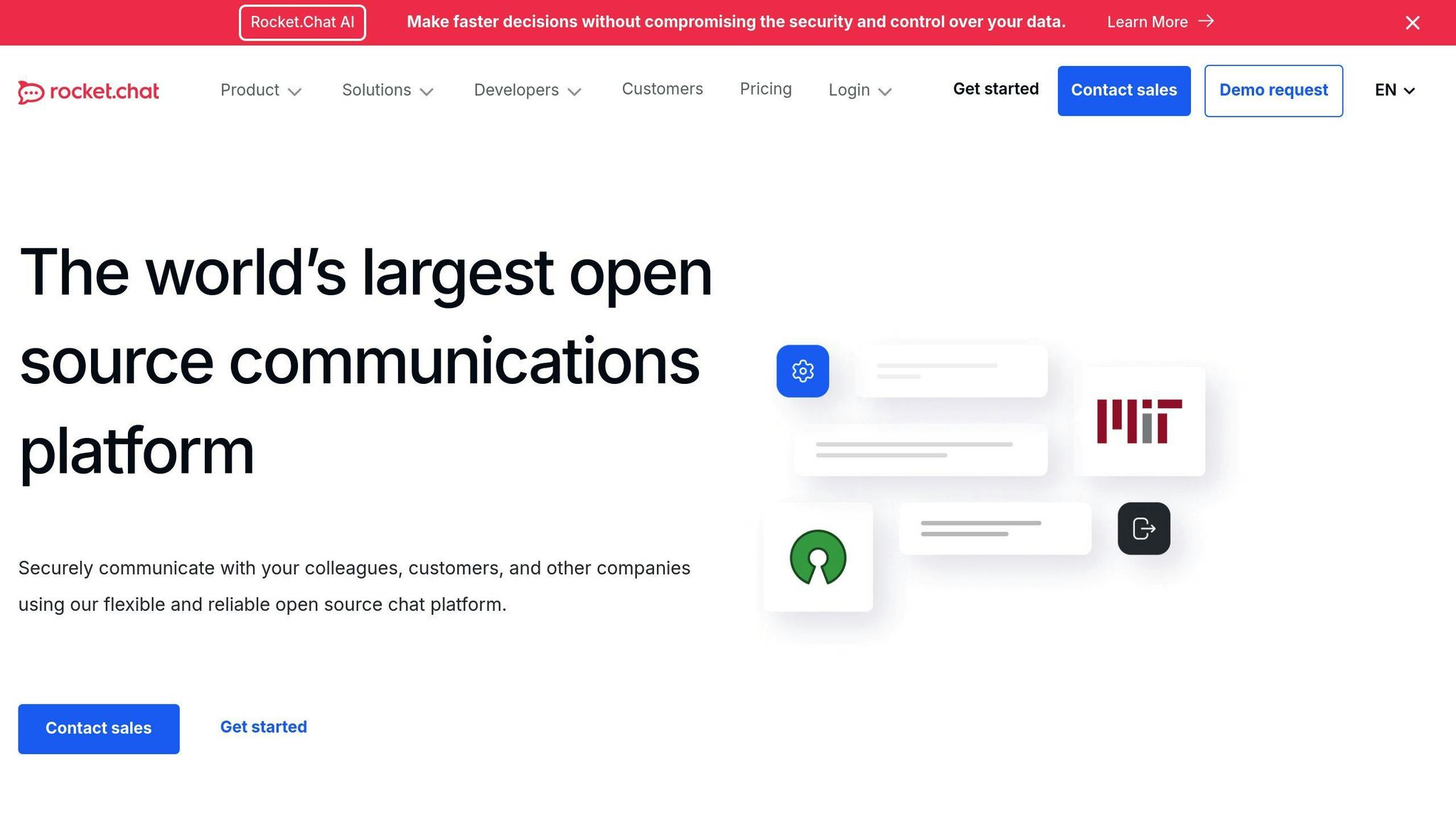
Rocket.Chat stands out as a more advanced, customizable option for teams with specific needs, especially compared to simpler tools like Pumble. As an open-source platform, it enables teams to self-host, giving them full control over their data and security.
| Plan | Price | Key Features |
|---|---|---|
| Self-hosted Community | Free | • Unlimited users and messages • Basic integrations • Community support • Self-hosted control |
| Pro (Cloud) | $3/user/month | • Advanced security • Priority support • Custom integrations • Video conferencing |
The free self-hosted plan is a great option for teams with technical expertise who want to avoid subscription fees. On the other hand, the Pro (Cloud) plan is perfect for those who want advanced features like priority support and video conferencing but prefer not to handle server management.
Rocket.Chat lets teams create a tailored workspace with features like encryption, two-factor authentication, custom chat channels, and integrations with third-party tools. It also supports file sharing and allows users to design chat environments that fit their specific workflows.
"Rocket.Chat's open-source nature gave us the flexibility to create secure, private communication channels." - Educational Institution Administrator
Thanks to its open-source setup, teams can tweak features or add new ones as needed, with support from a vibrant developer community. If you're looking for a tool that combines communication with project management, stay tuned for the next section on Hive.
5. Hive: All-in-One Project Management
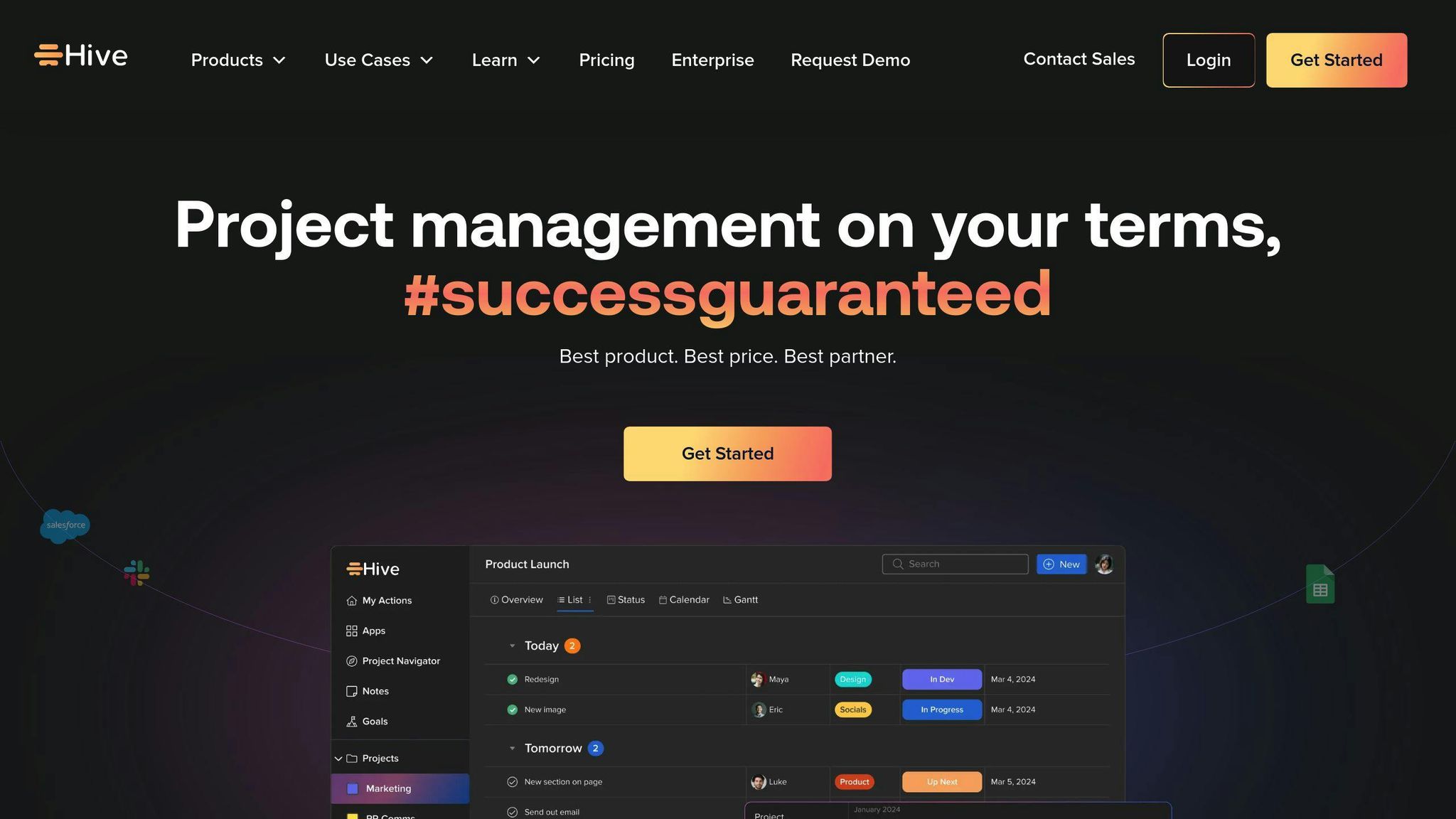
Hive is a project management platform designed to simplify workflows for smaller teams. It combines collaboration tools and project management features into one platform, making it a practical option for teams looking to reduce the number of tools they use.
| Plan | Price | Core Features |
|---|---|---|
| Free | $0 (up to 2 users) | • Basic task management • File sharing • Native chat • Collaborative notes |
| Teams | $12/user/month (annual) | • Advanced project views • Time tracking • Analytics • Unlimited file storage |
One of Hive's standout features is its customizable project visualization. Teams can switch between Gantt charts, Kanban boards, and calendars to match their preferred workflow.
"Hive is designed to be the central hub for all your work, providing a single source of truth for your team's projects and tasks." - John Furneaux, CEO of Hive
Hive's ability to integrate with popular tools like Google Drive and Slack is especially appealing for small teams on a budget. These integrations help teams avoid juggling multiple paid subscriptions while keeping their workflows smooth. This approach has made Hive a go-to solution for teams at well-known companies like Starbucks and Toyota.
A 14-day free trial allows teams to explore all of Hive's features before deciding. For startups or micro-teams, the free plan (up to two users) offers a solid starting point to organize and manage projects.
The platform also shines in real-time collaboration. With built-in chat, collaborative notes, and task-sharing tools, team members can communicate and stay updated without hopping between different apps.
Hive's combination of robust features and flexible pricing makes it a strong option for teams looking for a single, unified project management solution. Up next, we'll compare all the tools discussed side by side.
Comparison Table of Tools
Here's a quick overview of the tools, highlighting their features, pricing, and ideal use cases. Use this side-by-side comparison to find the right fit for your team:
| Tool | Free Plan | Paid Plans | Key Features | Best For |
|---|---|---|---|---|
| Chanty | Up to 5 users, 20GB team storage | $3/user/month (annual) | • Team chat • Audio/video calls • Task management • 20GB/user storage |
Small teams needing communication and task basics |
| Trello | Unlimited users, limited storage | $5/user/month (annual) | • Kanban boards • Basic automation • Limited power-ups • File sharing |
Visual project management and task tracking |
| Pumble | Unlimited users and history | $1.99/user/month (annual) | • Team messaging • File sharing • Search history • Guest access |
Teams focused on free messaging with full history |
| Rocket.Chat | Self-hosted option available | $4/user/month (annual) | • Open-source platform • Custom deployment • Advanced security • API access |
Technical teams needing customizable communication |
| Hive | Up to 2 users | $12/user/month (annual) | • Multiple project views • Time tracking • Analytics • Unlimited storage |
Teams looking for all-in-one project management |
Chanty stands out for its affordable team chat and task management at $3/user/month. Trello is popular for its visual Kanban boards, making it ideal for tracking tasks and projects. If you're on a tight budget, Pumble's free plan supports unlimited users and history, offering excellent value. Hive, while pricier, delivers a robust project management suite.
Storage is another key differentiator. Pumble provides generous free storage, while Hive offers unlimited storage in its paid plans. Rocket.Chat caters to technical teams with its open-source platform, ideal for customization. Both Trello and Hive integrate with popular apps to enhance workflows.
Conclusion
When deciding on the best tool for your team, focus on what truly matters: features, cost, and compatibility. While premium options like Slack lead the market, there are plenty of budget-friendly alternatives that deliver solid performance without the hefty price tag.
For example, Chanty offers a well-rounded set of features for just $3 per user per month, letting teams save money while staying efficient.
Here are three key factors to consider:
- Core Features vs. Cost: Look for tools that provide essentials like task management, file sharing, and team messaging - without paying extra for features you may never use.
- Scalability: Choose platforms that can grow with your team, offering flexible pricing plans and additional features as needed.
- Integrations: Ensure the tool works smoothly with your existing apps and workflow.
Affordable solutions like Pumble ($1.99/user/month) and Hive ($12/user/month) demonstrate that you don’t need to overspend to find a tool that meets your needs.
Take advantage of free trials and basic plans to test compatibility with your team's workflow. Options like Chanty’s free plan or Trello’s unlimited users feature are great places to start.
Ultimately, success comes from picking a platform that aligns with your team’s goals and budget - not the one with the longest feature list. These tools are built to help small teams collaborate effectively without overspending.
FAQs
If you're unsure which tool suits your needs best, here are answers to some common questions, starting with Slack alternatives.
What is similar to Slack and free?
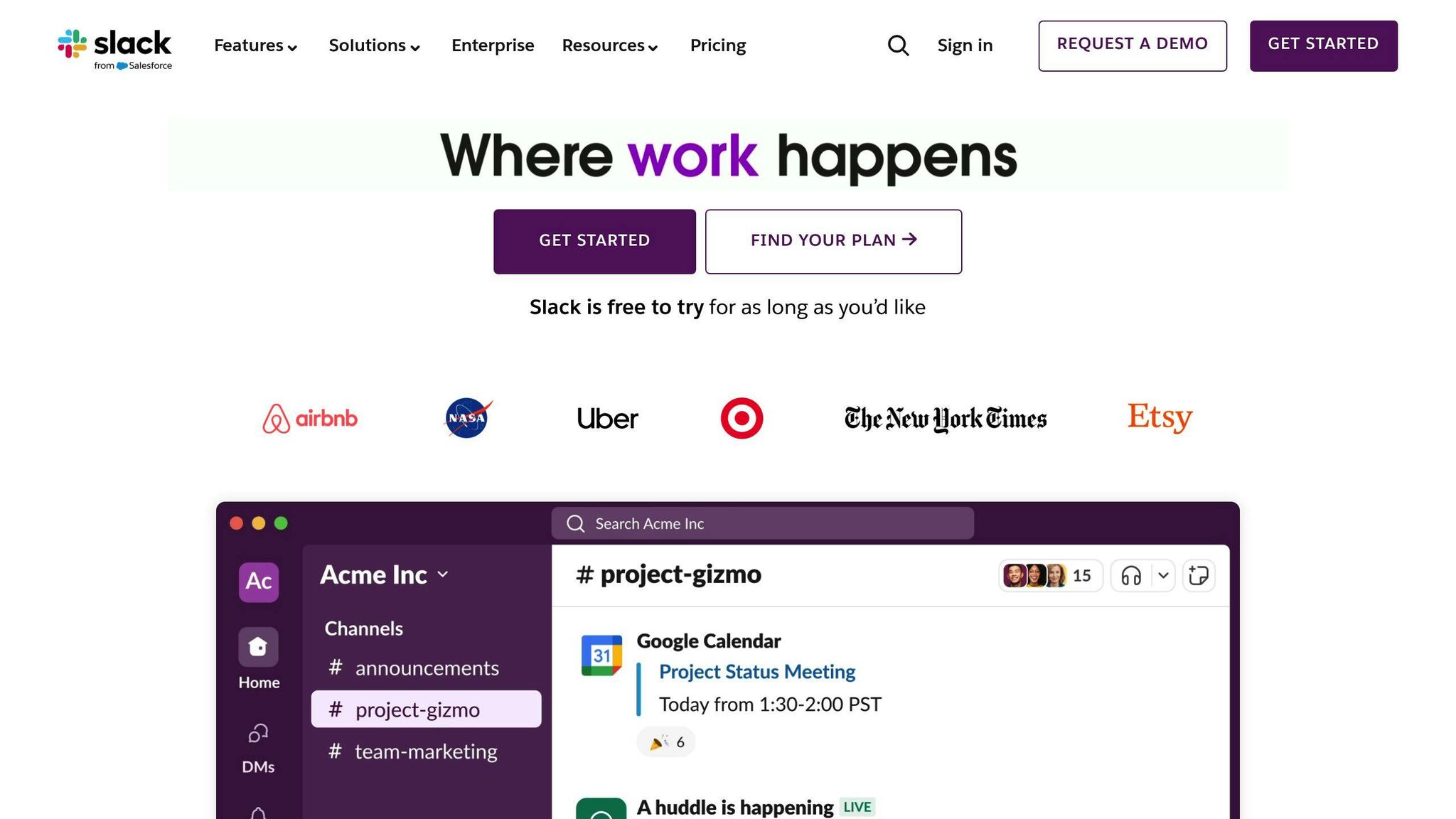
For small teams looking for budget-friendly Slack alternatives, several platforms deliver essential collaboration features without the cost. Here's a quick comparison of the top options:
Platforms like Chanty, Pumble, and Rocket.Chat offer team chat, video calls, and integrations, but each brings something different to the table:
- Chanty focuses on task management and team organization.
- Pumble offers unlimited message history and ample storage.
- Rocket.Chat provides customizable self-hosting options.
Here’s a closer look at what these platforms provide for free:
- Chanty: Includes up to 5 team members, 20 GB of file storage per team, and basic integrations.
- Pumble: Features unlimited conversations, audio and video calls, and voice messaging.
- Rocket.Chat: Offers open-source flexibility, self-hosting options, and enhanced security tools.
If you're considering upgrading, Chanty’s Pro plan is priced at $3/user/month, offering unlimited team members, calls, and integrations. Many platforms also provide free trials for premium features, letting you explore their full potential before deciding.
Pick the option that aligns with your team's needs. And don’t forget, the tools highlighted in the main article can complement these Slack alternatives for a well-rounded collaboration setup.