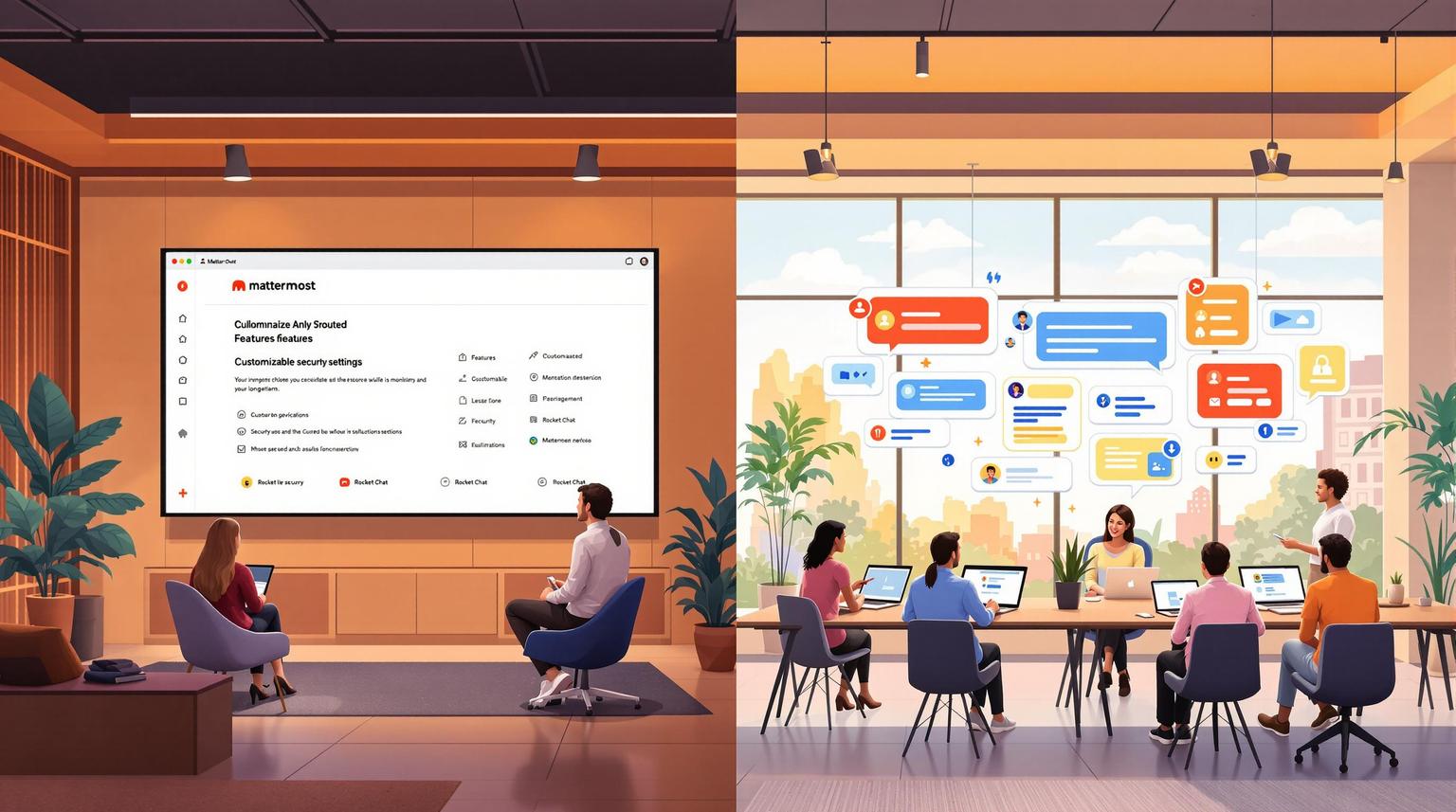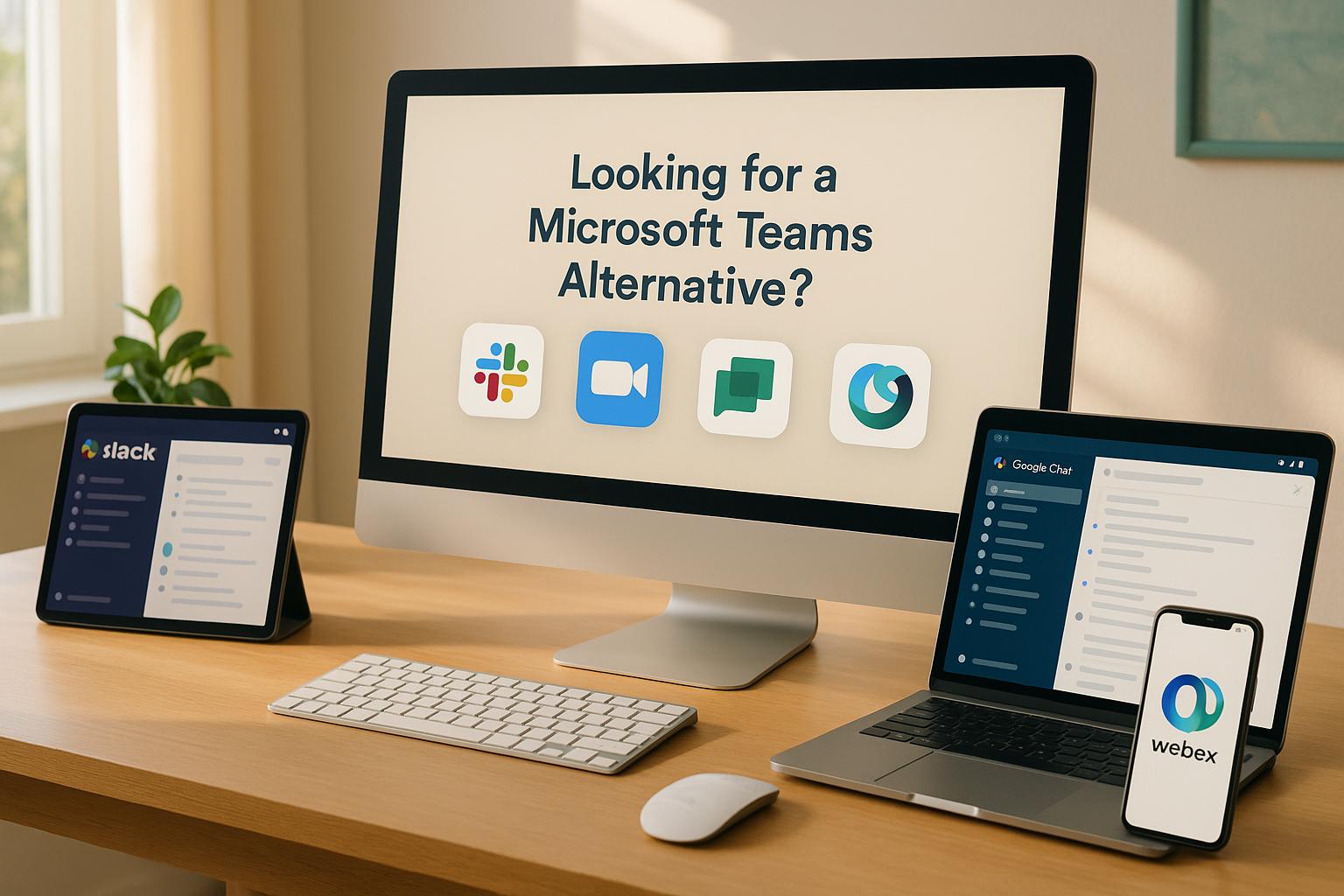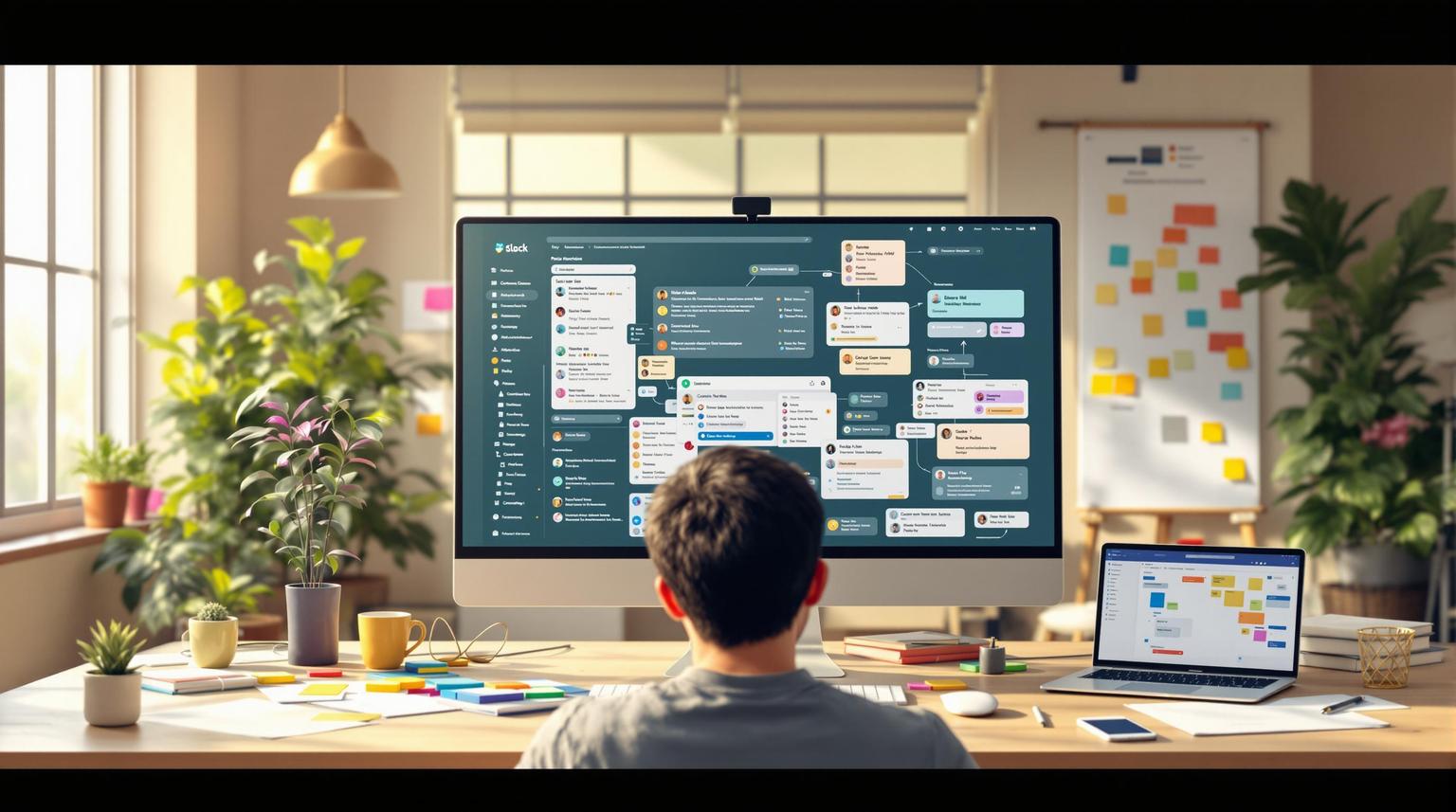Mattermost vs. Rocket.Chat: Self-Hosted Features
Looking for a self-hosted team collaboration platform? Mattermost and Rocket.Chat are two leading open-source options designed for organizations that value data control, security, and customization. Here's how they compare:
- Mattermost: Best for internal team collaboration, developer-friendly integrations (e.g., GitHub, Jira), and enterprise-grade encryption.
- Rocket.Chat: Excels in external communication with omnichannel tools, advanced branding options, and end-to-end encryption.
Quick Comparison Table
| Feature | Mattermost | Rocket.Chat |
|---|---|---|
| Installation | Detailed setup, more control | One-click, easier for beginners |
| Security | Encryption at rest & in transit | End-to-end encryption |
| Customization | Developer-focused integrations | Advanced white-labeling |
| External Tools | Internal team tools (Kanban, GitHub) | Omnichannel customer support |
| Scalability | Built for large-scale deployments | Flexible resource allocation |
| Pricing | Varies by setup and features | Starts at $4/user/month |
Key takeaway: Choose Mattermost for internal collaboration and enterprise security. Opt for Rocket.Chat if external communication and customization are priorities.
Rocket.Chat - Secure and compliant collaboration platform
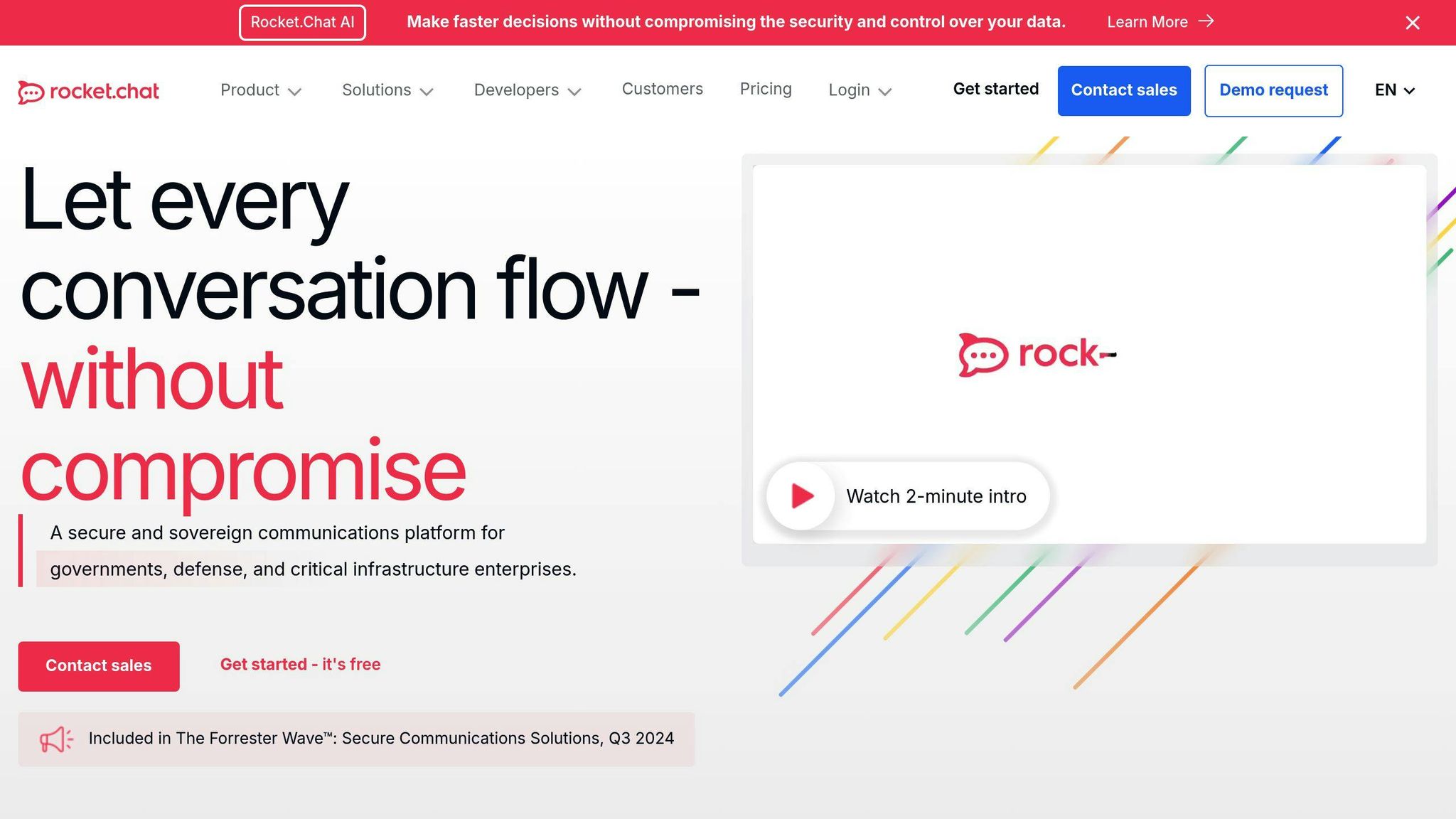
Feature Comparison
Mattermost and Rocket.Chat each bring their own strengths to the table when it comes to self-hosted capabilities. Here's a closer look at how they differ in terms of installation, security, and customization.
Installation Process
Both platforms support Docker for deployment, but their approaches differ. Rocket.Chat stands out with its one-click installation, making it easier for teams without advanced technical skills. On the other hand, Mattermost offers detailed configuration options, giving organizations more control over their setup. Mattermost also provides extensive documentation to guide users through the process, while Rocket.Chat focuses on simplified setup instructions.
| Deployment Aspect | Mattermost | Rocket.Chat |
|---|---|---|
| Docker Support | Detailed configs | One-click setup |
| Cloud Deployment | AWS, Azure, GCP, Oracle | Multiple cloud providers |
| Documentation | Extensive technical guides | Simplified setup guides |
| Installation Complexity | Higher (more control) | Lower (more automated) |
While Rocket.Chat leans toward ease of use, Mattermost caters to those who prefer a more hands-on approach. Both, however, are built with strong security frameworks.
Security and Privacy
For self-hosted deployments, security is a top priority for both platforms. Rocket.Chat includes SAML Single Sign-On across all plans and offers over 180 customizable user permissions. Mattermost, meanwhile, ensures data protection with encryption both at rest and during transmission. However, Rocket.Chat takes a different route with end-to-end message encryption, which may appeal to organizations prioritizing message-level security.
Both platforms aim to protect sensitive data, but they also provide options to tailor their systems to meet unique needs.
Customization and Integration
Customization is another area where these platforms shine. Rocket.Chat offers advanced white-labeling, allowing organizations to fully customize branding, from logos to the interface design. It also supports native integrations with tools like Collaboard. Mattermost, in contrast, focuses on developer-friendly integrations with tools such as GitHub and Jira, making it a strong choice for tech-heavy teams.
| Integration Aspect | Mattermost | Rocket.Chat |
|---|---|---|
| White-labeling | Limited options | Advanced customization |
| Third-party Apps | Developer-focused | Broad range of apps |
| API Access | Extensive | Comprehensive |
| Custom Plugins | Strong developer support | Wide plugin ecosystem |
"Mattermost offers organizations a powerful open-source alternative for team communication and collaboration." - Mattermost Documentation
Self-Hosting Details
When considering self-hosted solutions, Mattermost and Rocket.Chat take different approaches to scaling and external communication, which can influence how an organization operates.
Scalability and Performance
Mattermost and Rocket.Chat both support enterprise-level scalability, but their methods vary. Mattermost enables large-scale deployments through its Cloud and self-hosted options, giving organizations control over their infrastructure. Its architecture supports high team usage and works seamlessly across environments like Docker, Kubernetes, and major providers such as AWS, Azure, and GCP.
Rocket.Chat, on the other hand, offers flexible deployment options, including cloud scaling, on-premises setups, and air-gapped environments for secure use cases. This flexibility lets organizations adjust resources based on their needs. A notable example is Deutsche Bahn, which successfully scaled its operations while maintaining secure communications.
While scalability ensures the platform can handle growth, external communication capabilities are also a key consideration.
External Communication
The two platforms take distinct routes when it comes to external communication. Rocket.Chat shines with its omnichannel capabilities, allowing teams to manage customer interactions from various platforms within a single interface. For self-hosted setups, this provides full control over external communication systems.
Mattermost, however, focuses on enhancing internal team collaboration through features like:
| Feature Type | Mattermost Capabilities |
|---|---|
| Team Channels | Secure messaging and file sharing |
| Development Tools | Integrations with GitHub and Jira |
| Project Management | Kanban boards and playbooks |
This internal focus makes Mattermost a strong choice for organizations prioritizing secure team collaboration. However, it may not be the best fit for teams that need extensive tools for external engagement.
These differences in scalability and communication approaches highlight the strengths of each platform for self-hosted environments.
sbb-itb-ae976f1
Comparison Table
Here's a quick overview to help organizations compare Mattermost and Rocket.Chat based on key metrics.
Comparison Metrics
| Feature Category | Mattermost | Rocket.Chat |
|---|---|---|
| Installation Process | Supports Docker and Kubernetes; deployable on AWS, Azure, GCP | Offers flexible deployment, including air-gapped environments |
| Interface & Design | Focused on developers with a simple, streamlined interface | Advanced white labeling with over 180 customizable permissions |
| Security Features | Enterprise-level encryption, compliance-ready | End-to-end encryption with enhanced privacy controls |
| Resource Requirements | Built for enterprise-scale with robust infrastructure support | Flexible resource allocation tailored to needs |
| External Communication | Prioritizes secure internal communication and collaboration | Omnichannel tools for external communication across platforms |
| Integration Options | Strong integrations with developer tools like GitHub and Jira | Broad platform integrations for collaboration and communication |
| Self-Hosting Control | Complete control over data with enterprise-grade features | Full infrastructure control and extensive customization options |
| Pricing Model | Pricing varies by deployment and features | Pro plan starts at $4/user/month |
Deutsche Bahn leveraged Rocket.Chat to scale operations securely and efficiently, thanks to its flexible deployment options. This comparison highlights their strengths: Mattermost excels for teams focused on security and developer tools, while Rocket.Chat stands out for customization and external communication.
Consider your team's needs. If you prioritize developer integrations and enterprise security, Mattermost might be the better fit. On the other hand, Rocket.Chat's omnichannel tools are ideal for managing customer interactions across multiple platforms.
Choosing a Platform
Deciding between Mattermost and Rocket.Chat comes down to your organization's specific needs, technical know-how, and budget. Here's a closer look at when each platform shines.
Choosing Mattermost
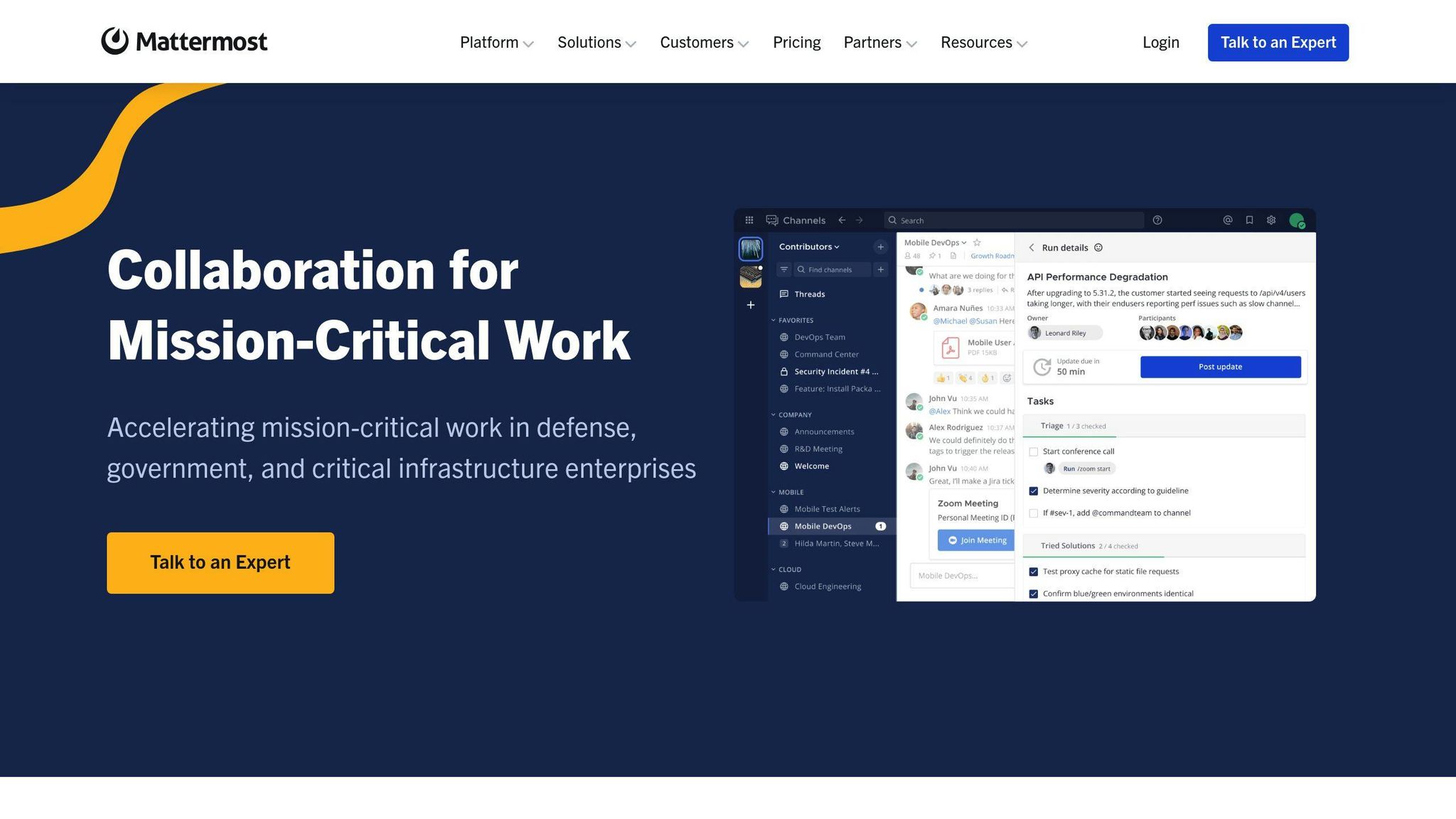
Mattermost works well for teams focused on internal collaboration and ease of deployment. It offers features that cater to:
| Team Type | Key Benefit of Mattermost |
|---|---|
| Developer Teams | Integrates seamlessly with tools like GitHub and Jira |
| Security-Focused Organizations | Offers encryption and compliance at an enterprise level |
| Teams with Limited Resources | Efficient server use and low resource demands |
| Internal Communication Needs | Provides structured channels and workflow playbooks |
Choosing Rocket.Chat
Rocket.Chat stands out for its customization options and tools for external communication. It's a great fit for:
| Team Type | Key Benefit of Rocket.Chat |
|---|---|
| Multi-Department Teams | Custom access controls tailored to different groups |
| Customer Support Teams | Tools for managing omnichannel communication |
| Large Enterprises | Flexible deployment options to meet complex needs |
| Branding-Focused Organizations | Advanced options for custom branding and white-labeling |
If neither platform ticks all the boxes for your team, there are plenty of alternatives worth exploring.
Other Options
For teams looking for something different, tools like those listed on Slack Alternatives (https://slackalternative.com) can help you find self-hosted or open-source solutions that better suit your workflow.
Conclusion
Key Points
Mattermost and Rocket.Chat are both strong contenders in the self-hosted collaboration space, each catering to different organizational needs. Rocket.Chat stands out for its wide range of customization options and role-based permissions, while Mattermost emphasizes easy deployment and efficient use of resources. Both platforms deliver on security, scalability, and integration, making them reliable choices for teams that want full control over their communication systems.
The decision between these two depends on what your organization values most. If your focus is on data sovereignty and internal workflows, Mattermost's structured approach might be a better fit. On the other hand, if your priority is flexibility in branding and external communication, Rocket.Chat could be the way to go.
Final Advice
To make the best choice, approach the decision systematically:
| Assessment Area | Key Considerations |
|---|---|
| Security Requirements | Identify encryption needs |
| Technical Resources | Assess in-house expertise |
| Integration Needs | Check compatibility with tools |
| Customization Scope | Define branding priorities |
Testing both platforms through demos is a smart way to see which one aligns better with your needs. Involve your IT and security teams to evaluate server setup, management, backups, and monitoring processes.
If you're open to exploring other self-hosted options, resources like SlackAlternative.com can provide additional insights to help you find a solution tailored to your requirements.
The best platform will ultimately be the one that matches your team's goals and operational needs most effectively.