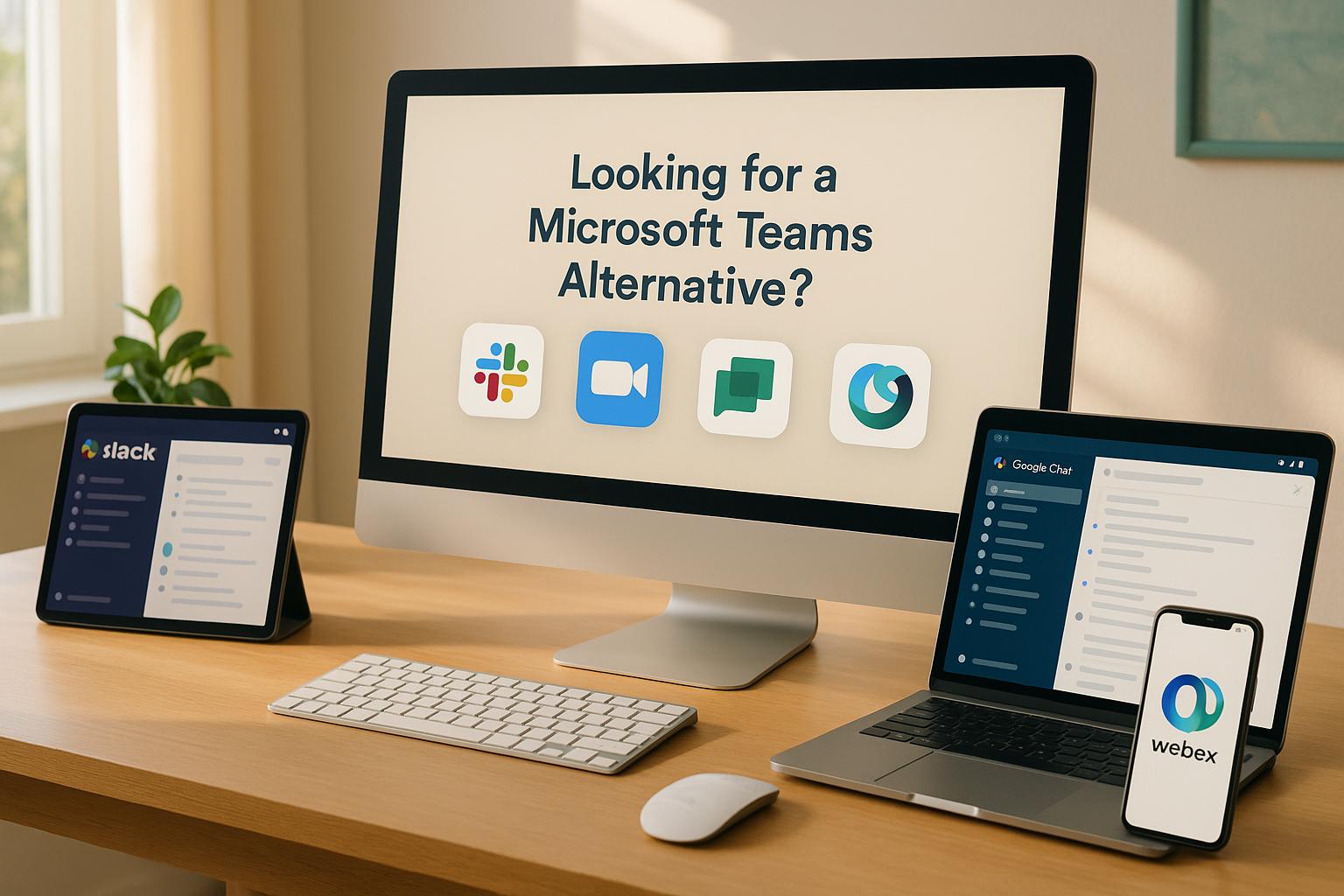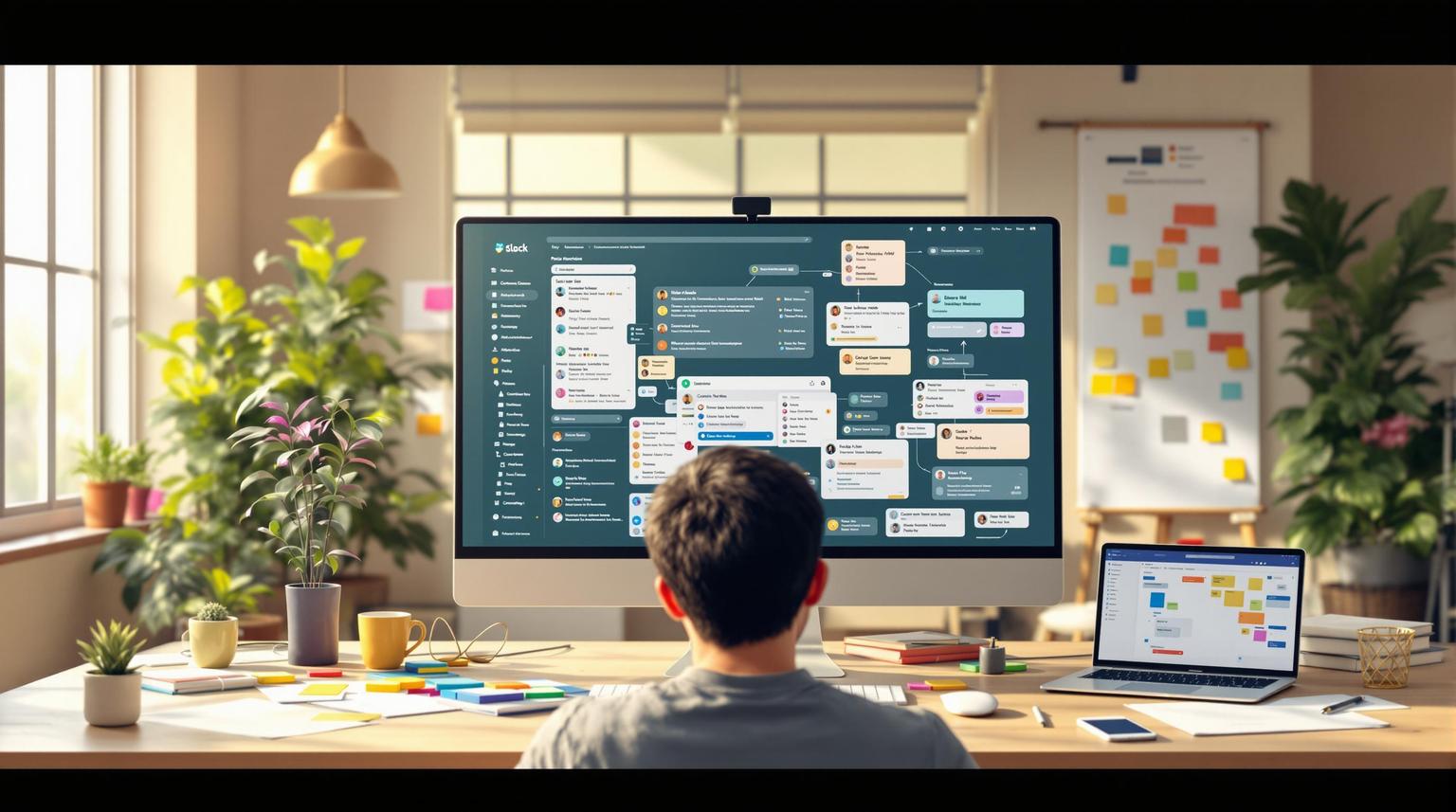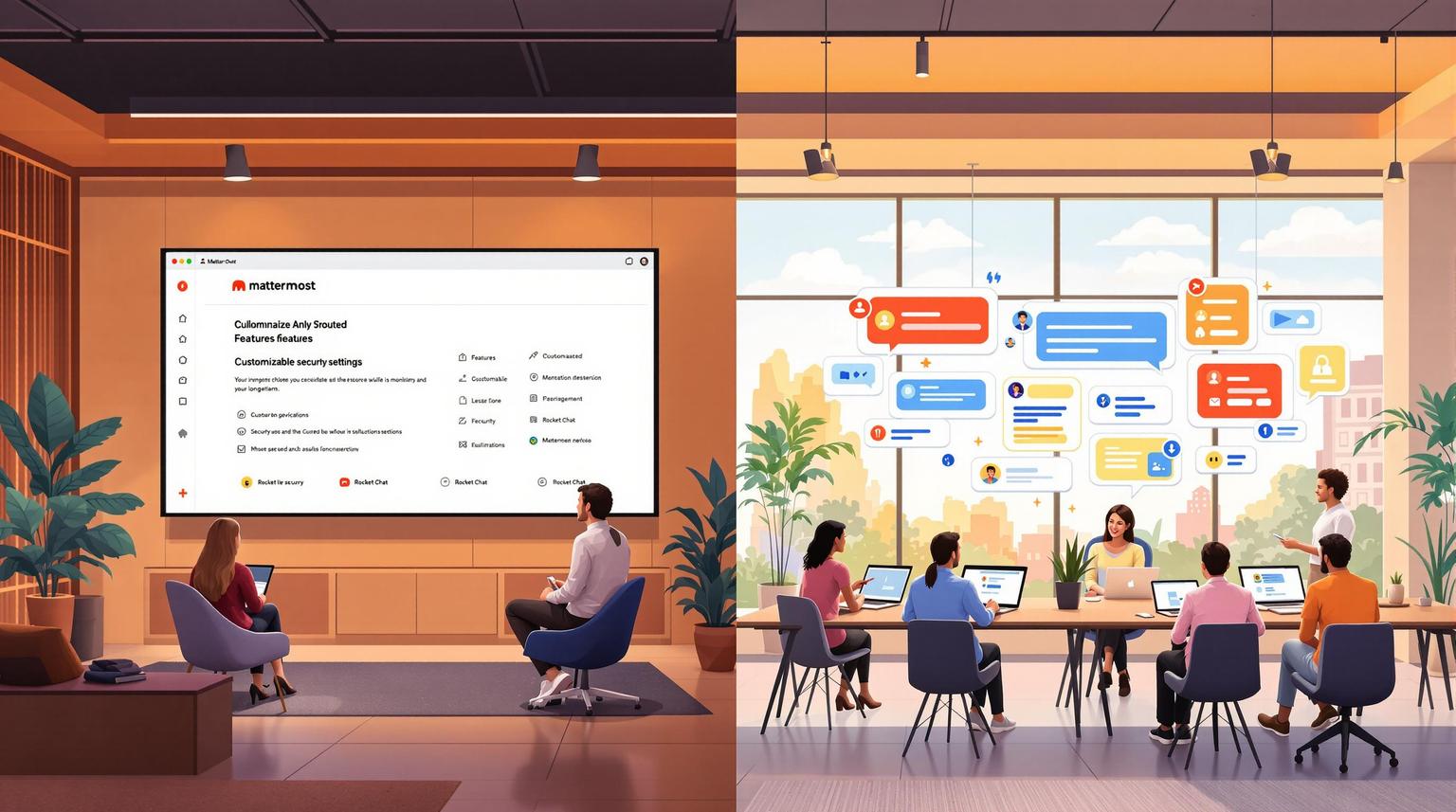How Role-Based Access Control Secures Remote Teams
Want to secure your remote team while simplifying access management? Role-Based Access Control (RBAC) is the answer.
RBAC restricts access to resources based on job roles, ensuring employees only access what they need for their tasks. This approach protects sensitive data, reduces security risks, and streamlines permission management - especially important for remote teams working across various devices and locations.
Key Benefits of RBAC:
- Improved Security: Limits access based on roles, reducing data breaches.
- Simplified Management: Centralized control over permissions saves time.
- Compliance Support: Tracks activity and enforces policies for regulatory needs.
- Scalability: Eases onboarding and role assignments for growing teams.
Example: The City of Cologne uses RBAC with tools like Rocket.Chat to ensure secure, efficient collaboration without compromising privacy.
Ready to learn how RBAC works and how to implement it? Let’s dive in.
Role-Based Access Control (RBAC) Explained: How it works and when to use it
What is Role-Based Access Control
Role-Based Access Control (RBAC) manages resource access based on roles within an organization. It ensures employees only access the tools and data they need for their specific job functions. Let’s break down the key elements of RBAC.
Core RBAC Concepts
RBAC revolves around three main ideas: roles, permissions, and access policies. Roles represent job titles or functions - like Developer, Project Manager, or HR Specialist - and come with specific permissions. These permissions define what actions users can take and which resources they can use.
Access policies are the rules that decide how permissions are granted. These policies outline:
- Which roles can access certain applications or data
- What actions users are allowed to perform
- When and where access is allowed
- How permissions are passed down or delegated
RBAC Benefits for Remote Teams
RBAC brings several advantages, especially for managing remote teams:
| Benefit | Description | Impact |
|---|---|---|
| Enhanced Security | Limits access based on job roles | Reduces the chance of unauthorized access |
| Simplified Management | Centralized control over user permissions | Makes permission management easier |
| Compliance Support | Automates policy enforcement and tracks activity | Helps meet regulatory requirements |
| Scalability | Streamlines onboarding and role assignments | Eases team expansion |
Security Challenges in Remote Work
Remote work introduces unique security risks, such as:
- Accessing systems from unsecured networks
- Data leakage through personal devices
- Mishandling of sensitive information
- Weak authentication leading to account breaches
RBAC addresses these challenges by enforcing strict access controls and clearly defining permission levels. As highlighted in industry practices:
"Configure custom roles and leverage Rocket.Chat's customizable permission system to enhance security and improve operational efficiency."
Setting Up RBAC for Remote Teams
Implementing RBAC (Role-Based Access Control) requires careful planning to ensure secure remote access and smooth operations.
Creating Roles and Access Levels
Start by designing role templates that match job responsibilities and security requirements.
| Role Category | Access Scope | Security Level |
|---|---|---|
| System Administrators | Full system access | Highest |
| Team Leaders | Department-wide access | High |
| Project Members | Project-specific access | Medium |
| External Contractors | Limited feature access | Basic |
Once these roles are defined, assign detailed permissions to enforce strict access boundaries.
Setting Permissions
Set up permissions based on the principle of least privilege, ensuring team members only access what’s necessary for their tasks. For example, the Public Defender's Office of the State of São Paulo successfully manages secure message exchanges while handling over 1 million citizen cases by carefully configuring permissions.
Key steps to define permissions include:
- Resource Access: Determine tools and data each role can use.
- Action Limits: Specify allowed actions for each role.
- Time Restrictions: Limit access to specific timeframes.
- Location Controls: Restrict access to approved locations.
These strategies help keep every role within its designated security scope. To keep this process efficient, consider automating role management.
Automating Role Management
Automation can improve security and streamline operations, as seen in the City of Cologne’s approach.
Use automation for tasks like:
- Assigning roles during user onboarding.
- Managing access changes and emergency revocations.
- Conducting regular permission reviews.
- Performing compliance audits.
sbb-itb-ae976f1
RBAC Management Guidelines
Once roles and permissions are set up, keeping your team informed is key to maintaining effective RBAC. Create a focused security training program that covers the basics of data protection, access control practices, and RBAC procedures.
Your training should include topics like data security principles, proper methods for managing access, and step-by-step RBAC processes. Using real-life examples or case studies can help demonstrate why these policies matter and what can happen if they’re ignored. Make sure to provide ongoing support and easy-to-access training materials to help your team stay on track.
Schedule refresher sessions every six months to reinforce key ideas and update any changes in protocols.
RBAC Software Options
Using software tools with robust role-based access control (RBAC) features is essential for securing remote work environments. These tools help protect sensitive information while keeping teams productive.
Slack Alternatives

For secure team collaboration, consider platforms with strong RBAC capabilities. Rocket.Chat is a standout option, offering detailed access controls and serving over 12 million users across 150 countries. It supports various deployment options, including cloud, on-premise, and air-gapped setups, while meeting GDPR, CCPA, LGPD, and HIPAA standards.
"We needed a highly secure messaging platform to communicate across US government agencies. Rocket.Chat met all requirements and was the perfect choice to provide a secure platform across desktop and mobile environments." - Niki Papazoglakis, CEO at Mobility 4 Public Safety
In addition to collaboration tools, access management platforms provide further enhancements for RBAC implementation.
Access Management Tools
Access management platforms integrate seamlessly with collaboration systems, offering features like:
- Custom role settings for detailed control over permissions
- Automated provisioning to minimize errors
- Compliance tracking to meet regulatory standards
- Flexible deployment for different environments
These tools ensure precise control over who has access to critical resources, reducing risks and improving security.
Team Platforms with Advanced Permissions
Enterprise-grade platforms showcase RBAC in action with features like ISO 27001 certification, SOC 2 compliance, and compatibility with Matrix protocol-based services. These capabilities strengthen team collaboration while adhering to strict security standards.
Measuring RBAC Success
Evaluate the success of your RBAC (Role-Based Access Control) implementation by tracking key metrics and updating policies regularly.
RBAC Performance Metrics
Keep an eye on these metrics to gauge how well your RBAC system performs:
- Access Request Resolution Time: Aim to resolve access requests in under 4 hours.
- Role Accuracy Rate: Ensure roles are assigned correctly, targeting a 99.9% accuracy rate.
- Policy Violation Incidents: Monitor for unauthorized access attempts and permission conflicts.
- User Satisfaction: Conduct quarterly surveys to assess how employees feel about the access management process.
| Metric Category | Target Range | Warning Threshold |
|---|---|---|
| Access Request Time | 0-4 hours | >8 hours |
| Role Accuracy | 99.9% | <98% |
| Policy Violations | <0.1% monthly | >1% monthly |
| User Satisfaction | >85% | <70% |
To ensure these metrics remain on track, use tools that allow for continuous monitoring and analysis.
Access Tracking Systems
Implement monitoring tools that provide real-time insights into user activities. Look for these key features:
- Activity Logging: Keep a record of all access attempts, role changes, and permission updates.
- Anomaly Detection: Identify unusual access patterns or potential security threats.
- Compliance Reporting: Generate automated reports to simplify security audits.
- Role Usage Analysis: Track which permissions are actively used and identify unused ones.
Focus on critical systems that store sensitive data, and set up automated alerts for suspicious activities like repeated failed logins or access outside normal hours. Use these insights to refine your policies.
Updating RBAC Policies
Regular updates ensure your RBAC system stays relevant as team structures and security needs evolve. Follow a structured review process:
1. Quarterly Role Reviews
Evaluate existing roles and permissions every quarter. Document any changes in responsibilities or projects that may affect access requirements.
2. Policy Adjustments
Analyze access trends to find opportunities to simplify or refine roles. Remove unnecessary permissions and adjust roles based on actual usage data.
3. Compliance Updates
Ensure your policies meet current security standards and regulatory requirements. Address new threats or vulnerabilities, especially those affecting remote teams, to keep your RBAC system secure and effective.
Conclusion
Role-Based Access Control (RBAC) helps remote teams stay secure while improving productivity. By giving precise access to the right people, organizations can tighten security and simplify operations - a crucial need in today’s remote work setups.
Take the City of Cologne as an example. They’ve shown how smart access management can protect sensitive data without slowing down workflows. It’s a clear case of balancing security with efficiency.
The widespread use of RBAC highlights its impact. For instance, Rocket.Chat, used by over 12 million people in 150 countries, leverages strong access controls to cut detection times and improve response measures. This underscores how RBAC supports safe and effective remote collaboration.